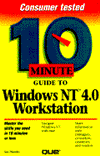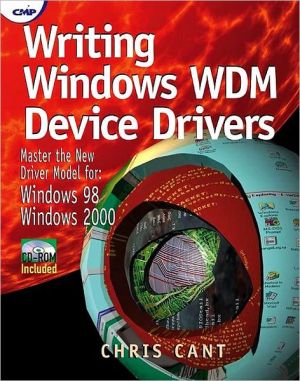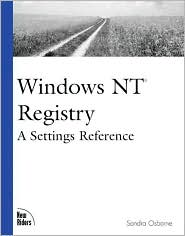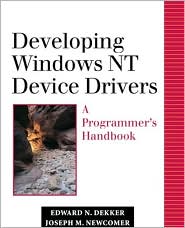10 Minute Guide to Windows NT Workstation 4.0
The 10 Minute Guide to Windows NT Workstation 4.0 offers simple, practical help for busy people who need fast results. Through goal-oriented, 10 minute lessons, you'll learn all the essential tasks for becoming productive immediately with Windows NT 4.0. 10 minutes is all you need to learn how to work with windows; use menus, dialog boxes, and NT accesories; control hardware settings; work with multimedia; create, delete, move, and copy files; share folders; send and receive e-mail; schedule...
Search in google:
The 10 Minute Guide to Windows NT Workstation 4.0 offers simple, practical help for busy people who need fast results. Through goal-oriented, 10 minute lessons, you'll learn all the essential tasks for becoming productive immediately with Windows NT 4.0. 10 minutes is all you need to learn how to work with windows; use menus, dialog boxes, and NT accesories; control hardware settings; work with multimedia; create, delete, move, and copy files; share folders; send and receive e-mail; schedule appointments; and attach to a network drive and share resources.
1Navigating the Windows NT Desktop12Working with a Window123Using Menus244Using Dialog Boxes325Using Windows NT Help416Starting and Existing Applications in Windows NT517Shutting Down Windows NT568Working with Multiple Windows599Copying and Moving Information Between Windows6510Viewing Drives, Folders, and Files with the Windows Explorer7411Creating and Deleting Files and Folders8012Moving and Copying Files and Folders8513Renaming and Finding Files and Folders9014Creating a Document with WordPad9415Working with Windows Fonts10516Adding Graphics with Paint11117Printing with Windows NT11918Viewing a Network Drive12519Sharing Folders and Files13020Securing Files and Folders13821Sending and Receiving Mail14622Using Internet Explorer15223Using the Event Viewer15724Working with Multimedia16525Using the Command Prompt17126Controlling the Appearance of Windows NT17927Controlling Hardware Settings186AInstallation Troubleshooting195BSetting up the Internet Explorer199Index202