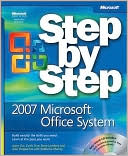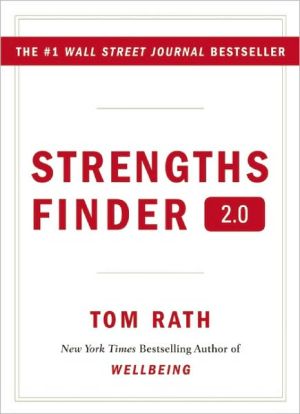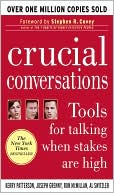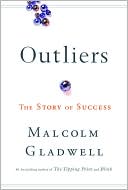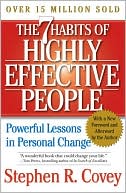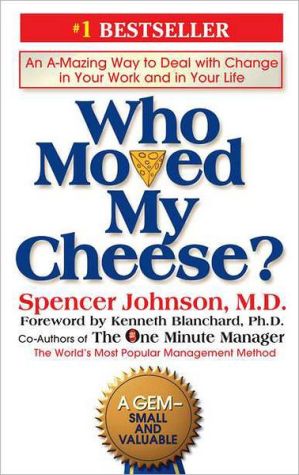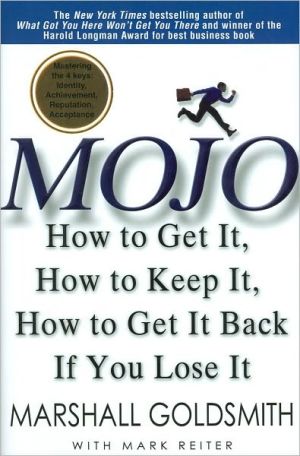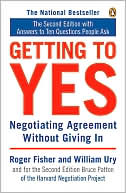2007 Microsoft Office System Step by Step
Search in google:
The smart way to learn the latest version of Microsoft Office-one step at a time! Work at your own pace through the easy numbered steps, practice files on CD, helpful hints, and troubleshooting help to master the fundamentals of working with Office 2007, including how to navigate the new user interface. With coverage of core Office programs, and highlights of new programs, you will learn how to create professional-quality documents, powerful spreadsheets, and compelling slide presentations. You will also discover how to get your Web site up and running, how to take notes electronically, and how to manage your e-mail communications and workday. You'll even step through the fundamentals of working with Microsoft InfoPathr forms and collaborating with Microsoft Office SharePointr, Microsoft Office LiveMeeting, and Microsoft Office Groove. With Step By Step, you can take just the lessons you need or work from cover to cover. Either way, you drive the instruction-building and practicing the skills you need, just when you need them!
A Tour of the Office 2007 User InterfaceInformation for Readers Running Windows XPGetting HelpUsing the Book’s CDFeatures and Conventions of This BookAbout the AuthorsQuick ReferencePart I: Microsoft Office Word 2007Chapter 1: Exploring Word 2007Chapter 2: Editing and Proofreading DocumentsChapter 3: Changing the Look of TextChapter 4: Presenting Information in Columns and TablesPart II: Microsoft Office Excel 2007Chapter 5: Setting Up a WorkbookChapter 6: Working with Data and Data TablesChapter 7: Performing Calculations on DataChapter 8: Changing Document AppearancePart III: Microsoft Office Access 2007Chapter 9: Creating a DatabaseChapter 10: Simplifying Data Entry by Using FormsChapter 11: Locating Specific InformationChapter 12: Keeping Your Information AccuratePart IV: Microsoft Office PowerPoint 2007Chapter 13: Starting a New PresentationChapter 14: Working with Slide TextChapter 15: Adjusting the Slide Layout, Order, and LookChapter 16: Delivering a Presentation ElectronicallyPart V: Microsoft Office Outlook 2007Chapter 17: Getting Started with Outlook 2007Chapter 18: Sending E-Mail MessagesChapter 19: Managing Your InboxChapter 20: Managing Appointments, Events, and MeetingsChapter 21: Managing Your CalendarGlossaryAppendix : Choose the Right Book for You