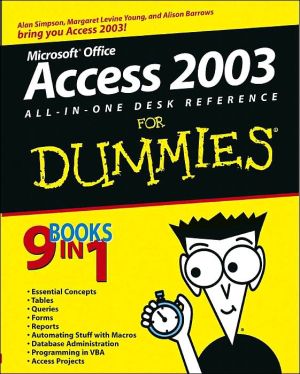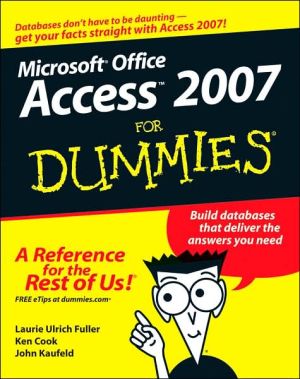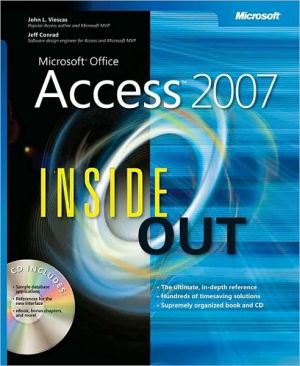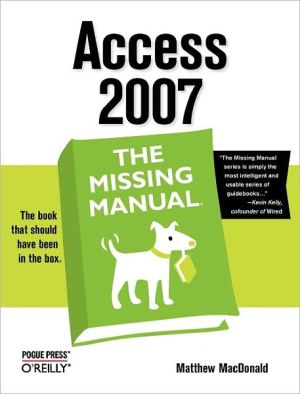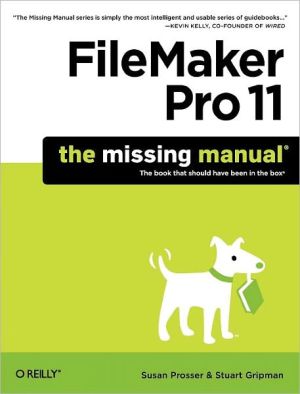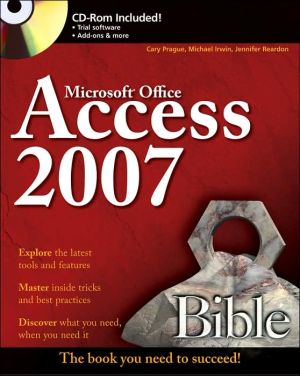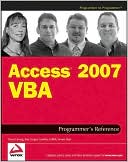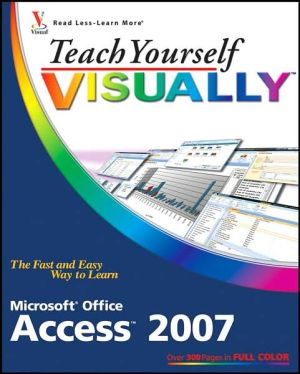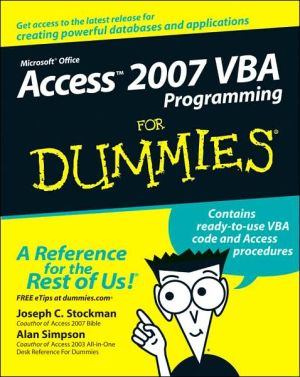Access 2003 All-in-One Desk Reference For Dummies
Many people call our current era "The Age of Information." True, the body of information is increasing at an unprecedented pace, and information is more accessible than ever. But information doesn’t mean diddly-squat if you don’t know how to use it. Access 2003 All-In-One Desk Reference for Dummies is your one-stop guide to building databases and managing information with Access 2003, covering the basics like tables, queries, forms, and reports and more advanced functions such as using Visual...
Search in google:
9 books in 1— one great price for nine handy guidesYour one-stop guide to building databases and managing information with Access 2003 Think of this book as the ultimate user-friendly Access companion, loaded with information that’s simple to find. It will have you creating and using a database in no time, and the self-contained minibooks include information that works for Access 2000, 2002, and 2003. From storing, organizing, and sharing data to customizing databases with VBA, it gives you easy Access. The Dummies Way Coverage of the essentials and beyond Explanations in plain English "Get in, get out" information Thumbtabs and other navigation aids Tear-out cheat sheet A dash of humor and fun
Click to read or download
Introduction1Bk. IEssential Concepts9Ch. 1Introducing Access 200311Ch. 2Getting Started, Getting Around19Ch. 3Designing Your Database the Relational Way35Bk. IITables63Ch. 1Creating and Modifying Tables65Ch. 2Entering and Editing Data in Datasheets89Ch. 3Sorting, Finding, and Filtering Data111Ch. 4Importing and Exporting Data125Ch. 5Avoiding "Garbage In, Garbage Out"143Ch. 6Protecting Your Data with Referential Integrity159Bk. IIIQueries171Ch. 1Creating Select Queries173Ch. 2Letting Queries Do the Math205Ch. 3Doing Neat Things with Action Queries and Query Wizards241Ch. 4Viewing Your Data from All Angles Using Crosstabs and PivotTables263Bk. IVForms285Ch. 1Designing and Using Forms (And Reports)287Ch. 2Jazzing Up Your Forms (And Reports)307Ch. 3Creating Smarter Forms327Ch. 4Doing Calculations in Forms (And Reports)357Bk. VReports371Ch. 1Creating and Spiffing Up Reports373Ch. 2Printing Beautiful Reports409Ch. 3Creating Charts and Graphs from Your Data421Bk. VIMacros: Automating Stuff in Access447Ch. 1Making Macros Do the Work449Ch. 2Making Macros Smarter467Bk. VIIDatabase Administration481Ch. 1Database Housekeeping483Ch. 2Sharing the Fun - and the Database: Managing Multi-User Access499Ch. 3Securing Your Access Database515Bk. VIIIProgramming in VBA543Ch. 1What the Heck Is VBA?545Ch. 2Writing Code567Ch. 3Writing Smarter Code595Ch. 4Controlling Forms with VBA623Ch. 5Using SQL and Recordsets647Ch. 6Debugging Your Code665Ch. 7Integrating Office Applications677Bk. IXAccess on the Web689Ch. 1Creating Data Access Pages691Ch. 2Creating Access Projects721Ch. 3Introducing XML747AppInstalling Microsoft Access763Index767
\ From the Publisher“…clear explanations in plain English, and a bit of fun and humour…” (WWB, January 2005)\ \