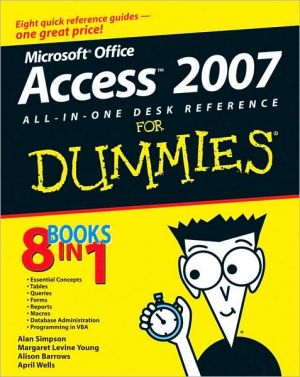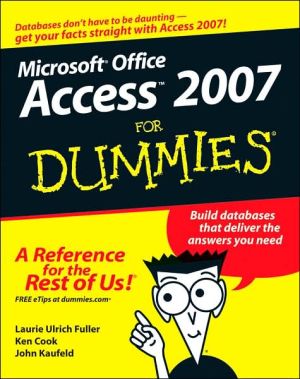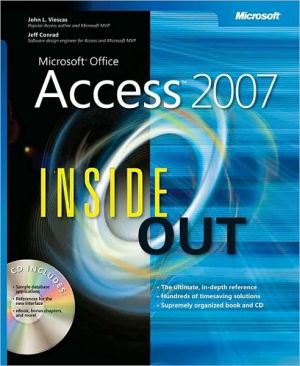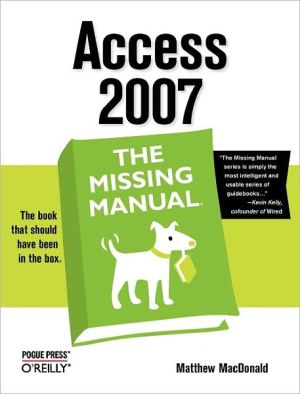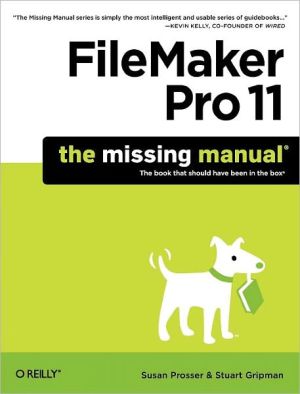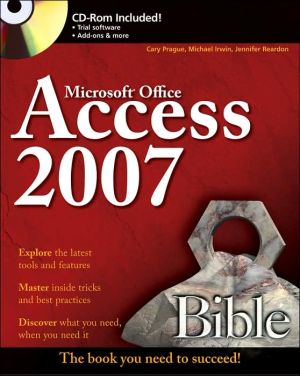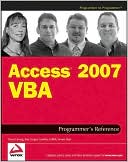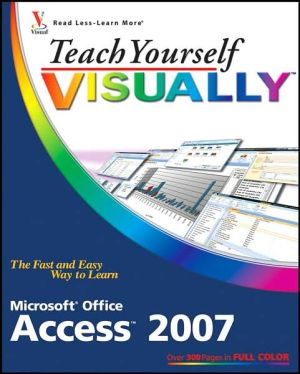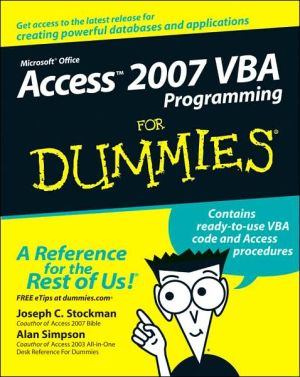Access 2007 All-in-One Desk Reference For Dummies (For Dummies Series)
Updated to cover all the latest features and capabilities of Access 2007, this resource provides new and inexperienced Access users with eight task-oriented minibooks that cover begininning to advanced-level material \ Each minibook covers a specific aspect of Access, such as database design, tables, queries, forms, reports, and macros\ Shows how to accomplish specific tasks such as database housekeeping, security data, and using Access with the Web\ Access is the world's leading...
Search in google:
Give your Access confidence a boost by mastering the new interface! Your one-stop guide to the revised, mode user-friendly release of Access. Access 2007 got a total makeover, and this all-in-one guide helps you work with confidence even if you're all new to Access. The individual work with confidence even if you're all new to Access. The individual minibooks show you how to create and work with tables, queries, forms, reports, and macros; manage databases; and program Access with VBA. Discover how to: Create a database quickly and easily from templates Sort, find, and filter data Use queries to gather data Perform calculations in forms Automate actions with macros Secure your Access database
Click to read or download
Introduction. Book I: Essential Concepts. Chapter 1: Introducing Access 2007. Chapter 2: Getting Started, Getting Around. Chapter 3: Creating a Database from Templates. Chapter 4: Designing Your Database the Relational Way. Book II: Tables. Chapter 1: Creating and Modifying Tables. Chapter 2: Entering and Editing Data in Datasheets. Chapter 3: Sorting, Finding, and Filtering Data. Chapter 4: Importing and Exporting Data. Chapter 5: Avoiding “Garbage In, Garbage Out”. Chapter 6: Relating Your Tables and Protecting Your Data. Book III: Queries. Chapter 1: Creating Select Queries. Chapter 2: Letting Queries Do the Math. Chapter 3: Doing Neat Things with Action Queries and Query Wizards. Chapter 4: Viewing Your Data from All Angles Using Crosstabs and PivotTables. Book IV: Forms. Chapter 1: Designing and Using Forms (and Reports). Chapter 2: Jazzing Up Your Forms (and Reports). Chapter 3: Creating Smarter Forms. Chapter 4: Doing Calculations in Forms (and Reports). Book V: Reports. Chapter 1: Creating and Spiffing Up Reports. Chapter 2: Printing Beautiful Reports. Chapter 3: Creating Charts and Graphs from Your Data. Book VI: Macros: Automating Stuff in Access. Chapter 1: Making Macros Do the Work. Chapter 2: Making Macros Smarter. Book VII: Database Administration. Chapter 1: Database Housekeeping. Chapter 2: Sharing the Fun — and the Database: Managing Multiuser Access. Chapter 3: Securing Your Access Database. Book VIII: Programming in VBA. Chapter 1: What the Heck Is VBA? Chapter 2: Writing Code. Chapter 3: Writing Smarter Code. Chapter 4: Controlling Forms with VBA. Chapter 5: Using SQL and Recordsets. Chapter 6: Debugging Your Code. Appendix: Installing Microsoft Access. Index.