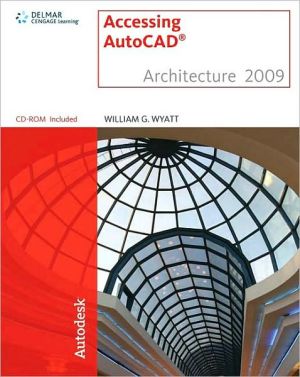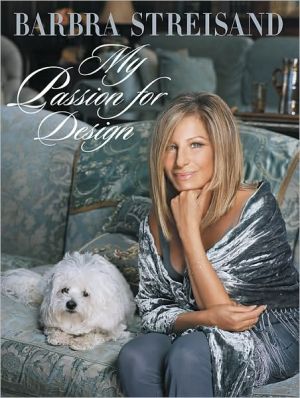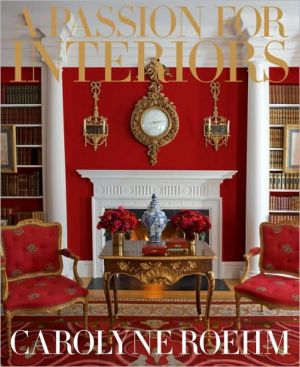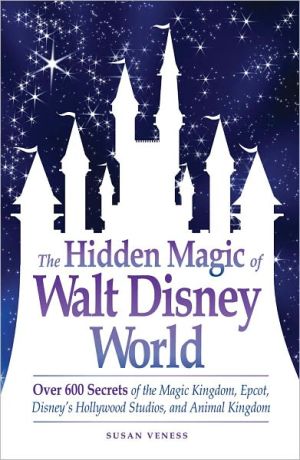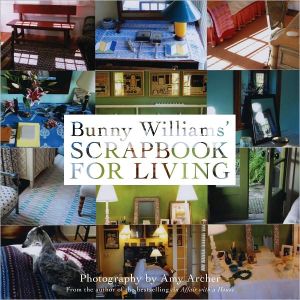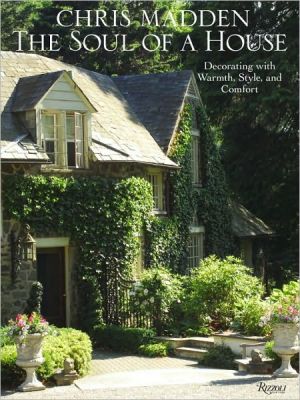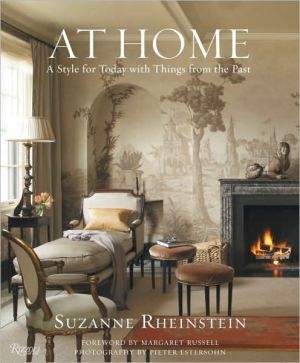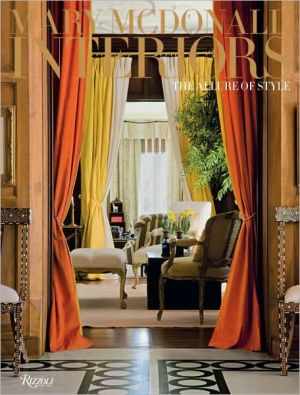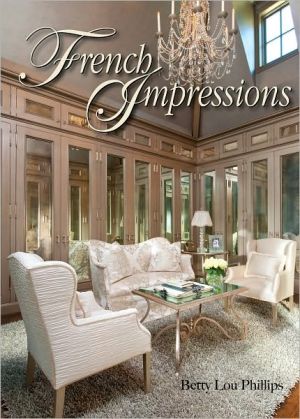Accessing AutoCAD Architecture 2009
Accessing AutoCAD Architecture 2009 offers engaging step-by-step tutorials and projects that clearly demonstrate and reinforce the real-world application of AutoCAD Architecture tools. Each tool is introduced and then provides a thorough explanation of the options of the command and how it is used in the development of drawings. The first 12 chapters of this book are in print within the book and provide the necessary instruction regarding the use of AutoCAD Architecture 2009 for creating...
Search in google:
Accessing AutoCAD? Architecture 2009 offers engaging step-by-step tutorials and projects that clearly demonstrate and reinforce the real-world application of AutoCAD Architecture? tools. Each tool is introduced and then provides a thorough explanation of the options of the command and how it is used in the development of drawings. The first 12 chapters of this book are in print within the book and provide the necessary instruction regarding the use of AutoCAD Architecture 2009 for creating architectural working drawings. Chapter 13 is a bonus, supplemental chapter which is provided as a PDF on the back of book CD which covers drawing commercial structures. Users gain familiarity with AutoCAD Architecture through the use of applications that involve the creation of floor plans, foundation plans, elevations, sections, details, and presentation drawings for a two-story residence, including a basement. Additional tutorials survey techniques for creating architectural and structural drawings for commercial buildings. The book examines the use of the Detail Component Manager and the keynoting of details as well as the newest features of annotation, wall endcaps, project tool palettes, spaces and project enhancements
Introduction to AutoCAD Architecture.Creating Floor Plans.Advanced Wall Features.Space Planning and Mass Models.Placing Doors and Windows.Doors/Window Assemblies and Curtain Walls.Creating Roofs and Roof Slabs.Creating Slabs for Floors and Ceilings.Stairs and Railings.Using and Creating Symbols.Annotating and Documenting the Drawing.Creating Elevations, Sections and Details.Drawing Commercial Structures