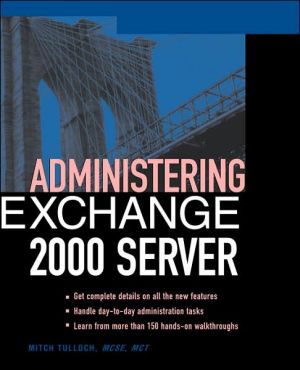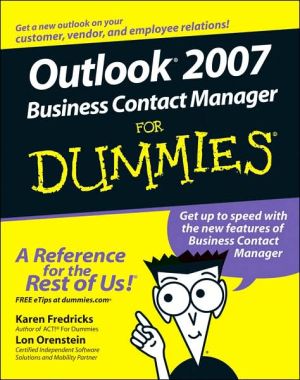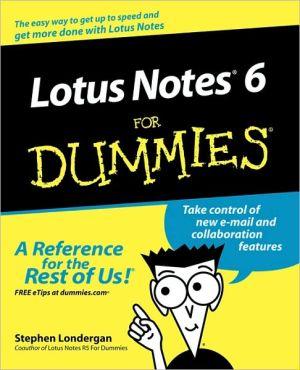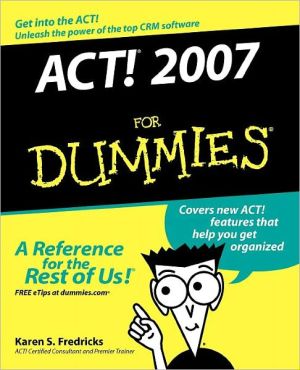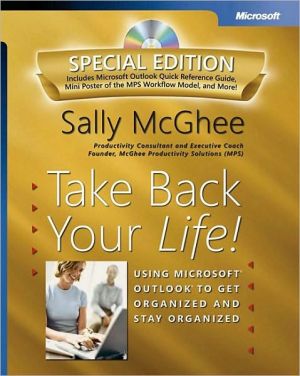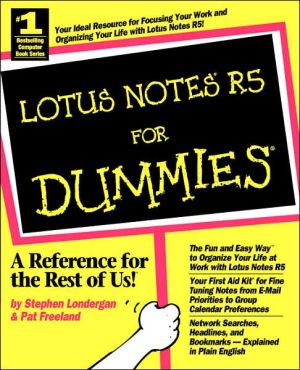Administering Exchange Server 2000
The ultimate administrator's guide,this book covers all the new features of this product and addresses complexities introduced by Windows 2000,including Active Directory integration,new conferencing services and instant messaging,and new security features,permissions,and routing procedures. \ Install,configure,and manage Microsoft's Exchange 2000 Server Build,maintain,and troubleshoot a scaleable,reliable messaging infrastructure using Exchange 2000 Server. Logically organized into task-based...
Search in google:
The ultimate administrator's guide,this book covers all the new features of this product and addresses complexities introduced by Windows 2000,including Active Directory integration,new conferencing services and instant messaging,and new security features,permissions,and routing procedures. Install,configure,and manage Microsoft's Exchange 2000 Server Build,maintain,and troubleshoot a scaleable,reliable messaging infrastructure using Exchange 2000 Server. Logically organized into task-based sections,Administering Exchange 2000 Server explains how to manage sites,clients,address lists,and Internet protocols. The book also covers the new features of Exchange,such as Active Directory integration,the Windows 2000 security model,instant messaging,and video conferencing services. The step-by-step walk-throughs,task-at-a-glance sections,and detailed screen shots make this the perfect day-to-day reference for administrators working with or migrating to Exchange 2000 Server. *Use MMC and Terminal Services to administer Exchange*Create and configure mail-enabled users*Configure Outlook for Exchange*Create and modify recipient policies*Enable support for administrative groups *Create storage groups and mailbox stores*Create and replicate public folders*Build and populate an index*Apply system policies*Enable routing groups and configure connectors*Control virtual servers*Enable and configure monitors,notifications,protocol logging,and message tracking*Back up and troubleshoot Exchange
Chapter 1: administration Tools\ although machines running Exchange server can be administered by running Exchange administration tools from the local console of each machine, there are other ways Exchange servers can be managed. The usual way is to install the Exchange administration tools on an administrator's Windows 2000 Professional client machine and administer the servers from the administrator's office instead of the room where the servers themselves are located.\ It's also possible to administer Exchange servers from downlevel desktop clients running Windows 95, Windows 98, Windows NT 4.0 Workstation, or even Windows for Workgroups 3.11. This can be done by using the Terminal Services feature of Windows 2000 Server/advanced Server.\ Both of these methods of administering Exchange are covered in this chapter. also discussed is how to create custom Microsoft Management Consoles (MMC) for administering Exchange servers.\ There are three walkthroughs in this chapter: Installing the Exchange administration tools on a Windows 2000 Pro- fessional client machine Creating custom MMC for administering Exchange Using Terminal Services to administer Exchange\ Exchange administration Tools\ The tools for administering Exchange Server are integrated into the same interface used for administering the Windows 2000 platform, namely the MMC. Installing Exchange on a machine installs a number of new stand-alone and extension snap-ins that can be added to new or existing consoles to create custom tools for administering Exchange. a new console called System Manager is also created with these Exchange snap-ins, and this console together with several other tools are addedto a new program group called Microsoft Exchange.\ although these Exchange administration tools can be run directly from the local console of an Exchange server, it is more typical to install these tools on an administrator's client machine running Windows 2000 Professional. The main reason is that dedicated servers are typically located in a secured, air-conditioned back room, and it's more comfortable and convenient for administrators to manage these servers from their offices instead of standing in the server room listening to the overpowering sound of the air conditioning.\ Let's now look at how to set up the Exchange administration tools on a Windows 2000 client.\ Installing the Exchange administration Tools on a Windows 2000 Professional Client Machine The procedure for installing the Exchange administration tools on a Windows 2000 Professional client machine is straightforward and involves four steps:\ Log on to the machine as an Enterprise administrator Install the Windows 2000 Server/advanced Server administration tools Upgrade to Windows 2000 Service Pack 1 (SP1) Install the Exchange administration tools Let's walk through these steps in detail. Start by logging on to the client machine using an administrator account that is a member of both the Domain admins and Enterprise admins groups. To run Exchange Setup, you must have enterprisewide administration privileges.\ Next install the Windows 2000 administration tools from the Windows 2000 Server/advanced Server compact disk or from a network distribution point (shared folder) containing these source files. The Windows 2000 Server administration tools must be installed on the client machine before installing the Exchange administration tools because the primary tool used for creating and managing Exchange users (mailboxes) is the active Directory Users and Computers console. Because the snap-in for this console is not included with Windows 2000 Professional, the entire set of snap-ins for Windows 2000 Server/advanced Server must be installed on the client machine first. Of course, if you are already using the client machine for administering Windows 2000 Servers on your network, then you already have these tools installed. To install the Windows 2000 Server administration tools, open the add/Remove Programs utility from the Control Panel...
Chapter 1: Installation. Chapter 1: Administration Tools. Chapter 1: Users. Chapter 1: Contacts. Chapter 1: Groups. Chapter 1: Outlook. Chapter 2: Address Lists. Chapter 3: Offline Folders and Address Lists. Chapter 4: System Manager. Chapter 5: Recipients Revisited. Chapter 6: Recipient Policies. Chapter 7: Administrative Groups. Chapter 8: Permissions. Chapter 9: Storage Groups. Chapter 10: Mailbox Stores. Chapter 11: Mailboxes. Chapter 12: Public-folder Stores and Trees. Chapter 13: Public Folders and Replicas. Chapter 14: Content Indexing. Chapter 15: System Policies. Chapter 16: Routing Groups. Chapter 17: Connectors. Chapter 18: Virtual Servers. Chapter 19: Monitoring and Maintenance. Chapter 20: Upgrading from Exchange 5.5.