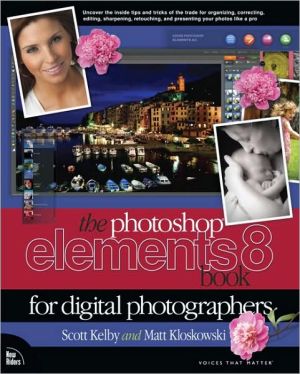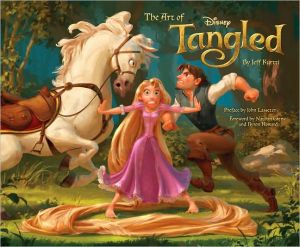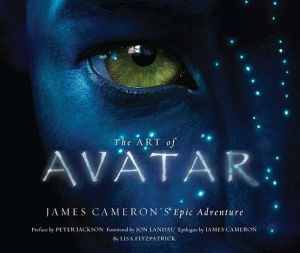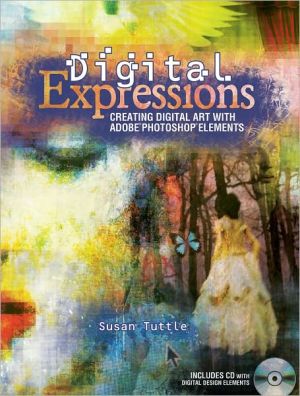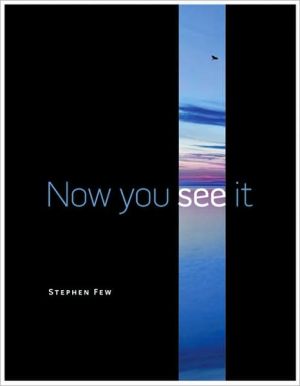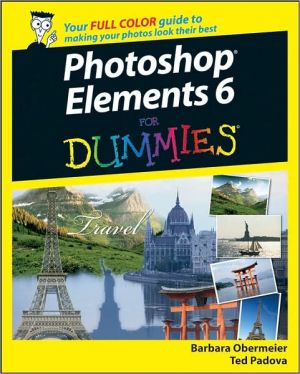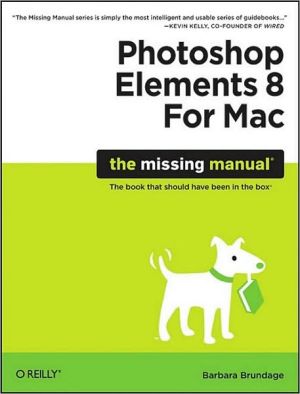Adobe Fireworks CS4 Classroom in a Book
This self-paced guide to Adobe Fireworks CS4 is ideal for beginning users who want to learn key Fireworks concepts and techniques, while readers who already have some experience with Fireworks can use this book to learn Fireworks CS4's more advanced features and newest tools. Using step-by-step, project-based lessons, each chapter walks readers through the creation of a specific project, with successive chapters building on the reader's growing knowledge of the program.\ With Fireworks CS4,...
Search in google:
This self-paced guide to Adobe Fireworks CS4 is ideal for beginning users who want to learn key Fireworks concepts and techniques, while readers who already have some experience with Fireworks can use this book to learn Fireworks CS4's more advanced features and newest tools. Using step-by-step, project-based lessons, each chapter walks readers through the creation of a specific project, with successive chapters building on the reader's growing knowledge of the program.With Fireworks CS4, users can collaborate with other Adobe Creative Suite applications to design and mockup basic Web pages or interfaces for rich Internet applications. Demo a design live for a client, or export the design as an interactive PDF and email it to them. Fireworks sports a new user interface, shared in common with other applications in Creative Suite 4. Export complete Web page designs as web standards-compliant CSS-based layouts, or as PDF
Getting Started About Classroom in a Book Lesson 1. Getting to Know the Workspace Lesson 2. Working with Bitmap Images Lesson 3. Working with Selections Lesson 4. Working with Vector objects Lesson 5. Working with the Layers, States and Pages Panels Lesson 6. Masking Lesson 7. Working with Text Lesson 8. Using Symbols in Fireworks Lesson 9. Optimizing for the Web Lesson 10. Advanced Prototyping Lesson 11 Exporting Options and Application Integration Lesson 12. Improving your workflow Lesson 13. Animating in Fireworks Lesson 14. Creative and Corrective Techniques