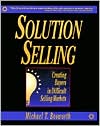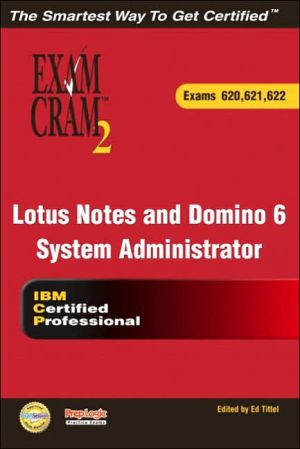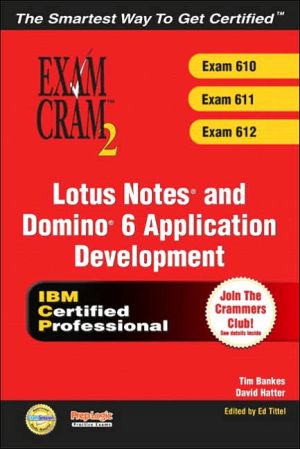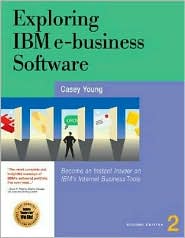An Introduction to Web Application Development with IBM WebSphere Studio: WebSphere Certification Study Guide
IBM has developed a world class certification program for professionals to establish standards that identify required levels of competency. This is the first study guide designed specifically for professionals who are preparing for test 345. With this guide, IBM now provides a quick and easy way to learn about IBM WebSphere Studio Application Developer and prepare for the IBM certification exam. This book will take you through the basics of using WebSphere Studio Application Developer from...
Search in google:
IBM has developed a world class certification program for professionals to establish standards that identify required levels of competency. This is the first study guide designed specifically for professionals who are preparing for test 345. With this guide, IBM now provides a quick and easy way to learn about IBM WebSphere Studio Application Developer and prepare for the IBM certification exam. This book will take you through the basics of using WebSphere Studio Application Developer from fundamental concepts through the actual development of a complete Web application. You will learn everything from an introduction to development, to debugging techniques, to implementing a complete application with HTML pages. Also included is information on JSPs, Servlets and back-end database access. Whether you need individual education or want to prepare for the certification testing, you will find this book to be an excellent resource.
1. Introduction to Web Application Development i. What are Web applications ii. Why do we need them iii. Required elements iv. Skills required, roles v. Why is tooling important? vi. What else? 2. System Requirements, Installation and Configuration i. What's on the CDs ii. Minimum system requirements iii. Installing DB2 iv. Installing WSXX v. Verifying the installation 3. Overview of Studio Workbench, Eclipse, and WSSD/SDA/AD i. What is the Eclipse project ii. What's free and what's not iii. Eclipse architecture and philosophy iv. Products built on top of Eclipse from IBM and others v. Differences between the different IBM WSXX editions vi. Role based development, perspectives 4. Simple Java development i. Creating Java Projects ii. Relationship of Java Projects with Enterprise and Web Applications in WSXX iii. Java perspective iv. Running simple Java programs, non web based Hello World v. Local history, compare with, replace with 5. Debugging techniques i. Why and when to debug ii. Debug perspective description iii. Setting Breakpoints in Java code iv. Running in Debug mode v. Debugger controls, stepping through code vi. Viewing Variables vii. Inspecting complex variables viii. Display view ix. Fixing errors in code x. Hot method replace 6. How much HTML you need to know i. Overview of HTTP protocol ii. Request, response headers iii. Overview of common HTML tags used in the book iv. Review of HTML tag attributes v. Other tags vi. Intro to Page Designer, create simple HTML page with above elements 7. My First Servlet (Hello World) i. Developing a simple servlet ii. Understanding servlet mechanism iii. HttpServletResponse objects, interesting methods iv. What does the default service() method do v. Calling servlets by name vi. Naming servlets, context root, web applications vii. Introduction to J2EE packaging 8. Extracting parameters, reading form data i. Handling form data ii. HttpServletRequest object, interesting methods iii. iterating through widget names and extracting values iv. Determining which button got pressed 9. Introduction to case i. Case Study description, a basis for the rest of the exercises in the book ii. Use cases iii. Class Diagrams iv. Object Interaction Diagrams 10. A more involved servlet i. Why servlets can get very complex ii. Involved computation, State management, Persistence iii. How to reduce complexity by layering iv. Develop first pass of case study application 11. Using a Controller, and Separating the view and model, MVC Fundamentals i. What is MVC, a simple example ii. Improving on the first cut servlet solution of case study iii. Using Servlets as true MVC controllers iv. Delegating to view objects v. Separating the model from the controller by using JavaBeans vi. Dedicated servlet for presentation 12. Introduction to JSP i. Motivation - Presentation as markup / no HTML in Java Code ii. Background iii. Dynamic content embedded in markup iv. Page Compilation process v. API review vi. Page Designer construction of JSP vii. Testing and debugging JSPs 13. Making Controllers bullet proof i. Application control flow ii. Error processing iii. Selection of JSP iv. Introduction to Patterns in WebApplications (State, Command, etc) 14. JSP Tag Libraries i. Motivation for keeping JSPs clean (goal of no scriptlets) ii. Quick overview Tag / TagSupport iii. Tag Descriptors iv. Examples 15. Accessing databases with JDBC i. Core JDBC API ii. JDBC Drivers (what to use / when) iii. Datasources and Connection Pools iv. Basic Broker/Mapping architecture v. Error processing and transaction control 16. Deployment to WebSphere Express i. Remote server deployment from WSAD ii. Remote debugging iii. J2EE Deployment model (deployment to other App Servers) 17. Testing WebApplications with Junit i. Unit Testing ii. XP overview iii. Junit overview iv. Other testing tools 18. Security i. Authentication model ii. Protecting resources iii. Authorization model 19. Performance monitoring and analysis i. Performance Tuning motivation ii. WSAD perf tooling (RAC, profiling agent, client) 20. Using frameworks for WebApplications (STRUTS - and tooling) i. Motivation ii. Basic model iii. Example iv. Other frameworks