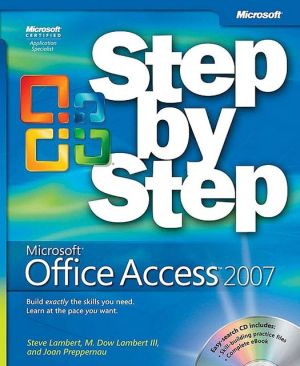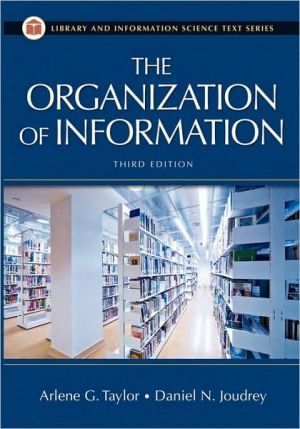Automating Microsoft Access with VBA (Business Solutions Series)
If you use Microsoft Access in your every day business life but haven't learned to fully exploit the program, now's your chance. Automating Microsoft Access with VBA is a thorough introduction to programming Microsoft Accessing using Visual Basic for Applications (VBA). With this book, you will gain a working knowledge of VBA and be able to customize your Microsoft Access databases. You will cover topics that include:\ \ Operators and functions\ Debugging and error handling\ Menu commands\...
Search in google:
If you use Microsoft Access in your every day business life but haven't learned to fully exploit the program, now's your chance. Automating Microsoft Access with VBA is a thorough introduction to programming Microsoft Accessing using Visual Basic for Applications (VBA). With this book, you will gain a working knowledge of VBA and be able to customize your Microsoft Access databases. You will cover topics that include: Operators and functions Debugging and error handling Menu commands Forms and reports Jet databases DAO object model Save money by learning to use VBA to customize your databases instead of paying someone else to do it for you!
1Why access? : why VBA?92Getting around in the Visual Basic Editor173Using variables, constants, and data types334Using procedures455Choosing the right VBA function576Using flow-of-control statements917Working with arrays1058Understanding objects1139Understanding scope and lifetime13110Working with forms14511Analyzing the Access event model16112Working with list and combo boxes17513Working with other controls19514Working with reports20915Working with the application collections22316Retrieving data with ADO23717Manipulating data with ADO25318Creating objects with ADOX27319Performing advanced data operations28720Working with data files30121Automating other applications31322Working with XML files32523Using the Windows API337AReview of Access SQL347