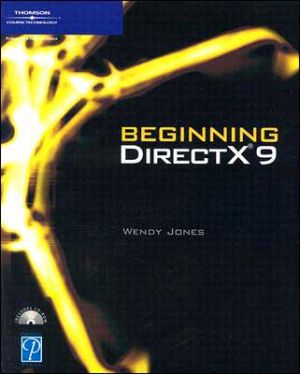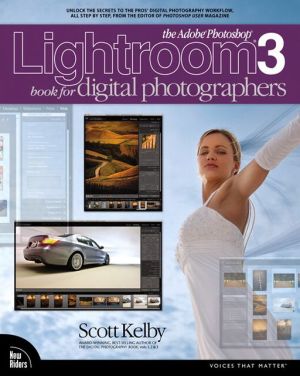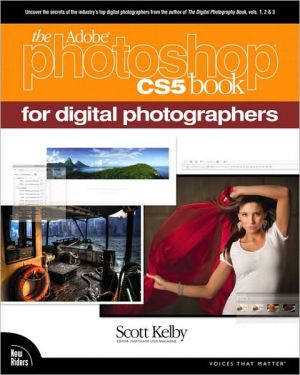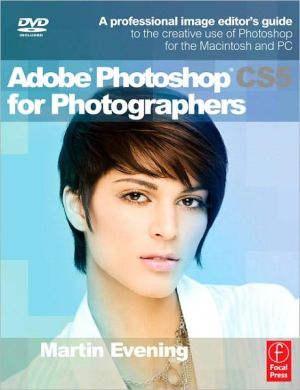Beginning DirectX 9
There exists a gap in the game programming market where beginning programmers are finding themselves without an introductory guide. Existing books focus on the 3D component of DirectX only, leaving readers without a complete understanding of DirectX. In order to fully understand DirectX and the game programming process, readers need examples that build on previous chapters to guide them through to the completion of a playable game. "Beginning DirectX 9" does just that. Readers should have...
Search in google:
After explaining the creation of DirectX programs in the Visual Studio .NET environment, this guide shows how to design 3D scenes for games using Direct3D, process sound using DirectSound, and capture user input using DirectInput. A familiarity with C++ is recommended. The CD-ROM contains code samples and the DirectX SDK. The CD-ROM contains code samples and the DirectX SDK. Annotation ©2004 Book News, Inc., Portland, OR
IntroductionxvPart IGetting Down the Basics1Chapter 1The What, Why, and How of DirectX3What Is DirectX?3Why Is DirectX Needed?4How Is DirectX Put Together?5Chapter Summary7Chapter 2Your First DirectX Program9Creating the Project9Adding the Windows Code11Time for DirectX16Updating the Code22Adding the DirectX Libraries25Taking the Game Full Screen27Chapter Summary34Chapter 3Surfaces, Sprites, and Salmon35You've Just Touched the Surface35Sprites46Timers: How to Animate on Time57Chapter Summary61Part IIIt's a 3D World After All63Chapter 43D Primer653D Space65Coordinate Systems66Vertices Explained68Vertex Buffers71Primitive Types82Chapter Summary85Chapter 5Matrices, Transforms, and Rotations87Creating a 3D Model87Index Buffers92The Geometry Pipeline97What Is a Matrix?99Manipulating 3D Objects by Using Matrices104Creating a Camera by Using Projections112Chapter Summary115Chapter 6Vertex Colors, Texture Mapping, and 3D Lighting117Changing the Color of an Object117Shading119Fill Mode122Lighting Explained124Lighting Types124Light Properties127Creating Lights in a Scene128Materials Explained134Texture Mapping136Chapter Summary145Chapter 7Meshes147Creating a 3D World147What Is a Mesh?148How Direct3D Defines a Mesh148Creating a Mesh148Predefined Meshes162Saving a Mesh to an X File169Loading a Mesh from an X File172Chapter Summary175Chapter 8Point Sprites, Particles, and Pyrotechnics177Particles177Particle Systems182Point Sprites: Making Particles Easy193Chapter Summary197Part IIIAdditional Needs199Chapter 9Using DirectInput201I Need Input201Using DirectInput203Force Feedback230Chapter Summary236Chapter 10DirectSound237Sound237DirectSound238Sound Files244Chapter Summary255Chapter 11The Final Project257Welcome to the Final Project257Creating the Application Window258Initializing DirectX262Coding the Demo266Adding Objects to the World270Creating the Planet277Adding a Spaceship281Moving in the Universe283Releasing Your Creation to the World288The DirectX Runtime289Chapter Summary292Part IVAppendixes293Appendix AAnswers to End-of-Chapter Exercises295Appendix BUsing the CD-ROM311What's on the CD-ROM311Installing the DirectX SDK311Glossary315Index318