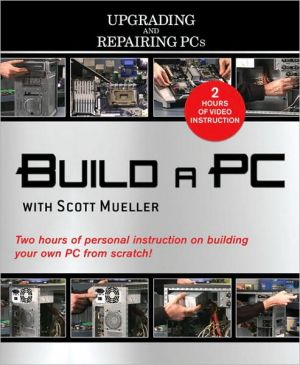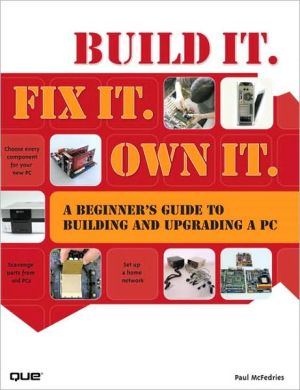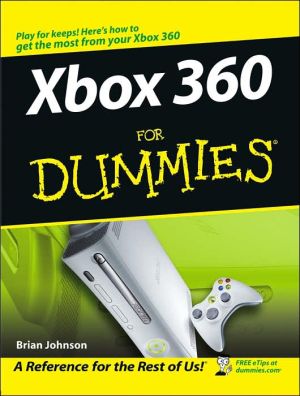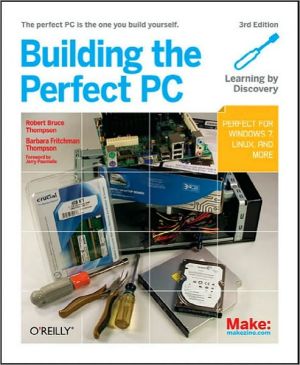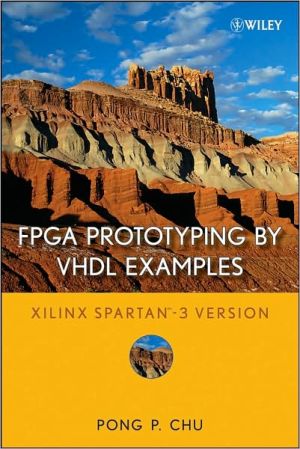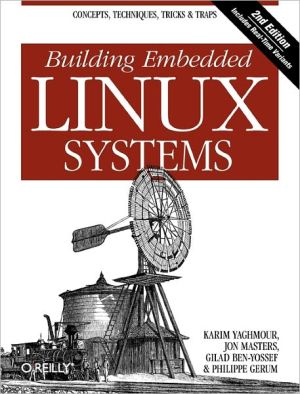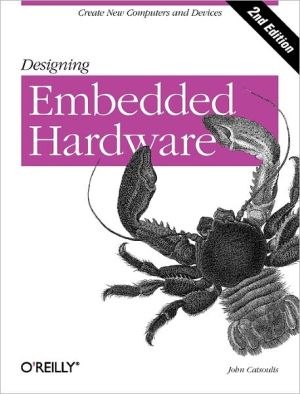Build a PC with Scott Mueller
Scott Mueller’s industry-leading classic Upgrading and Repairing PCs has taught millions of people how to diagnose, repair, and upgrade their PCs. Scott’s books are used by thousands of hardware professionals, enthusiasts, and technicians worldwide and is found on the shelves of technicians at Intel, Dell, and Maximum PC. Now, Scott has created the ultimate companion to his highly successful series.\ \ Step-by-step instruction from the world-renowned PC hardware expert!\ Hardware 101! Scott...
Search in google:
DVD features two hours of personal instruction on buildiing your own PC from scratch! Watch, listen, and learn as world-renowned PC hardware expert Scott Mueller walks you through the guts of your PC. Scott shows you how to choose the right hardware and put it all together! Perfect for beginners, “Build a PC with Scott Mueller” is the video you will want to have by your side when building your first rig. Scott takes you under the hood to show you exactly how your PC works and how to build a PC right, the first time! PC building has never been this visual-or this easy! Includes a 60-page companion booklet.In this DVD you will learn:* Hardware 101! Scott shows you how to choose the right hardware for your new rig!* Learn to decipher the technobabble used to describe PC hardware* Watch as Scott shows you how to build a new PC. See how every part is installed!* See how to properly power and cool your new PC* Once your new PC is built, learn how to choose the right BIOS settings* Tame those vexing front panel connectors!System Requirements: Operating System: Windows XP or VistaMultimedia: Windows Media Player Computer: DVD drive or set-top DVD player
Video Segment 1:Goals When Building a PC 1Fast 2Inexpensive 3Starter System with Upgrade Potential 3One or Two Internal Hard Disk Drives 4Upgradeable 4Industry-Standard Form Factors 5PCIe x16 Slot for Video 5Chassis Bays for Additional Drives 5RAID Ready 6Future CPU Overclock/Upgrade Possible 6Practical and Reliable 6Standard MicroATX Form FactorMotherboard and Chassis 7Processor and Chipset from the SameManufacturer 7RAID 1 (Mirrored) Data Partition 7External eSATA/USB Backup Drive 7Quiet Fans 7Video Segment 2: Selecting Components 8Motherboard 8CPU 10Platform Compatibility Guide 13Memory 14DDR2 Synchronous Dynamic RandomAccess Memory 14DDR3 SDRAM 16Dual Inline Memory Modules 17Memory Recommendations 18Hard Disk Drives 19Error Handling 20Acoustic and Power Management 20Spread-Spectrum Clocking 20Hard Drive Reliability 21Hard Drive Recommendations 21Optical Disk Drives (DVD and CD) 22Video Segment 3:What to Look for in a Chassis 22ENERMAX Chassis 24Foxconn Chassis 24Superior Cooling 24Rear Fan 25Front Fan 25Chassis Air Guide or Processor Duct 25Power Supply 29Chassis Front-Panel Connections 32Switch/LED Connector 32USB Connectors 33Audio Connectors 34HD Audio Connectors 34AC’97 Audio Connectors 35HD Audio Motherboards and AC’97 FrontPorts 37IEEE 1394 (FireWire) Connectors 38Connector Tips and Tricks 39Header Connectors 39Switch/LED 41USB 44Audio 45IEEE 1394 (FireWire) 45Front-Panel Tricks 45Video Segment 4: System Assembly 46Tools and Chassis 47ESD Protection 48Prepare Chassis 50Processor and Memory Installation 50Install the Motherboard in the Tray 51Install the Processor in the Socket 51Install the Heat Sink on the Processor 51Install the Memory 52Drive Installation 53Optical Drive(s) 53Hard Drive(s) 53Front-Panel Connections 53Cooling Fans and Power-Supply Installation 55Fan Installation 55Power-Supply Installation 55Drive Cables 56Finish Up the System 56Video Segment 5: System Startup 56Power On, Enter BIOS Setup 57Install the Operating System 58Conclusion 59