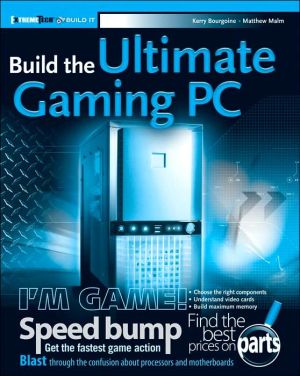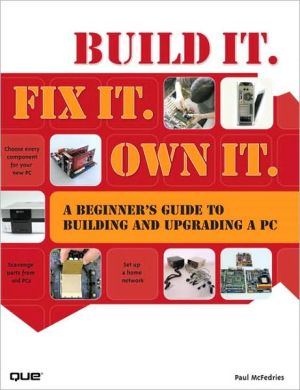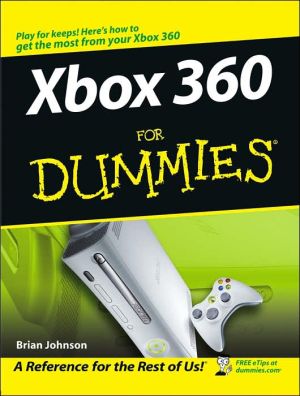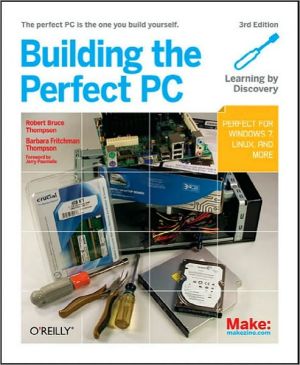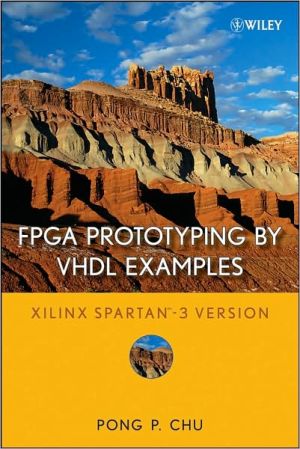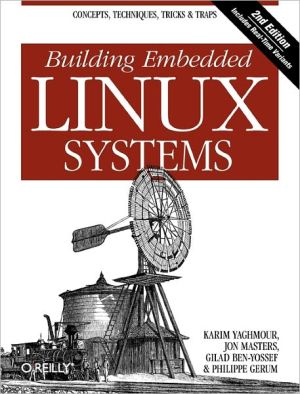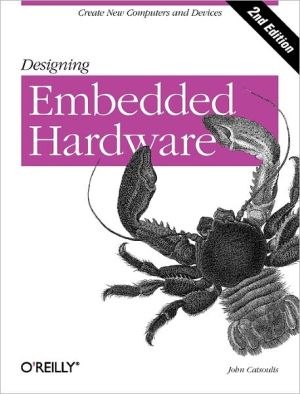Build the Ultimate Gaming PC (ExtremeTech)
Make one fantasy come true\ Leave those mythical monsters alone for a minute and think about this. What if you had a really kickass PC that would let you totally experience the game? What if it included every feature you've dreamed of-a motherboard designed exclusively for gaming, top-notch video and sound cards, the fastest processor? What if another gamer could teach you to build it yourself, without spending a Jedi's ransom? What if you buy this book, turn to page 1, and get started!\...
Search in google:
Make one fantasy come true Leave those mythical monsters alone for a minute and think about this. What if you had a really kickass PC that would let you totally experience the game? What if it included every feature you've dreamed of-a motherboard designed exclusively for gaming, top-notch video and sound cards, the fastest processor? What if another gamer could teach you to build it yourself, without spending a Jedi's ransom? What if you buy this book, turn to page 1, and get started! Expert instructions for * Planning your PC * Setting your budget * Deciding where to shop for parts * Choosing a processor, memory, motherboard, sound and video cards, and the rest * Selecting speakers, a monitor, and a case * Assembling the PC * Installing the OS and software * Hooking up to a game network
Build the Ultimate Gaming PC\ \ By K. R. Bourgoine \ John Wiley & Sons\ ISBN: 0-471-75547-8 \ \ \ Chapter One\ in this chapter \ \ Why build a PC\ \ \ Budget\ \ \ Shopping for Computer Components\ \ \ Researching Computer Components\ \ Let's Make Some Decisions\ Congratulations on taking the first step to building the ultimate gaming PC! After reading this book and following the steps, your PC will be able to run the latest games at peak performance, letting you completely experience the world as the game creators intended.\ You may be asking yourself, "Why would I build this PC myself when I can just head to the store and buy one?" That is an excellent question. Let's take a look at why building your own PC is a much better way to go.\ Buying the Ultimate Gaming PC: Why Your Wallet Will Never Forgive You\ You can take the easy route and skip this whole "build your own PC" idea. Just whip out that credit card and buy the best PC that you can find. There are many places you can do this. You can get on the Internet, go to one of those configure-it-yourself computer Websites, and try to piece one together. You can also check out some of those specialty gaming computer Websites to see what they have to offer. You can also skip this whole Internet thing, drive over to a local computer store, pick one up, and carry it home.\ It's Not Called the Generic Gaming PC, You Know\ Take a look at what happens if you try to go to one of those general computer Websites and configure one for yourself. Of course, you have to try and find the best desktop model for gaming out of the 10 or 15 generic variations that they offer. All of these choices look a little different-some have big CRT monitors; others have sleek, thin flat panels. Some have big and tall cases; others are much smaller. And each and every one is labeled for some specific purpose, such as "Great for Home Entertainment," or "Cutting Edge Technology." In the best case scenario, one of these PC's is labeled "Ultimate Gaming PC" or such. More than likely, you'll be left trying to figure out whether "Cutting Edge Technology" or "Home Entertainment: is better for gaming."\ Assuming that you managed to pick a base desktop model to build on, I'm sure that you'll be pleasantly surprised to find a price tag that is several hundred dollars less that you were expecting to spend, probably around $1,300 or less. This is great! You'll be able to grab your ultimate gaming PC for next to nothing! But first, check the configuration to see what parts are included.\ Parts That Are Less Than Ultimate, Too\ The first thing that you might notice is that the fastest possible processor is not included in this PC. Because this computer supposed to be the "ultimate," you need to add in what a processor will cost. Time to scroll down the page and find out how much memory is included. That won't likely be enough, either, so you have to add more memory. The hard drive may not be big enough for your needs, so add in the cost of a larger hard drive. By the time you look though the entire configuration and add all of the things you need, that $1,300 price tag is long gone. In all likelihood, the price is now probably hovering around $2,000.\ Because you expected this thing to cost a pretty penny, you're not too concerned about the price. After all, you're getting some quality parts, right? The processor is a brand that you recognize, so that's good. And the memory ... wait a minute. Exactly what brand of memory are you putting in this computer? And what brand of hard drive? A quick review of the entire list reveals that very few of the key components of the PC actually have a brand name listed. Are these the parts that you really want inside your ultimate gaming PC?\ Warranties: We're Right Behind You ... Way Behind You\ Well, for the moment, try and put this whole "brand of parts" issue in the back of your mind. After all, computer parts are all the same, right? If something breaks, you can just send it back under warranty, right? Just in case, you might want to check that warranty policy.\ Somewhere on that computer configuration page, there is likely a description of the warranty that comes with the computer. It's possible that you didn't notice it the first time; it's something that is often overlooked. After you do find it, you may be dismayed to see how long that warranty actually lasts. Most warranties only last for one year, with some basic warranties as short at 90 days. There are probably some extended warranty options available to you, but each one has a price tag associated with it. In the end, a four-year extended warranty can cost you an additional $200.\ Freebies: Do You Really Want This Stuff?\ Even though some of the pitfalls are getting harder to ignore, you're going to get this computer anyway. After all, this is much easier than building it yourself, right? Besides, the next part of this virtual shopping trip is the most fun: free stuff. No matter when you decide to buy this PC, something will be free. There may be a component upgrade, such as upgrade your 32x CD drive to a 42x drive, or some sort of free peripheral, such as a printer or scanner. Even though you're buying the site's "Gaming PC," the freebie is almost never a free gaming peripheral, like a joystick or gamepad.\ The most important freebie is one that you never know if you're going to get: free shipping. If you manage to be on the Website the day free shipping isn't offered, be prepared to add another $100 to the price of this computer. When this PC is shipped to you, you might find even more freebies-free software. In fact, the hard drive and desktop are often littered with it: two or three different types of music software, maybe some extra "Internet protection" software, and some software for a free Internet connection. Of course, because you bought the PC online, you probably don't need a free Internet connection, but the software is free and included.\ A Fine-Tuned Machine?\ Now that you have your ultimate gaming PC, you can try to play some games. Unfortunately, all of that "free" software could be stealing valuable system power from your games because they have been set up to run in the background every time you turn on your PC. On top of that, there are a lot of other settings on your PC that can boost the performance of your games; however, the machine didn't arrive with those configurations, so you have to find and change these settings yourself. But once you do, you'll finally have your $2,500 ultimately generic gaming PC-with free printer!\ In the end, this Website is probably a great place to get a solid, multipurpose PC. However, if you really want the ultimate gaming PC, you have to look elsewhere.\ The Ultimately Expensive Gaming PC\ The generic PC Website wasn't really the place to get the PC you wanted. The generic PC site offered something for everybody, but it didn't seem to understand what components go into an ultimate gaming PC. One of those specialized gaming PC Websites should be a better place to look.\ High Tech, High Price\ After the Web page loads, you can immediately tell that you came to the right place. First of all, you don't have to find your PC among hundreds of different home, business, and server models. Instead, you can narrow your focus to a great gaming PC rather quickly.\ After you've chosen your model, you can head over to the configuration page. The difference on this site is immediately noticeable when compared to the generic PC site. There are many different choices for each part, and the brand of each component is clearly noted. This is great! You can run through all of these parts, pick the best ones available, and you'll have your ultimate gaming PC. Unfortunately, this is where the shortfalls of this method begin to show.\ After adding all of the best components to your PC, you notice the price tag. $5,500! Wow! You could have had two of those generic gaming PCs for that price. And you haven't even chosen a monitor yet! Okay, you figure you'll worry about the price later. Better to check into how the computer will be configured when it arrives.\ Luckily, all of this expensive technology can be properly tweaked for gaming before it even arrives at the door. This is a significant advantage to the generic PC site. Of course, that costs another $25 to $50. Checking the warranty on the parts and components reveals that they are just as short as that generic PC site. To protect your purchase a year or two longer will cost another $300. Forget the warranty; you may need an insurance policy for this $6,000 ultimately expensive gaming PC.\ This seemed like a good idea at the time, but you don't think this Internet shopping experience is working out. Now it's time to pile into the car and drive to your local electronics store.\ The One-Size Fits All Gaming PC\ Now that you're at the local electronics superstore, you feel much better. First of all, there are many PCs lined up for you to look at. You can see all of them in action, check the images on the monitor, and compare them side by side.\ Because you've been worried about the warranty policies online, you are comforted by the fact that the superstore has their own warranty policy. If you're not satisfied in a few days, you can bring it back for a full refund. Of course, if that happens, you'll be back at square one, looking for the ultimate gaming PC. And you will most likely have to pay a restocking fee for returning the machine. But you can worry about that later. Let's see what kind of computer you can get.\ After you begin to look closely at these PCs, you notice that they are all similar. Some are a little better than others, but not by much. Very few, if any, are offering the latest technology that you saw on that gaming PC Website. And these PCs all come with peripherals that you already have, such as printers, and items you don't really want, such as digital cameras. You can't customize these machines, either; what's in the box is what you get. In the end, these one-size-fits-all gaming PCs don't really fit your needs any better than the ones you saw on the Internet.\ Building the Ultimate Gaming PC\ Just because you couldn't find the ultimate gaming PC available for purchase, or available at a reasonable price, doesn't mean that building it yourself is a much better choice. After all, these other companies put computers together all day long. How could you possibly do a better job than they do? Believe it or not, you can do a much better job. The following sections show the reasons why you want to build your own PC instead of buying it already assembled.\ Fully Customizable\ When you build your own PC, it can be completely customized to reflect your needs. You can pick any brand of processor, not just the brand that is affiliated with a particular Website or computer manufacturer. If a particular feature, such as high-quality sound, is important to you, the very best sound card can find its way into your PC. You are not limited to the sound card offered by a particular PC manufacturer. This theory applies to every computer component that you want to use; you are in complete control.\ Pay for What You Want\ When you build your own PC, you pay only for what you want. You don't have to buy that new printer just because it's part of the package. Your computer does not come with preinstalled software that you do not want or need. Just like dictating what parts you do use, you have the power to leave out the components, peripherals, and software you don't need.\ Save Money\ When you build your own ultimate gaming PC, you can save significant amounts of money compared to a fully assembled PC. You can buy each part from the store or Website that offers the lowest price. In addition, you don't have to pay for the labor that is required to assemble and package your PC for shipment.\ Also, when you buy your fully assembled PC, you are often charged sales tax at the time of sale. If you buy individual parts from Websites whose warehouses are not located in your state, you may not be charged sales tax at the time of sale.\ A Better Protected Investment\ When you buy individual parts for your PC, you will be pleasantly surprised by the warranties that are offered for each product. It's nearly impossible to find a retail product that has a warranty less than one year in duration. In fact, most companies cover their products for at least three years, with many now offering lifetime warranties! Compare this to the 90-day and one-year warranties offered by most Web-based computer sellers. To have your pre-built PC covered for as long as the one that you assemble yourself, you could be forced to pay an additional $200 or more!\ Gain Knowledge\ The greatest thing you gain when you build your own PC is not something that can be bought in a store. Building your own PC gives you a tremendous amount of knowledge about how a PC works. You learn about all of the parts that comprise your PC and how they work together. You learn about your operating system and drivers, and how they affect your system performance. And you use what you learn to keep your system in peak operating condition. This knowledge comes in handy long after your PC has been assembled.\ This knowledge also allows you to upgrade to the latest technology as it is released. When that next great video card comes out, you know exactly what it takes to uninstall the card that you currently have and pop the new one in without a problem. Knowing your PC inside and out lets you get the most out of it.\ Your Budget: What You Get for Your Money\ Hopefully, all of the benefits that we noted have convinced you to assemble your own PC. If so, it is important to understand how much money you will need to complete this project. Knowing what kind of computer you are going to get based on what you spend is also vital. Here are some general guidelines for understanding your budget.\ $1,000-Basic PC\ A budget of $1,000 is not going to build a very good gaming PC. If you shop very carefully, you may be able to find a few quality parts; however, you will wind up cutting too many corners to build a solid gaming PC that remains up-to-date for any extended period of time. You'll probably run out of storage before long, your mid-range video card will probably need to be upgraded before long, and there may not be enough money left over to buy the latest games or computer accessories. At best, the computer you build with this budget will be decent; at worst, it will be a disappointment.\ If you only have $1000 to spend on your PC, you may be better off buying a PC from a generic PC Website. Because these companies build and sell a great number of these budget PCs, they can buy low- and mid-level components in bulk, saving more money than you are able to by purchasing them yourself.\ $2,000-Solid Gaming PC\ A budget of $2,000 ensures that you can run every one of today's top games as well as those that are released in the near future. Not every game will run at its maximum settings, but the average gamer should be happy with this PC.\ Because the quantity of high-level PCs that are sold by major manufacturers is significantly less than basic PCs, they do not realize as much of a savings on these components. In addition, the prices of these premium components are higher, which adds to the PC manufacturer's overall cost. At this price level, you get more value for your money by buying parts yourself and building your own PC.\ $3,000 and Up-The Ultimate Gaming PC\ A budget of $3,000 lets you buy all of the components you need for the ultimate gaming PC. You can have both the latest processor and graphics card, along with more than enough memory and storage to get the job done. You also can get a great monitor for viewing all of the latest graphics that your games throw at you. A full set of gaming accessories round out the total package, truly making this the ultimate gaming PC.\ How to Set Your Budget\ The general guidelines mentioned in the previous sections shouldn't be the only things that dictate how much money to spend on your new PC. Here are a few points to keep in mind as you set your budget.\ Honestly Evaluate Your Cash on Hand\ If you replaced all of the wallpaper in your home with sheets of dollar bills, you can skip this section and move on to the next chapter. For the rest of us, it is important to understand how much we should spend on this PC. First of all, the point of building the ultimate gaming PC is to play the greatest games. If there's no money left after assembling your PC to buy those games, you've done something wrong. Leave some cash on hand to have some fun after you've purchased all of your parts.\ (Continues...)\ \ \ \ \ Excerpted from Build the Ultimate Gaming PC by K. R. Bourgoine Excerpted by permission.\ All rights reserved. No part of this excerpt may be reproduced or reprinted without permission in writing from the publisher.\ Excerpts are provided by Dial-A-Book Inc. solely for the personal use of visitors to this web site. \ \
Pt. ISpec-ing out your ultimate gaming PCCh. 1Let's make some decisions3Pt. IILet's go shopping for partsCh. 2Selecting the ultimate gaming processor23Ch. 3Selecting the ultimate gaming motherboard37Ch. 4Choosing your ultimate memory53Ch. 5Choosing the ultimate video card69Ch. 6Choosing your ultimate storage devices87Ch. 7Choosing the ultimate sound card and speakers105Ch. 8Choosing a case for your ultimate gaming PC125Ch. 9Selecting the ultimate power supply139Ch. 10Choosing your ultimate monitor149Ch. 11Selecting the ultimate gaming accessories163Pt. IIIBringing your ultimate gaming PC to lifeCh. 12Assembling your ultimate PC177Ch. 13Installing your software/OS253Pt. IVAdvanced gamingCh. 14Multiplayer gaming295