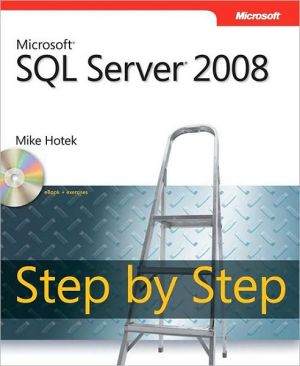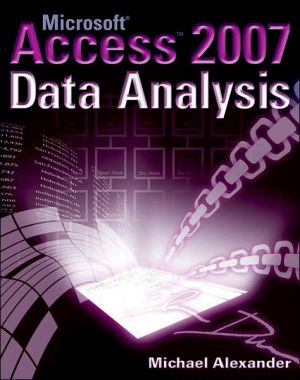BusinessObjects XI (Release 2): The Complete Reference
This book is a must read for anyone deploying BusinessObjects. It covers everything from planning your upgrade to the latest release, to best practices in universe design, and powerful report creation that maximizes business insight. This book covers the most frequently used features for the full BI suite, in one comprehensive book. There's in depth coverage of Designer, security via the Central Management Console, InfoView, Web Intelligence, and Desktop Intelligence. It goes beyond...
Search in google:
Gain the Competitive Edge with the Ultimate Resource on BusinessObjects XI Release 2Publish actionable business reports across your enterprise using BusinessObjects XI and the detailed information contained in this one-stop resource. BusinessObjects XI: The Complete Reference explains, step-by-step, how to design and build powerful universes, integrate security, execute efficient queries, and distribute the results.You'll learn how to create an implementation strategy that fits your business goals, define and manage users, and integrate your reports into Web and Windows applications. All of the new and updated features of BusinessObjects XI Release 2 are covered in full detail, including the new architecture, Designer, security through the Central Management Console, InfoView, Web Intelligence, Desktop Intelligence, report scheduling, and auditing usage.Develop a visionary BusinessObjects XI deployment strategy Migrate existing deployments to BusinessObjects XI Release 2 Use Designer to create robust universes aligned with the business goals that empower users to answer their own questions Design and implement security policies that fit your company's needs Monitor system usage and develop deployment practices for mission-critical BI Translate complex business questions into simple, efficient Web Intelligence queries Design reports that facilitate insight with richly formatted tables, charts, alerters, and report formulas Reach more users with the power of interactive reports to dynamically sort, filter, rank, and drill through to detail at a simple mouse-clickCindi Howson is the President of ASK, a BI consultancy. She has worked with Business Objects since 1994, helping customers around the world implement and optimize their deployments. As an industry analyst, she authors the BIScorecard(tm) product reviews, teaches for TDWI, and writes for Intelligence Enterprise. You can contact her at cindihowson@askcindi.com.
ForewordAcknowledgmentsIntroductionPart IGetting Ready for BusinessObjects XI1Introduction to Business Intelligence3The Background of Business Intelligence3A Broader BI Suite10The History of Business Objects the Company19The Future21Summary212Goals of Deploying BusinessObjects XI23IT Goals24Business Goals27BI Standardization: A Joint Goal30Measures of Success31Summary353Understanding Your Users37What Is Segmentation?37Others Who Affect Implementation Efforts41When to Analyze Segments44Project Roles44Summary474Marketing BusinessObjects XI49When to Develop a Marketing Plan49Elements of a BI Marketing Plan50Situation Analysis50Marketing Mix: The Four Ps53Approaches to Training60Customizing per Segment61Summary625Under the Covers: Migrating to a New Architecture63File-Based Repository63Optimized Processes65Migration67Import Wizard79Report Conversion85Summary89Part IIA Better Universe6Universe Design Principles93Keep It Simple93Align with Business Goals95Evolving the Universe96Universe Components98How Designer Works103Crystal Business Views105Summary1067Using Designer to Build a Basic Universe107Launching Designer107Opening a Universe108Folders and Domains109Designer Workspace110Designer Toolbars110Universe Parameters114Universe Connections131Designer Options138Quick Design Wizard139Summary1428Universe Joins143Join Graphics143Basic Joins146Outer Joins150About ANSI 92 or SQL 92153Loops and Contexts154Composite Keys and Complex Joins168Aliases171Self-Joins and Aliases175Shortcut Joins177Summary1789Classes and Objects179The Universe Pane179Types of Objects180Object Ordering183Naming Conventions185Working with Classes and Objects187Modify a Detail or Attribute200Insert a Measure201Object Formats204Summary20610List of Values207How List of Values Works207List of Values Settings210Simple Customization212Reusable Lists of Values225Incorporating Personal Data Files226Summary22811Advanced Objects229Reducing Maintenance with Base Objects and @Select229The SQL Editor230Some Caveats about SQL Functions230Condition Objects234Objects with Prompts: Interactive Objects239Aggregate Awareness244Derived Tables256HTML Links258Popular SQL Functions261Summary27112Multidimensional Analysis273What Is Multidimensional Analysis?273Time Hierarchy274OLAP Universes278Summary28213Securing the System283The Enterprise Environment: What Needs Securing283Introducing the Central Management Console284Authentication288Planning for Authorization294Centralized or Decentralized Security: Who's My Supervisor?304Granting Access to Universes307Further Securing the Data: Column- and Row-Level Security309Summary32714Design Principles: Where to Put the Intelligence329What Is Intelligence?329Places for Intelligence330Evaluating the Pros and Cons of Each Alternative331Summary34615Minimizing Universe Maintenance347Linked Universes347What Gets Linked349How Linking Works350How to Add a Link350Permanently Importing Universe Components352Removing a Link353Object Sort Order353Approaches to Development, Test, and Production Universes354Multiple Designers365Metadata Integration367Summary36816Getting Ready for Production369Universe Integrity369Universe Documentation373Quality Assurance Checklist377Benchmark Reports380Monitoring User Activity384Summary390Part IIIReporting and Analysis17Navigating InfoView393Logging In to InfoView393The InfoView Panels396Accessing Documents400InfoView Preferences404My InfoView Dashboard412Summary41518Working with Documents417Opening a Document417Understanding a Document's Structure420Components of a Report421Refreshing a Document423Handling Prompts and Lists of Values425Saving Documents429Scheduling a Document431Logging Off439Summary44019Analyzing the Data441The HTML Interactive Viewer441Block Types443Master/Detail447Sort449Breaks450Calculations452Filter454Ranking459Drill463Drill Through To Detail470Sharing Your Analysis: Discussions472Summary47320Creating a New Query475Formulating a Business Question475Choosing a Query Panel476The Query Panel479Result Objects482Query Filters484Query Options492OLAP Access495Summary49621Advanced Report and Chart Formatting497The Formatting Toolbar497What and How to Format499Formatting a Cell499Formatting in the Java Report Panel504Structure Mode512Formatting a Chart525Page Layout530Formatting Master/Detail Reports533User Settings534Summary53422Formulas and Variables535Web Intelligence Functions535Types of Formulas540Syntax Differences Between Web Intelligence and Desktop Intelligence540Creating a Formula Step-by-Step541Saving Formulas as Variables545Using Operators in Formulas548Using Functions in Formulas550Creating Variables in Desktop Intelligence588Summary59023Complex Queries591Multipass Queries591Multiple Data Providers594Measure Conditions/Having Clause599Complex Query Filters599Subqueries606Object Equal to Another Object609Summary61024Desktop Intelligence611Why Desktop Intelligence611Online Mode vs. Offline Mode612Types of Data Providers615Complex Queries620User-Defined Objects624Advanced Formatting Capabilities624Publishing to the Repository634Summary636Bibliography637Index639

![SQL Queries for Mere Mortals: A Hands-on Guide to Data Manipulation in SQL [For Mere Mortals Series] SQL Queries for Mere Mortals: A Hands-on Guide to Data Manipulation in SQL [For Mere Mortals Series]](/application/data/covers/44/31/9780321444431.jpg)