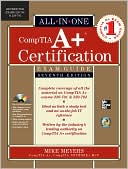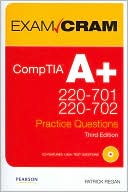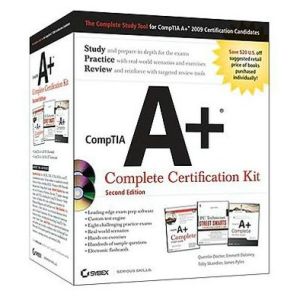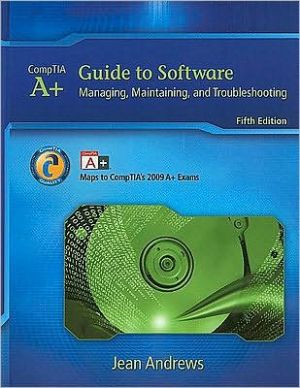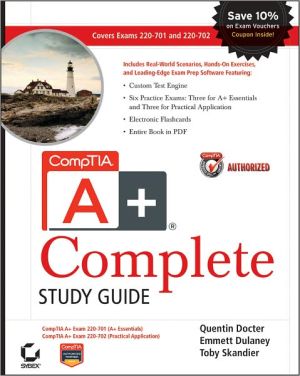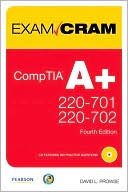CompTIA A+ Complete Deluxe Study Guide: Exams 220-701 (Essentials) and 220-702 (Practical Application)
Search in google:
Get even more exam prep with the Deluxe Edition of our A+ Study Guide Prepare for CompTIA's new A+ exams with this Deluxe Edition of Sybex's CompTIA A+ Complete Study Guide. The book covers all exam objectives on topics including hardware, software, and operating system essentials and troubleshooting. This special deluxe version provides eight practice exams, over 200 additional electronic flashcards, and over an hour of instructional video from coauthors Emmett Dulaney and Toby Skandier. Start your exam preparation today with: Full coverage of all exam objectives in a systematic approach, so you can be confident you're getting the instruction you need for the exam Real-world scenarios that put what you've learned in the context of actual job roles Over an hour of instructional video on key tasks Challenging review questions in each chapter to prepare you for exam day More than 400 electronic flashcards to help you practice, practice, practice Exam Essentials, a key feature in each chapter that identifies critical areas you must become proficient in before taking the exam A handy tear card that maps every official exam objective to the corresponding chapter in the book, so you can track your exam prep objective by objective Look inside for complete coverage of all exam objectives. Featured on the CD-ROMs SYBEX TEST ENGINE:Test your knowledge with advanced testing software. Includes all chapter review questions and bonus exams. ELECTRONIC FLASHCARDS:Reinforce your understanding with electronic flashcards. Practice CD:Learn how to perform key tasks with over an hour of instructional videos on a bonus CD. Also on CD, you'll find the entire book in searchable and printable PDF. Study anywhere, any time, and approach the exam with confidence.
Introduction. Assessment Test. Chapter 1 Personal Computer System Components. Chapter 2 Storage Devices, Power Supplies, and Adapters. Chapter 3 Understanding Display Devices. Chapter 4 Understanding Laptops and Portable Devices. Chapter 5 Installing and Configuring Printers. Chapter 6 Operating System Features and Interfaces. Chapter 7 Installing and Configuring Operating Systems. Chapter 8 Troubleshooting Theory and Preventive Maintenance. Chapter 9 Troubleshooting Operating Systems, Hardware, Printers, and Laptops. Chapter 10 Understanding Networking. Chapter 11 Understanding Network Security Fundamentals. Chapter 12 Understanding Operational Procedures. Chapter 13 Installing, Maintaining, and Troubleshooting Hardware. Chapter 14 Installing, Configuring, and Troubleshooting Laptops. Chapter 15 Resolving Printer Problems. Chapter 16 Operating System Structures and Commands. Chapter 17 Operating System Utilities and Troubleshooting Issues. Chapter 18 Installing and Troubleshooting Networks. Chapter 19 System Security. Appendix About the Companion CD. Glossary. Index.