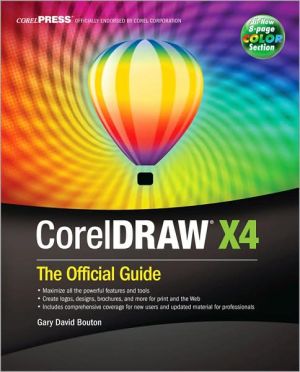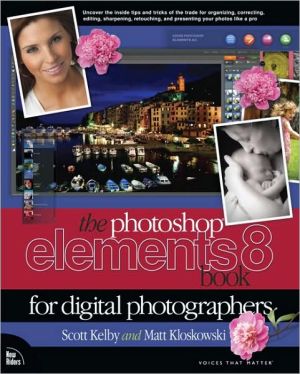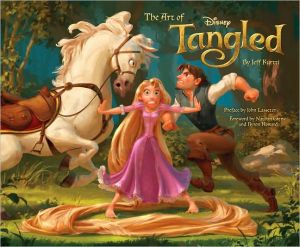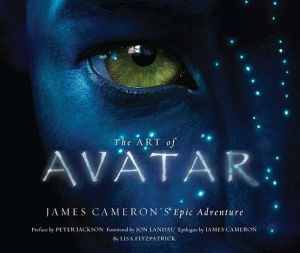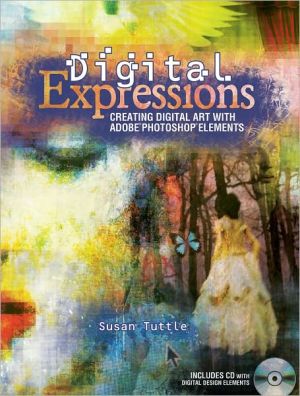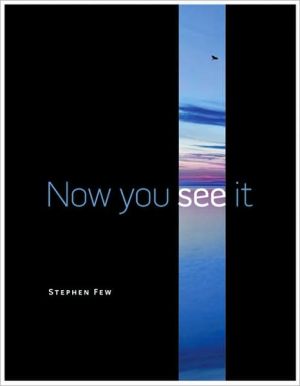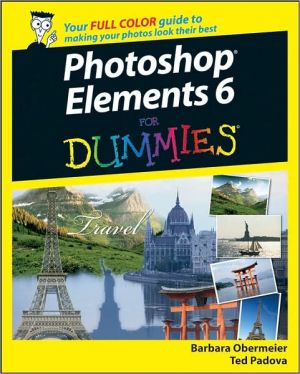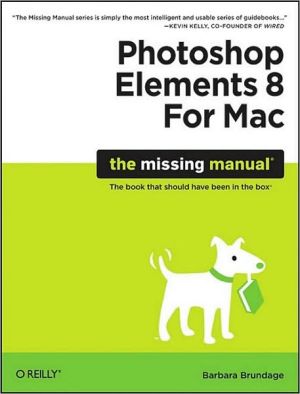CorelDRAW X4: The Official Guide
The Only Corel-Authorized Guide to CorelDRAW X4\ Create fine art and commercial graphics with one powerful tool! CorelDRAW X4: The Official Guide shows you how to get a visual message across with impact and style; edit photos; build captivating layouts; and compose scenes in a clean, attention-getting style. Learn how to illustrate like the pros, justify and flow text around shapes, and truly understand digital color. You'll also discover how to create 3D objects, apply special effects, and...
Search in google:
The Only Corel-Authorized Guide to CorelDRAW X4Create fine art and commercial graphics with one powerful tool! CorelDRAW X4: The Official Guide shows you how to get a visual message across with impact and style; edit photos; build captivating layouts; and compose scenes in a clean, attention-getting style. Learn how to illustrate like the pros, justify and flow text around shapes, and truly understand digital color. You'll also discover how to create 3D objects, apply special effects, and integrate different media to build outstanding graphics. Packed with expert tips and techniques for creating professional-level art, this is your one-stop CorelDRAW X4 resource.Create drawings that mimic traditional oils and acrylics using Artistic Media, Smudge, and Roughen brushesLay out complete page designs with layers, multi-page options, and preset page and label templatesImport and format text, flow text around illustrations, and add drop capsUse CorelDRAW as a desktop publishing programImport and edit digital photos, including camera RAW files, and incorporate them into your designsAdd special effects to your illustrations including dynamic lens effects and transparencyCreate 3D objects with the Extrude tool Includes an all-new 8-page full-color section
Pt. I CorelDRAW X4 Quick Start Guide1 What's New in CorelDRAW X4? 32 Exploring Your Workspace 173 Examining the Palettes, Cruising the Menus 374 The X4 Test Drive 71Pt. II Getting Started with CorelDRAW X45 Working with Single- and Multi-Page Documents 976 Measuring and Drawing Helpers 1177 Views, Zooming, Navigating Your Work 1498 Moving, Scaling, Rotating: Basic Transformations 167Pt. III Working with Object Tools9 Creating Basic Shapes 19110 Using the Pen Tools 21711 Editing Objects 25112 Arranging and Organizing Objects 275Pt. IV Working with Text13 Typography Rules and Conventions 32114 Working with Text 34515 Creating Your Own Font 38116 Getting Your Words Perfect 407Pt. V Attributes for Objects and Lines17 Filling Objects 43718 Outline Attributes 47119 Digital Color Theory Put to Practice 491Pt. VI Creating Special Effects20 Envelope and Distortion Effects 52521 Blends and Contours 55122 Lens Effects and Transparency 58923 Embellishments: Bevels, PowerClips, and Shadows 623Pt. VII Creating the Illusion of 3D Objects24 Working with Perspective 65325 Extruding Objects 667Pt. VIII Thinking Outside the (Tool)Box26 Bitmap Boot Camp: Working with Photographs 69727 Image-ination: Advanced Photography Techniques 72328 Printing: Professional Output 75329 Basic HTML Page Layout and Publishing 79530 Automating Tasks and Visual Basic for Applications 827Appendix: Shortcut Keys 855Index 865