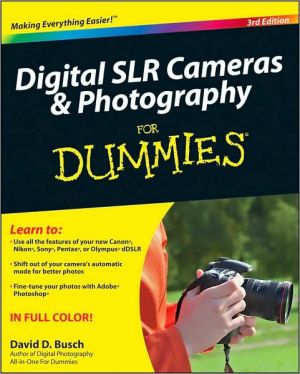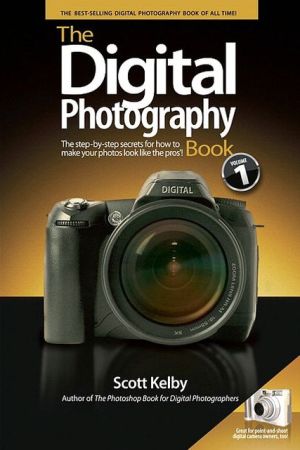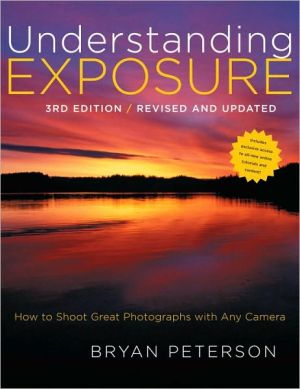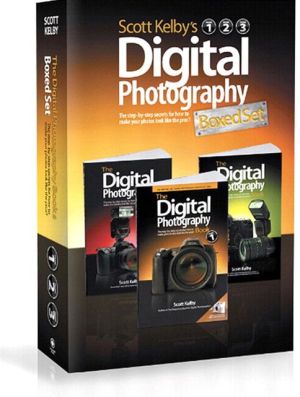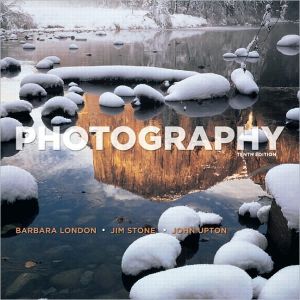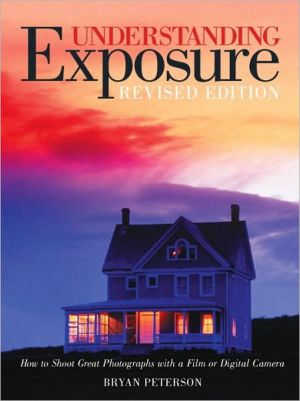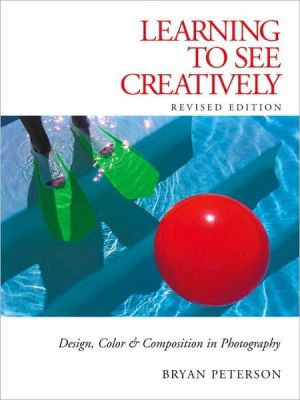Digital SLR Cameras & Photography For Dummies
The ideal guide for beginning DSLR camera users, with full-color examples of what you can achieve\ Make the most of your Canon, Nikon, Sony, Pentax, or Olympus digital SLR camera! This guide explains the different lenses, the many settings and how to use them, the results you can get from using different controls, how to use lighting and exposure, and much more.\ If you haven't purchased your camera yet, you'll also find tips on choosing a camera and accessories. And you'll find out how to...
Search in google:
Understand your camera and use every cool feature Capture the action, shoot RAW, make good pictures great, and share! With a digital SLR camera, you can transform that great image in the viewfinder into a compelling photograph. This guide is packed with tips for taking advantage of all the features in the latest cameras from Canon, Nikon, Sony, Pentax, Olympus, and others. Here's the scoop on sensors, pixels, cool accessories, lenses, flash units, the latest image editing software, and more. Compare features of the latest cameras Utilize creative exposure techniques Choose lenses, flash, and storage accessories Apply image stabilization, auto dust removal, and noise reduction Enhance and improve your images
Digital SLR Cameras & Photography For Dummies\ \ By David D. Busch \ John Wiley & Sons\ ISBN: 0-7645-9803-1 \ \ \ Chapter One\ The Digital SLR Difference\ In This Chapter\ * Discovering why digital SLRs are the next big thing\ * Finding out how your shoot will change - big time!\ * Exploring dSLR advantages\ * Looking at downsides? What downsides?\ Today, the digital SLR (or dSLR) has become such a hot item among people who take pictures that virtually everyone, including your grandmother, probably knows that SLR stands for single lens reflex. However, your Nana - or you for that matter - might not know precisely what single lens reflex means. It's a camera (film or digital) that uses a marvelous system of mirrors and/or prisms to provide bright, clear optical viewing of the image you're about to take - through the same lens that is used to take the picture.\ The key thing to know is that a dSLR is a very cool tool for taking photos electronically.\ Welcome to the chapter that tells you exactly how smart you were when you decided to upgrade from whatever you were using previously to the future of digital photography. You find out how a digital SLR will transform the way you take and make pictures, why the strengths of the dSLR are important to you, and why the few downsides really don't matter. Getting in on the ground floor is great, and I tell you why.\ dSLR: dNext Great Digital Camera\ If you've already made the jump to a digital SLR, you've discovered that the dSLR lets you take pictures the way they were meant to be taken. After using other film or digital cameras, anyone interested in taking professional-looking photos notices why dSLRs stand out:\ \ You can view a big, bright image that represents (almost) exactly what you'll see in the final picture. No peering through a tiny window at a miniature version of your subject. No squinting to compose your image on an LCD viewfinder that washes out in bright sunlight. Nor do you have to wonder whether you've chopped off the top of someone's head or guess how much of your image is in sharp focus.\ \ \ A dSLR responds to an itchy trigger finger almost instantly. Forget about pressing the shutter release and then waiting a second or two before the camera decides to snap off the shot. Unlike most point-and-shoot digital cameras, dSLRs can crank out shots as fast as you can press the button.\ \ \ You have the freedom to switch among lenses - such as an all-purpose zoom lens, a super-wide angle lens, an extra-long telephoto lens, a close-up lens, or other specialized optic - quicker than you can say 170-500mm F5-6.3 APO Aspherical AutoFocus Telephoto Zoomexpialidocious. (Best of all, you don't even have to know what that tongue-twister of a name means!)\ \ Just be prepared to succumb to lens lust, a strange malady that strikes all owners of dSLRs sooner or later. Before you know it, you'll find yourself convinced you must have optical goodies like the lens shown in Figure 1-1, a telephoto macro lens that's absolutely essential (you'll think) for taking photos of butterflies from enough of a distance to avoid scaring the timid creatures away.\ If you're ready to say sayonara to film, adios to poorly exposed and poorly composed pictures, and auf Wiedersehen to cameras with sluggardly performance, it's time to get started.\ The sections that follow (as well as other chapters in this part) introduce you to the technical advantages of the digital SLR and how to use the dSLR's features to their fullest. When you're ready to expand your photographic horizons even farther, Parts II, III, and IV help you master the basics of digital photography, go beyond the basics to conquer the mysteries of photo arenas such as action, flash, and portrait photography, and then discover how you can fine-tune your images, organizing them for sharing and printing.\ Improving Your Photography with a dSLR\ The differences between digital SLRs and the camera you were using before you saw the light will depend on where you're coming from. If your most recent camera was a point-and-shoot digital model, you know the advantages of being able to review your photos on an LCD an instant after you took them, and you also know the benefits of fine-tuning them in an image editor. If you're switching to a digital SLR from a film SLR, you are likely a photo enthusiast already and well aware that a single lens reflex offers you extra control over framing, using focus creatively, and choosing lenses to give the best perspective. And, if you're making the huge leap from a point-and-shoot non-SLR film camera to a digital SLR, you're in for some real revelations.\ A digital SLR has (almost) all the good stuff available in a lesser digital camera, with some significant advantages that enable you to take your photo endeavors to a new, more glorious level of excellence. Certainly, you can take close-ups or sports photos with any good-quality film or digital camera. Low-light photography, travel pictures, or portraits are all within the capabilities of any camera. But digital SLRs let you capture these kinds of images more quickly, more flexibly, and with more creativity at your fingertips. Best of all (at least for Photoshop slaves), a digital SLR can solve problems that previously required working long hours over a hot keyboard.\ Despite the comparisons you can make to other cameras, a digital SLR isn't just a simple upgrade from a conventional film camera or another type of digital camera. A dSLR is very different from a film SLR, too, even though some vendors offer film and dSLRs that look quite a bit alike and share similar exposure metering, automatic focusing, and other electronics. If you look closely, you find that the digital SLR camera is different, and how you use it to take pictures is different.\ In the sections that follow, I introduce you to the advanced features and inner workings so that you can begin getting the most out of your dSLR.\ Composing shots with a more accurate viewfinder\ With non-SLR cameras, what you see isn't always what you get.\ Theoretically, the LCD on the back of a point-and-shoot digital camera should show exactly what you'll get in the finished picture. After all, the same sensor that actually captures the photo produces the LCD image. In practice, the LCD might be difficult to view under bright light, and it's so small (a few LCDs are only 1.5 inches diagonally) that you'll feel like you're trying to judge your image by looking at a postage stamp that's gone through the wash a few times.\ The view through a non-SLR camera's optical viewfinder is likely to be even worse: tiny, inaccurate enough to make chopping off heads alarmingly easy, and with no information about what's in focus and what is not.\ More advanced cameras might use an electronic viewfinder (EVF), which is a second, internal LCD that the user views through a window. EVFs provide a larger image that's formed by the actual light falling on the sensor and can be used in full sunlight without washing out. However, they might not have enough pixels to accurately portray your subject and tend to degenerate into blurred, ghosted images if the camera or subject moves during framing. They also don't work well in low light levels. An EVF is a good compromise, but not as good as a dSLR for previewing an image.\ A digital SLR's viewfinder, in contrast, closely duplicates what the sensor will see, even though the image is formed optically and not generated by the sensor itself. It's all done with mirrors (and other reflective surfaces) that bounce the light from the lens to your viewfinder, sampling only a little of the light to measure exposure, color, and focus. As a result, the viewfinder image is usually bigger and brighter - from 75 percent to 95 percent (or more) of life size using a dSLR "normal" lens or zoom position, compared with 25 percent or smaller with a point-and-shoot camera's optical or LCD viewfinder. You see 95 percent of the total area captured, too.\ Check out Figure 1-2 and decide which view of your subject you'd rather work with. Even the 2.5-inch LCD on the point-and-shoot model in the upperleft corner is difficult to view in bright light; the electronic viewfinder in the upper-right corner can be fuzzy, making it hard to judge focus. The digital SLR's big bright viewfinder (bottom) is, as Goldilocks would say, just right.\ A dSLR shows you approximately what is in sharp focus and what is not (the depth-of-field), either in general terms (all the time) or more precisely when you press a handy button called the depth-of-field preview. Your digital SLR viewing experience is likely to be more pleasant, more accurate, and better suited for your creative endeavors.\ Flexing the more powerful sensor\ Digital SLR sensors are much bigger than their point-and-shoot camera counterparts, and this gives them a larger area for capturing light and, potentially, much greater sensitivity to lower light levels.\ A dSLR's extra sensitivity pays off when you want to\ \ Take pictures in dim light.\ \ \ Freeze action by using shorter exposure times.\ \ \ Use smaller lens openings to increase the amount of subject matter that's in sharp focus.\ \ Within the Canon digital camera line alone, you find digital SLRs with 22.2-x-14.8mm to 24-x-36mm sensors (the size of a 35mm film frame). Some of Canon's digital point-and-shoot cameras use a sensor that measures only 7.8 x 5.32mm. Put in terms that make sense to human beings, the dSLR sensors have 8 to 20 times more area than their Lilliputian sensor-mates. Figure 1-3 gives you a better idea of the relative sizes.\ If you think of a sensor as a rectangular bucket and the light falling on it as a soft drizzle of rain, you see that the larger buckets are going to collect more drops (or the particles of light called photons) more quickly than the smaller ones. Because a certain minimum number of photons is required to register a picture, a larger sensor can collect the required amount more quickly, making it more sensitive than a smaller sensor under the same conditions.\ In photography, the sensitivity to light is measured by using a yardstick called ISO (International Standards Organization). Most point-and-shoot digital cameras have a sensitivity range of about ISO 50 to ISO 100 (at the low end) up to a maximum of ISO 400 (at the high end). Fuji has introduced a compact digicam with its SuperCCD sensor that includes two light-sensitive areas per pixel, and it boasts an ISO 1600 maximum sensitivity, but virtually all other non-SLR cameras top out at ISO 400.\ REMEMBER\ In contrast, digital SLRs - with their more sensitive sensors - commonly have ISO settings of up to ISO 800. Many are capable of ISO 1600 or even ISO 3200. There's a downside to this extra speed, as you see in the section "Reducing noise in your photos," but in general, the added sensitivity is a boon to people who want to shoot photos in dim light, take action pictures, or need to stretch the amount of depth-of-field available.\ Reducing noise in your photos\ Noise is that grainy look digital photos sometimes get, usually noticeable as multi-colored speckles most visible in the dark or shadow areas of an image. Although you can sometimes use noise as a creative effect, it's generally a bad thing that destroys detail in your image and might limit how much you can enlarge a photo before the graininess becomes obtrusive.\ The most common types of noise are produced at higher sensitivity settings. That's because cameras achieve the loftier ISO numbers by amplifying the original electronic signal, and any background noise present in the signal is multiplied along with the image information. As you see in the Figure 1-4, a relatively low ISO value of 200 produces an image that's virtually free of the noise, but jumping the sensitivity to ISO 1600 produces a lot more noise - even though a person used a digital SLR for both pictures.\ REMEMBER\ One reason why point-and-shoot digicams rarely have ISO settings beyond ISO 400 is that the noise becomes excessive at higher ratings, sometimes even worse than you see in the lower example at right. However, you can boost the information that the bigger dSLR sensors capture to higher ISO settings with relatively lower overall noise. I've used digital SLRs that had less noise at ISO 800 than some poor-performing point-and-shoots displayed at ISO 100. Obviously, the larger sensors found in dSLRs score another slam-dunk in the noise department and make high ISO ratings feasible when you really, really need them.\ Noise doesn't always result simply from using high ISO settings: Long exposures can cause another kind of noise. Although some techniques can reduce the amount of noise present in a photo (as you discover in Chapter 2), by and large, digital SLR cameras are far superior to their non-SLR counterparts when it comes to smooth, noise-free images.\ REMEMBER\ Thanks to the disparity in size alone, all sensors of a particular resolution are not created equal, and sensors with fewer megapixels might actually be superior to higher-resolution pixel-grabbers. For example, most older 6-megapixel dSLRs produce superior results to the newest 8-megapixel non-SLR digicams. I've seen results from one $3,500 4.3-megapixel pro-level dSLR that run rings around the best images possible from an $800 EVF model with an 8-megapixel sensor. So no matter how many megapixels a point-and-shoot camera's sensor can hoard, that sensor isn't as big as a dSLR's. And when it comes to reducing noise, the size of the sensor is one of the most important factors.\ Reclaiming depth-of-field control\ Depth-of-field is the range over which components of your image are acceptably sharp. In general, being able to control the amount of depth-of-field is a good thing, because having more or less depth-of-field gives you creative control over what is sharp and what is not. You might prefer to zero in on a specific subject and let everything else remain blurry. Or you might want to have everything in your frame as sharp as possible.\ To understand how dSLR cameras give you more control over depth-of-field, you need to understand the three factors that control this range, which I outline in Table 1-1.\ Point-and-shoot digital cameras offer very little control over depth-of-field, because, unless you're shooting an extreme close-up (see Factor 1 in Table 1-1), virtually everything is in sharp focus (despite Factor 2). This condition (which can be a bad thing if you're trying to use focus selectively) is due to Factor 3: Non-SLRs use that tiny sensor, which calls for lenses of a much shorter focal length.\ So, a point-and-shoot digital camera might have a 7.5mm to 22.5mm 3X zoom lens that provides a slightly wide-angle to slightly telephoto field of view. A digital SLR with the largest (24 x 36mm) sensor might need a 35mm to 105mm zoom to provide the same perspective.\ Yet, depth-of-field is dependent on the actual focal length, not the equivalent. So that point-and-shoot camera's lens, even at its longest telephoto position, provides more depth-of-field than the dSLR's same-perspective zoom at its widest angle. So much is in focus with a non-SLR digital camera that, in practice, you have very little control over depth-of-field, except when shooting close-up pictures from very short distances.\ Even if you're shooting relatively close with a point-and-shoot camera, as in Figure 1-5, judging and using depth-of-field can be tricky. The house in the background is too sharp, and because this particular digicam didn't have great close-up capabilities, the ice-covered berries in the foreground aren't sharp enough. Shooting the same scene minutes later with a dSLR equipped with a macro lens shows how control over depth-of-field can be used creatively to isolate a subject (see Figure 1-6).\ Because of the longer focal lengths mandated by the dSLR's larger sensors, these cameras offer the photographer an important creative tool.\ In Chapter 6, I explain depth-of-field in more detail.\ (Continues...)\ \ \ \ \ Excerpted from Digital SLR Cameras & Photography For Dummies by David D. Busch Excerpted by permission.\ All rights reserved. No part of this excerpt may be reproduced or reprinted without permission in writing from the publisher.\ Excerpts are provided by Dial-A-Book Inc. solely for the personal use of visitors to this web site. \ \
Introduction 1About This Book 2Foolish Assumptions 2How This Book Is Organized 2Part I Digital SLRs and You 3Part II Oh, Shoot! 3Part III Beyond the Basics 3Part IV Fine-Tuning Your Output 3Part V The Part of Tens 4Icons Used in This Book 4Part I Digital SLRs and You 5Chapter 1 The Digital SLR Difference 7dSLR: dNext Great Digital Camera 8Improving Your Photography with a dSLR 9Composing shots with a more accurate viewfinder 10Flexing the powerful sensor 12Reducing noise in your photos 13Reclaiming depth-of-field control 15Taking photos faster 17A dSLR works like a camera 19Getting more lens flexibility 19Freeing yourself from image editors 20The Downsides That Have Been Overcome 22The lack or expense of super-wide lenses 22New technologies for fending off dirt and dust 23Live View's LCD preview 24Carrying that weight 26Budding Spielbergs no longer out of luck 26In-camera editing! 27Chapter 2 Safari Inside a dSLR 29Megapixels and Why dSLRs Have More of Them 29Pixelementary, my dear Watson 31Deciding how many pixels your camera needs 32Matching pixels to print sizes and printers 33Nothing's super about superfluous pixels 35Touring through a Digital SLR 35Sensorship 37The bits that control exposure 42Taking time out for viewing 44Through the looking glass 47Storage 47Overcoming Quirks of the dSLR 49Out, out damned spot: Cleaning the sensor 49Multiplication fables: Working around the crop factor 50Chapter 3 Tracking the Ideal dSLR 53Features for Now and the Future 53Breadcrumbs on the Upgrade Path 55Cameras of Today and Tomorrow 57BasicdSLR cameras 57Enthusiast dSLRs 59Advanced amateur/semi-pro dSLRs 59Professional dSLR models 60dSLR-like cameras - hanging on? 61Checking Out Key Features 62Lenses 63Sensors and image processors 63Exposure systems 64Focusing systems 65Special features 66Chapter 4 Accessorizing Your dSLR 67Memory Cards in a Flash 68The right write speed 68Finding the key to the (capa)city 70Storing Your Images 70Exploring options for backup media 71Creating image archives that last 72Filtering Factors 74The Tripod: Your Visible Means of Support 76Putting a tripod to good use 77Choosing a tripod 79Electronic Flash in the Pan 80Perusing different types of flash units 81Tools for triggering the flash 81Other Must-Have (Or Maybe-Have) Gear 83A second camera 83Sensor cleaning kit 83Close-up equipment 84Part II Oh, Shoot! 85Chapter 5 Taking Control of Your dSLR 87Discovering the Secrets of Exposure 88Understanding why exposure is tricky 88Getting exposure right with the histogram 89Fine-Tuning Exposure with the Metering System 92Metering works how? 92Choosing a metering scheme 93More versatility with metering options 94The Many Ways to Choose Exposure 95Adjusting exposure the easy way 95Giving up control (in Program mode) 96Taking control 97Focus Pocus 100Focusing manually 101Oughta autofocus 102Chapter 6 Mastering the Multi-Lens Reflex 105Optical Delusions 106Shooting in low light 106Improving your shutter speed 107Producing sharper images 107Taking a step back 108Getting closer 108Focusing closer 109Choosing Your Prime Lens - or Zoom 109Prime time 110Zoom, zoom, zoom 111Special (lens) delivery 113Lens Concepts 113Different strokes 114Going for bokeh 115Using Lenses Creatively 116Creative use of wide angles 116Creative use of telephotos 118Chapter 7 Special Features of dSLRs 121Feel the Noize at Night 122A fast lens...or not? 122Taking night shots at short shutter speeds 122Noise Reduction Made Easy 123Shake, Shake, Shake 125Leaving camera-shake myths behind 126Testing for tremors 126Everyday solutions for shakiness 129Image stabilization: The ready-steady-shoot technology 129Time Waits for Someone: Creating Time-Lapse Sequences 131Better Infrared than Dead 132Dust Off 134Part III Beyond the Basics 135Chapter 8 Working with RAW and Other Formats 137So Many Formats, So Little Time 138Worth the Fuss: Understanding the Main Formats 140Don't get TIFFed 140JPEG o' my heart 141The RAW deal 143Choosing a File Format 143TIFF enuff 144JPEG junkies unite! 144JPEG+RAW 146Working RAW 147Using RAW Files as Digital Negatives 148Salvaging images from RAW files 148Archiving RAW files 149Finding RAW image-editing applications 149Chapter 9 Action, Flash, and Other Challenges 155Kind of a Lag 156Comparing point-and-shoot cameras to dSLRs 156Understanding the sources of lag 158Minimizing shutter lag 158Minimizing first-shot delays 160Minimizing shot-to-shot delays 161Minimizing flash delays 162Shooting in Sequences 162Stopping Action in Its Tracks 163Going with the flow (or panning) 165Catching peak action 166Zapping action with flash 167Flash in the Pan: Other Keys to Good Flash Photography 168Understanding flash at different distances 168That sync-ing feeling: Coordinating flash and shutter 170Getting the right exposure 171Yo, Trigger! Setting Off an External Flash 172Chapter 10 Composition and dSLRs 175Composing a Photo: The Basics 176Composing for message and intent 177Applying the Rule of Thirds 179Posers and Poseurs 180Shooting individual portraits 180Shooting group photos 182Tips for Publicity and PR Photography 183Capturing Architecture 185Reeg, your perspective is out of control! 186Charge of the lighting brigade 188You've been framed! 190Designing Your Landscape Photos 190Compositional Ideas That Travel Well 192Part IV Fine-Tuning Your Output 195Chapter 11 Fixing Up Your Images 197Editor-ial Comments: Choosing an Image Editor 198Adobe Photoshop CS4 198Adobe Photoshop Elements 7.0 201Alternative image editors 203Free image editors/albums 204Workflow Workarounds 206Fixing Your Photos 208Cropping 208Fixing murky or contrasty photos 211Correcting those colors 216Spot removers 218Look sharp, be sharp 222Blurring for effect 223Fixing with filters 224Chapter 12 Combining and Reorganizing Your Images 227Making Selective Modifications 228What is a selection? 228Performing everyday changes with selections 229Making Basic Selections 230Making rectangles, squares, ovals, and circles 230Selecting odd shapes 231Selecting pixels 232Painting selections 233Fiddling with your selections 235Adding to and Subtracting from Your Pictures 236Evicting your ex-brother-in-law 237Bringing a family closer together 238Adding New Backgrounds 240Combining Several dSLR Photos into One 243The pitfalls of compositing images 245Getting creative with compositing 247Chapter 13 Hard Copies Aren't Hard 249Prints? What Prints? 250You Pays Your Money, You Takes Your Choice 251Doing it yourself 252Online output outsourcing options 252Live and in person! 253Choosing a Printer 255Part V The Part of Tens 259Chapter 14 Ten Ways to Improve Your dSLR Photography 261Does Lighting Ever Strike Twice? 261Choosing a Righteous Resolution and Other Settings 263Changing environments 264Living with limited memory card space 264Shooting for a low-resolution destination 265Hurrying along 265Stop! What's That Sound? 266Working the Right F-Stop 267Focus Is a Selective Service 268Playing the Angles 268Through a Glass Brightly 269Feel the Noize 271Editing, Retouching, and Compositing Images 271Reading the Funny Manual (RTFM) 273Chapter 15 Ten Things Your Never Thought of Doing with Your Digital SLR 275Capturing the Unseen with Infrared Photography 275Lighting for All in Tents and Purposes 277Turning Your dSLR into a Pinhole Camera 278Warping Time with Time-Lapse Photography 280Expanding Your Creativity with Slow Shutter Speeds 282Capturing an Instant in Time with Fast Shutter Speeds 283Making Your Own Effects Filters 284Shooting the Works! 285Going for Baroque 287Going Crazy with Your Image Editor 288Chapter 16 Ten Online Resources for Digital SLR Photography 289Online Editing with Photoshop.com 290All Your PBase Are Belong to Us 290Digital Photography Viewed and Reviewed 292For the Shutterbug in You 294Pop Goes the Photo! 294Landscapes Can Be Luminous 295Photos That Don't Bite 296Cult of Personality 296Rob Galbraith 296Charmin' Miranda 297Don't Miss eBay 297Chapter 17 Ten (or More) Confusing Concepts Clarified 301Ambient Lighting/Available Lighting 301Anti-Aliasing 302Bracketing 302Chromatic Aberration 304Dodging/Burning 305Fill Flash 305Hyperfocal Distance 306Lossy/Lossless Compression 306Moiré 308Saturation 308Threshold 310Tolerance 310Unsharp Masking 311Index 313