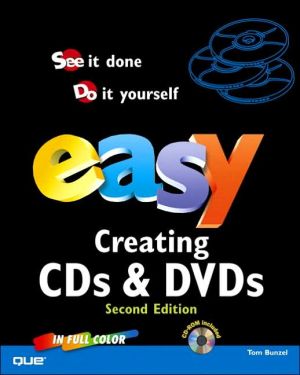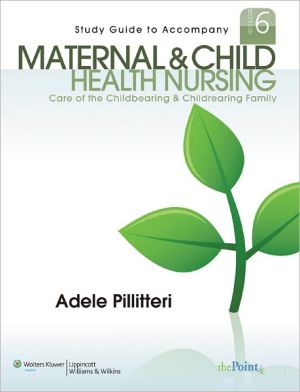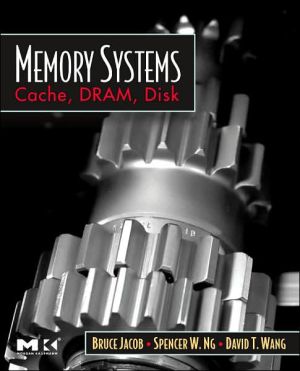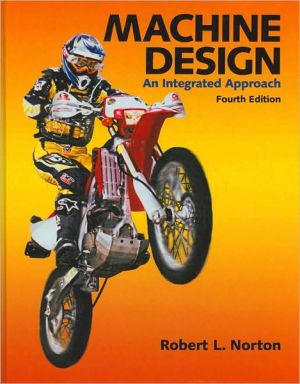Easy Creating CDs and DVDS
Home movies and pictures are such prized possessions; don't leave it to chance that they will make it through the years all in one piece. Learn how to create DVDs and CDs of your most important home movies and digital pictures to preserve your memories forever with Easy Creating CDs and DVDs, Second Edition. With this book, you will cover all of the basics, using the most popular programs, such as Windows Media Player and Easy Media Creator, with clear explanations and illustrations that will...
Search in google:
Home movies and pictures are such prized possessions; don't leave it to chance that they will make it through the years all in one piece. Learn how to create DVDs and CDs of your most important home movies and digital pictures to preserve your memories forever with Easy Creating CDs and DVDs, Second Edition. With this book, you will cover all of the basics, using the most popular programs, such as Windows Media Player and Easy Media Creator, with clear explanations and illustrations that will teach you how to produce "greatest hits" audio CDs or DVDs, just like the Hollywood studios. You'll also get trial versions of Nero and Easy Media Creator software with the included CD. Learn to back-up your home movies to DVD, organize your digital photos on CD and create audio CDs from your home music collection with Easy Creating CDs and DVDs, Second Edition.
Easy Creating CDs and DVDsEasy Creating CDs and DVDsIntroductionThe Magic of CDs and DVDs\ If you've been in a computer store or an audio or stereo dealer lately, you've noticed a "convergence" of products. The same media or discs that hold the data for the computer also store movies and music in the world of consumer electronics.\ So it's no surprise that consumers want to be able to create or "burn" their own audio and data CDs and DVDs as well as movie DVDs.\ Accomplishing this task in the Windows world involves two major programs: Nero 6 Ultra Edition and Easy Media Creator 7 (formerly from Roxio but now distributed by Sonic Solutions).\ Both of these programs allow you to complete the main tasks involved with burning CDs:\ \ \ Ripping music from an audio CD\ \ \ Storing music in various formats\ \ \ Burning a personal music collection to your own audio CDs\ \ \ Backing up your most important files on a data CD or DVD\ \ \ So we'll cover these tasks in both suites of programs—Easy Media Creator 7 and Nero Ultra.\ But audio is only part of what most people want to do. You've got pictures and video that you want to use to create DVD projects with movies and slide shows.\ Sonic Solutions's Easy Media Creator has greatly enhanced its ability to expand on just creating audio and data CDs. From working with audio, it's just a short jump to creating background music for slideshows, working with video, and putting our video onto a movie DVD.\ Where we once needed other programs for these tasks, we'll be able to continue to work in the Easy Media Creator suite. After burningaudio CDs, we'll capture video into the Sonic Solutions's Capture program and edit in VideoWave.\ VideoWave will also let us assemble a slide show of our favorite images. In some of these VideoWave projects we'll be able to edit our video footage and integrate the audio we used earlier into the soundtrack.\ Our next step in the Easy Media Creator suite takes us to DVD Builder, where we'll add our video and slide shows as titles, create chapters in our longer clips, and create an interactive menu that lets a user navigate through the project. Then, just as we burned audio and data CDs and DVDs in Creator Classic, we'll be able to burn a true movie DVD right out of DVD Builder.\ If you're a Nero Ultra user, you can follow many of the same concepts and create a DVD movie disc using the features in the Nero suite, even though we don't get specifically into that application for these tasks.\ Along the way we try to do what the salesmen in the stereo and computer stores seldom are able to accomplish—we're going to break down the tasks into simple steps and we're going anticipate and answer the most common problems and address the most significant issues by bringing them to your attention before you trip over them yourselves.\ Remember that both of these suites of programs have the tools you need to create your own digital discs for music, data, or DVD movies. Using them effectively is only a turn of the page away.\ \ © Copyright Pearson Education. All rights reserved.
Pt. 1Creating CDs with creator classic in Easy Media Creator2Pt. 2Burning CDs and DVDs with Nero 6 ultra40Pt. 3Using Media Player to enjoy CDs and DVDs84Pt. 4Capturing video and images with Easy Media Creator106Pt. 5Preparing your DVD video in VideoWave124Pt. 6Creating a project in DVD Builder164Pt. 7Creating a final DVD movie disc186