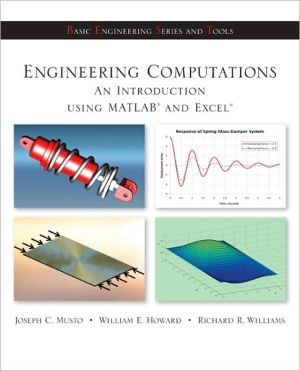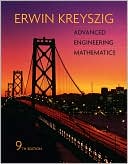Engineering Computations: An Introduction Using MATLAB and Excel
The strength of Engineering Computation is its combination of the two most important computational programs in the engineering marketplace today, MATLAB® and Excel®. Engineering students will need to know how to use both programs to solve problems.\ The focus of this text is on the fundamentals of engineering computing: algorithm development, selection of appropriate tools, documentation of solutions, and verification and interpretation of results.\ To enhance instruction, the companion...
Search in google:
The strength of Engineering Computation is its combination of the two most important computational programs in the engineering marketplace today, MATLAB® and Excel®. Engineering students will need to know how to use both programs to solve problems.The focus of this text is on the fundamentals of engineering computing: algorithm development, selection of appropriate tools, documentation of solutions, and verification and interpretation of results. To enhance instruction, the companion website includes a detailed set of PowerPoint slides that illustrate important points reinforcing them for students and making class preparation easier.
Preface vPart 1Chapter 1 Computing Tools 3Introduction 31.1 Analytic and Algorithmic Solutions 41.2 Approaches to Engineering Computation 111.3 Data Representation 13Chapter 2 Excel Fundamentals 21Introduction 212.1 The Excel Interface 212.2 Tutorial: Entering and Formatting Data with Excel 242.3 Tutorial: Entering and Formatting Formulas with Excel 302.4 Tutorial: Using Built-in Functions 382.5 Tutorial: Performing Logical Tests Using the IF Statement 432.6 Tutorial: Using Lookup Tables 502.7 Tutorial: Interpolating with Excel 54Chapter 3 MATLAB Fundamentals 63Introduction 633.1 The MATLAB Interface 633.2 Tutorial: Using the Command Window for Interactive Computation 643.3 Tutorial: Using MATLAB Script Files 743.4 Tutorial: Using MATLAB Function Files 823.5 Tutorial: Computing With One-Dimensional Arrays 863.6 Tutorial: Computing With Two-Dimensional Arrays 933.7 Tutorial: Saving a MATLAB Session 98Chapter 4 MATLAB Programming 105Introduction 1054.1 Flowcharts 1054.2 Tutorial: Loop Commands 1084.3 Tutorial: Logical Branching Statements 1174.4 Tutorial: Combining Loops and Logic 1274.5 Tutorial: Formating MATLAB Output 132Chapter 5 Plotting Data 143Introduction 1435.1 Types of Graphs 1435.2 XY Graphs 1475.3 Guidelines for Producing Good Graphs 1785.4 Tutorial: Creating Other Types of Graphs with Excel 180Part 2Chapter 6 Finding the Roots of Equations 197Introduction 1976.1 Motivation 1986.2 Roots of Equations: Theory 1996.3 Tutorial: Solution of General Nonlinear Equations Using MATLAB2096.4 Tutorial: Solution of Polynomial Equations Using MATLAB 2116.5 Tutorial: Solution of General Nonlinear Equations Using Excel 214Chapter 7 Matrix Mathematics 221Introduction 2217.1 Properties of Matrices 2217.2 Tutorial: Matrix Operations using Excel 2257.3 Tutorial: Matrix Operations using MATLAB 230Chapter 8 Solving Simultaneous Equations 239Introduction 2398.1 Systems of Linear Equations 2398.2 Tutorial: Solutions of Linear Equations Using Excel 2408.3 Tutorial: Solutions to Simultaneous Linear Equations Using MATLAB 2478.4 Tutorial: Solving Nonlinear Simultaneous Equations Using Excel 250Chapter 9 Numerical Integration 259Introduction 2599.1 Concepts from Calculus 2599.2 Tutorial: Numerical Integration of Functions 2639.3 Tutorial: Numerical Integration of Measured Data 276Chapter 10 Optimization 287Introduction 28710.1 Engineering Optimization 28810.2 Formulating an Optimization Problem 29010.3 Solution of an Optimization Problem 29210.4 Solution of an Optimization Problem Using MATLAB 30110.5 Solution of an Optimization Problem Using Excel 30810.6 Tutorial: Engineering Application of Linear Constrained Optimization 317Index 327