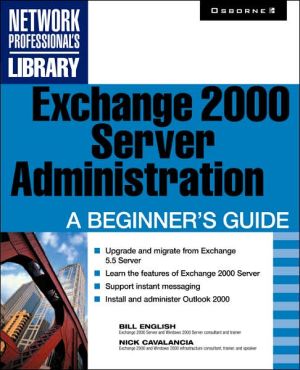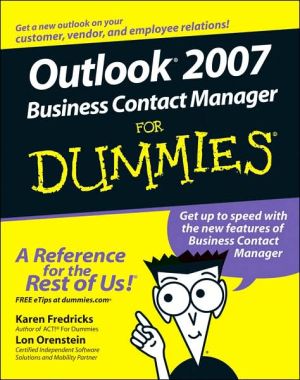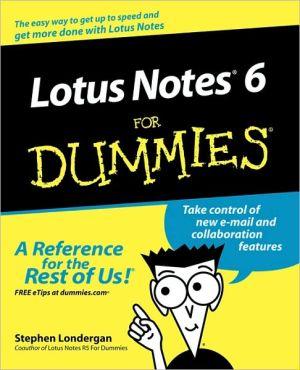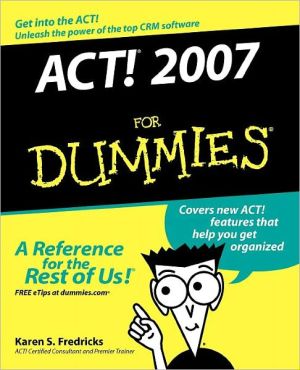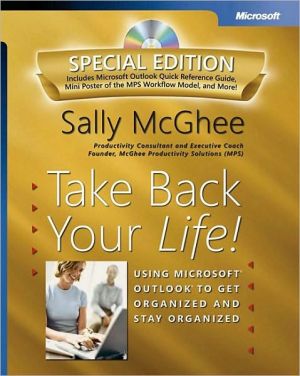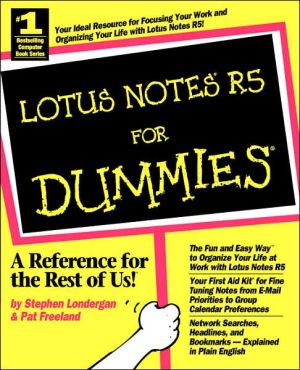Exchange 2000 Server Administration
Implement and manage Microsoft's leading messaging and collaboration system using this instructive guide. You'll quickly learn everything you need to deploy and administer the system effectively,and learn about migration and coexistence with Exchange 5. 5 Server. If you are a Windows administrator new to Exchange 2000 Server,this is the book for you. \ Learn to deploy and administer Exchange 2000 Server step-by-step.\ Use this instructive guide to implement and manage Microsoft's leading...
Search in google:
Use this instructive guide to implement and manage Microsoft's leading messaging and collaboration system.
Chapter 1: Upgrading to Exhange 200 Server\ Migrating to Exchange 2000 Server and ensuring coexistence with Exchange 5.5 Server is going to be one of your most prominent challenges. This chapter details how to make the transition smooth and ensure that messaging traffic flows uninterrupted, and it also gives you a road map to follow when performing the migration and points out problems to avoid. Even though this is a beginner's book on Exchange 2000, we'd like to help you avoid beginner mistakes.\ Before doing an upgrade to Exchange 2000, you must first perform an upgrade to Windows 2000 Server on at least one server that will be hosting Exchange 2000 Server. Before installing Exchange 2000 Server, you must have active Directory (aD) up and running. We will not discuss in depth in this book how to plan for and perform a migration to Windows 2000 Server from Windows NT 4.0 Server. If you need to learn more about that, please consult the following books:\ \ Microsoft Windows 2000 Server Resource Kit, Microsoft Press.\ Windows 2000 administration, by George Spalding, Osborne /McGraw-Hill.\ \ Even though we're not going to outline how to perform a migration from Windows NT 4.0 Server to Windows 2000 Server, there are a few principles that need to be mentioned here about a Windows 2000 upgrade in order to paint the backdrop for our Exchange migration discussions.\ First, you will upgrade your Primary Domain Controller (PDC) that holds at least one of your main user account databases to Windows 2000 Server. During this installation process, the contents of the Windows NT security accounts database are copied into active Directory (aD). as part of this upgrade process,dcpromo.exe is automatically run so that the PDC can still perform its functions with the downstream Backup Domain Controllers (BDCs). Because of this, aD will be created running in mixed mode. If at all possible, plan out your domain structure and migrate all of your PDCs to Windows 2000. This will help minimize the possibility of having duplicate accounts later on. also, try to get to a single domain model in NT 4.0 Server before migrating to Windows 2000 active Directory. While there are tools available to help conduct a smooth migration from a multiple-domain model to aD, it is easiest and best to migrate from a single domain.\ Upgrading the PDC has several considerations. The first is the partition size on your current PDC. If you were like most administrators, you probably created a 2GB partition for the operating system. In Windows 2000, the basic installation often consumes at least 1GB of disk space; this leaves little room for other necessities, such as the pagefile.sys or programs that must he installed in the system root directory. Hence, the best practice in this scenario is to create a new NT 4.0 Server with a 4GB partition and install it as a BDC. Then promote it to PDC, and run the upgrade to Windows 2000 on this new server. This is preferable to using a third-party partition program to rearrange current partition sizes on your current PDC. Of course, if you don't want to migrate your existing Windows NT security accounts database to aD, you can use the active Directory Migration Tool (aDMT) to copy user accounts from the Windows NT PDC to aD.\ You will want to take a good, hard look at your current hardware and make sure that it will provide enough resources to run Windows 2000, Exchange 2000, and any other BackOffice products or .NET server platforms that you plan to run in the next three to five years. In most companies today, except for the smallest of environments, the minimum hardware being purchased are dual PIII/800 with a minimum of 512MB RaM. In many cases, 1GB of RaM is being ordered to ensure that there are enough server-side resources to meet the increasing demand from the users.\ The first PDC that is upgraded to a Windows 2000 domain controller (DC) will hold all five operation master roles, including the PDC Emulator role. This role allows the Windows 2000 domain controller to look and feel like a PDC to existing BDCs on the network. You can still use the former PDC to create new security principles, such as user, group, and workstation accounts, in aD and have these new accounts replicated to the BDCs. at the BDC, these new objects will look like NT 4.0 security principles, not aD objects. Cool, eh?\ NOTE: If, at this point, the Windows 2000 domain controller that is operating as the PDC Emulator goes offline, you can promote a Windows NT 4.0 BDC to PDC. This will neither interrupt network operations nor adversely affect your security accounts database.\ Once you've upgraded your PDC to Windows 2000 aD, you can go ahead and migrate the BDCs, though this really isn't necessary. However, it is always a best practice to take one BDC offline during this process, in case you need to failback to your Windows NT 4.0 domain. Once your domain controllers and members servers that are going to host Exchange 2000 Servers have been migrated to Windows 2000, it's time to begin looking at migrating to Exchange 2000 Server.\ What we are going to discuss now is how to plan for your Exchange 2000 migration. Do not skip reading this section and do not perform your migration without first making sure you have done due diligence in this planning area. Failure to fully plan out your Exchange 2000 migration will lead to problems in administering and operating your new Exchange 2000 organization.\ In addition, this chapter will illustrate how to migrate from a single domain model to aD. We realize that there are other, more complicated scenarios, but space limitations prohibit us from detailing additional scenarios. Keep in mind that the majority of Exchange 5.5 installations are in a single domain environment with only a few Exchange 5.5 Servers.\ Reliance on Windows 2000\ Exchange 2000 Server relies heavily on Windows 2000 in three main areas: the directory, transport, and name resolution. Previous versions of Exchange included a separate directory of objects that was distinct from the security accounts database managed by the PDC. In Windows 2000, we use a single database that performs both functions with the same set of objects. Windows 2000 manages this database and Exchange 2000 Server leverages its features. One example of this is the Global address List (GaL), which is really a listing of all the mail-enabled objects in aD.\ after Windows 2000 is installed, the transport stacks, such as Simple Mail Transfer Protocol (SMTP) and Network News Transfer Protocol (NNTP), are placed inside the inetinfo.exe process (Internet Information Services or ITS) and run as separate transport stacks. Windows 2000 and Exchange 2000 will use these stacks for both messaging and overhead functions, such as directory replication. When Exchange 2000 Server is installed, it extends these stacks with additional command verbs and an advanced routing component, the link state protocol, to ensure that you enjoy an enterprise-class messaging and collaboration system.\ The Exchange 2000 development team wrote both versions of the messaging protocol stacks. By decoupling these protocols from the information store services and placing them inside ITS, it allows both Windows 2000 and Exchange 2000 to use common protocol architecture.\ Collaborative applications and messaging functionality both require name resolution. The Domain Name System (DNS) is now the preferred method of name resolution for Exchange 2000, and this function is offered by Windows 2000 Dynamic DNS. any service resolution that was performed by the Windows Internet Naming Service (WINS) in Windows NT 4.0 has been moved over to DNS as the primary service to the IP resolution process. If you are running any specialized applications that run inside an Exchange public folder and that rely on WINS resolution, you should plan to have that application updated to work with Windows 2000 DNS. Until then, be sure to run WINS on your network.\ DSaccess and Global Catalog (GC) Usage\ DSaccess is a new shared application Programming Interface (aPI) between Exchange 2000 and aD that performs several functions. It is used by the store.exe process, ITS protocols, and Outlook Web access (OWa)...
AcknowledgmentsIntroduction1Upgrading to Exchange 2000 Server32Coexistence with Exchange 5.5 Server453Exchange 2000 Server Integration with Windows 2000 Server814Installing Exchange 2000 Server1075Creating and Managing Recipients1236Creating and Managing Public Folders1497Administering Storage Groups1758Managing Administration and Routing Groups1939Administering Routing Group Connectors21710Exchange 2000 Storage Architecture24311Exchange 2000 Server Routing Architecture28112Configuring Security for Exchange 2000 Server29713Monitoring Exchange 2000 Server32114Backup and Recovery34715Performance Tuning Exchange 2000 Server37916Installing and Administering Outlook 200040317Supporting Instant Messaging427Index453
\ From Barnes & NobleThe Barnes & Noble Review\ Exchange 2000 Server offers a remarkably powerful backbone for communication, collaboration, and information sharing in enterprises from the Fortune 100 down to folks who've bought Exchange as part of Microsoft's 50-user Small Business Server 2000 bundle. As Exchange 2000 catches on, many people are managing it for the first time -- often, without training. Now, there's a guide just for them. \ Exchange 2000 Server Administration: A Beginner's Guide starts by reviewing the key issues associated with installing Exchange Server 2000, and upgrading from Exchange 5.5. You'll walk through creating and managing recipients via Active Directory; working with public folders and storage groups; creating effective Exchange system policies; and using routing group connectors to provide connectivity among far-flung Exchange 2000 Servers.\ Next, you'll take a closer look at Exchange 2000's architecture, focusing on the elements you need to understand to maximize performance, reliability, and interoperability -- including techniques for routing mail to non-Microsoft email systems. There are thorough introductions to administering Exchange security, monitoring services and performance, and -- especially -- backup and recovery. You'll learn the basics of administering Outlook 2000 clients in Exchange environments, and even walk through implementing Exchange's cool in-house instant messaging. (Bill Camarda)\ Bill Camarda is a consultant and writer with nearly 20 years' experience in helping technology companies deploy and market advanced software, computing, and networking products and services. His 15 books include Special Edition Using Word 2000 and Upgrading & Fixing Networks For Dummies®, Second Edition.\ \ \