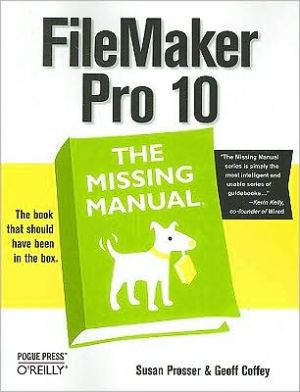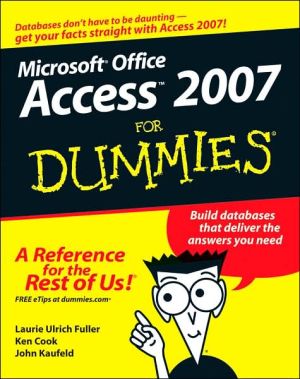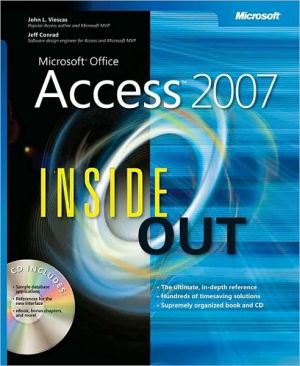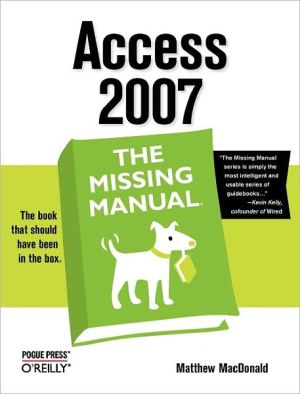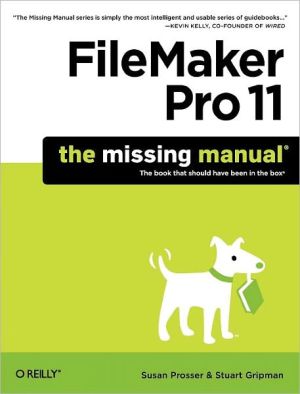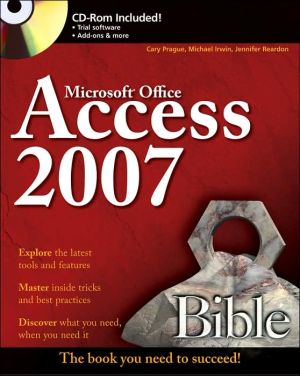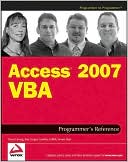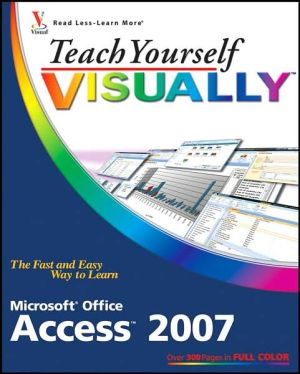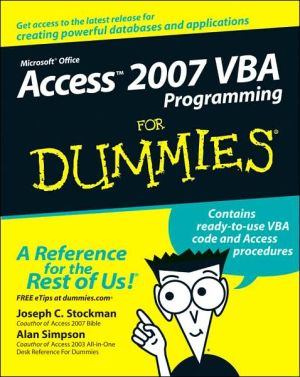FileMaker Pro 10: The Missing Manual
The FileMaker Pro 10 desktop database lets you do almost anything with the information you give it — especially with this book as your guide. Clear, thorough, and accessible, FileMaker Pro 10: The Missing Manual helps you get in, build your database, and get the results you need, whether you're running a business, pursuing a hobby, or planning your retirement. It's the ideal guide for non-technical and experienced folks alike.\ Each chapter in this fully updated edition covers the latest...
Search in google:
Clear, thorough, and accessible, "FileMaker Pro 9: The Missing Manual" helps users get in, build a database, and get the results they need, whether they are running a business, pursuing a hobby, or planning their retirement. It's the ideal guide for non-technical and experienced folks alike.
The Missing Credits; About the Authors; About the Creative Team; The Missing Manual Series; Introduction; Why FileMaker Pro?; What's New in FileMaker Pro 10; The Very Basics; About This Book; Part I: Getting Started with FileMaker; Chapter 1: Working with a Database; 1.1 A Very Quick Database Tour; 1.2 Opening and Closing Database Files; 1.3 Adding Records to Your Database; 1.4 Navigating Your Database; 1.5 Finding Records; 1.6 Sorting Records; 1.7 Same Database, Different Views; 1.8 Saving Your Database; Chapter 2: Organizing and Editing Records; 2.1 Views; 2.2 Advanced Find Techniques; 2.3 Editing What's in Your Fields; 2.4 Changing Text Appearance; 2.5 Checking Spelling; 2.6 Printing and Preview Mode; 2.7 Beyond Text: Container Fields; Chapter 3: Building a New Database; 3.1 Tables and Fields; 3.2 Defining Fields; 3.3 Advanced Field Options; Part II: Layouts; Chapter 4: Understanding Layouts; 4.1 What Is a Layout?; 4.2 The Layout Bar; 4.3 What Makes a Layout; 4.4 Customizing a Layout; 4.5 Determining Tab Order; Chapter 5: Building Basic Layouts; 5.1 The Lowdown on Layout Types; 5.2 Creating a Layout from Scratch; 5.3 Conditional Formatting; 5.4 Web Viewer Objects; 5.5 Adding Tab Controls; 5.6 Creating Layouts for Printing; Chapter 6: Advanced Layouts and Reports; 6.1 Value Lists; 6.2 Advanced Field Controls; 6.3 Format the Number/Date/Time/Graphic; 6.4 Adding Buttons; 6.5 Summary Fields and Sub-Summary Parts; Part III: Multiple Tables and Relationships; Chapter 7: Adding Multiple Tables and Relationships; 7.1 Relational Databases Explained; 7.2 Modeling Your Database; 7.3 Creating a Relational Database; 7.4 Relational Databases; Chapter 8: Advanced Relationship Techniques; 8.1 Creating Related Records; 8.2 Table Occurrences; 8.3 Managing Data with Data Tunneling; 8.4 Building a Data Tunneling Interface; 8.5 Connecting Database Files; 8.6 Lookups; 8.7 Advanced Relationships; Part IV: Calculations; Chapter 9: Understanding Calculations; 9.1 Understanding Calculations; 9.2 The Structure of a Calculation; 9.3 Creating a Calculation Field; 9.4 Auto-Enter Calculations; 9.5 Validate Data Entry with a Calculation; 9.6 Replacing Data Using a Calculation; 9.7 Comments; Chapter 10: More Calculations and Data Types; 10.1 Number Crunching Calculations; 10.2 Going Beyond Basic Calculations; 10.3 Text Calculations; 10.4 Date and Time Calculations; 10.5 Containers in Calculations; Chapter 11: Advanced Calculations; 11.1 Conditional Formatting Formulas; 11.2 Using Storage Options; 11.3 Logical Functions; 11.4 The Let( ) Function and Variables; Chapter 12: Extending Calculations; 12.1 Custom Functions; 12.2 Plug-Ins; Part V: Scripting; Chapter 13: Understanding Scripts; 13.1 Your First Script; 13.2 The Importance of the Layout; 13.3 Running Scripts; 13.4 Organizing Your Scripts; 13.5 Branching and Looping in Scripts; 13.6 Script Triggers; Chapter 14: Exploring Script Steps; 14.1 Go to Layout; 14.2 Scripting for Fields; 14.3 Working with Records; 14.4 Finding Records; 14.5 Sorting Records; 14.6 Working with Windows; 14.7 Working with Files; 14.8 Printing; 14.9 Other Script Steps; Chapter 15: Advanced Scripting; 15.1 Commenting Scripts; 15.2 Communicating with Database Users; 15.3 Organizing Complex Scripts; 15.4 Handling Errors; 15.5 Putting a Complex Script Together; 15.6 Advanced Script Triggers; Part VI: Security and Integration; Chapter 16: Adding Security; 16.1 How Security Works; 16.2 Privilege Sets; 16.3 Managing Accounts; 16.4 Extended Privileges; 16.5 Scripts and Security; Chapter 17: Sharing Data with Other Systems; 17.1 Sharing Your Data with Others; 17.2 External SQL Sources; 17.3 Exporting Data; 17.4 Importing Data; 17.5 Import Data Sources; 17.6 Importing and Exporting in a Script; Chapter 18: Sharing Your Database; 18.1 FileMaker Network Sharing; 18.2 Sharing over the Internet; 18.3 FileMaker Server; 18.4 Server Hardware; Chapter 19: Applying Developer Utilities; 19.1 Copying and Pasting Database Structure; 19.2 Script Debugger; 19.3 The Data Viewer; 19.4 Disable Script Steps; 19.5 The Database Design Report; 19.6 Tooltips; 19.7 Custom Menus; 19.8 Developer Utilities; Part VII: Appendixes; Getting Help; Getting Help from FileMaker Itself; Getting Help from FileMaker, Inc.; Getting Help from the Community; FileMaker Error Codes; Colophon;Susan Prosser is a reformed journalist who's stopped trying to bring information to the people and now helps them manage the data they already have. Susan is a FileMaker Certified Developer and has developed FileMaker databases for 12 years, but returns to her roots by training and writing curriculum for other developers.Geoff Coffey has been helping people solve problems with FileMaker Pro for over 10 years. He is a partner at Six Fried Rice (http://sixfriedrice.com/), a FileMaker Pro consulting and training firm based in Phoenix, Arizona. Six Fried Rice brings the power and simplicity of FileMaker Pro to individuals, workgroups, enterprise, and the web through world-class training, expert advice, and custom development. He lives in downtown Phoenix with his wife of 14 years and his two daughters, Isabel (9) and Sophia (5). If you're a FileMaker fan, you can reach Geoff any time at geoff@sixfriedrice.com.