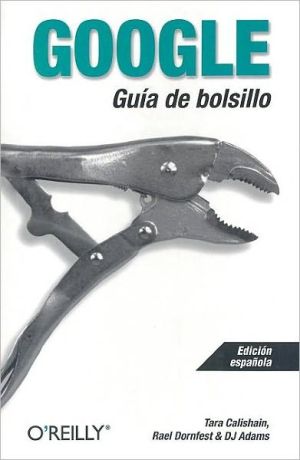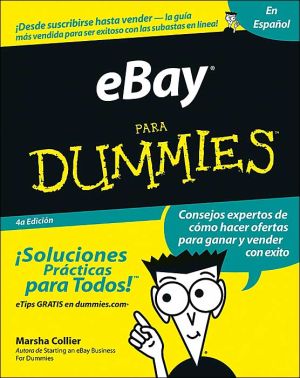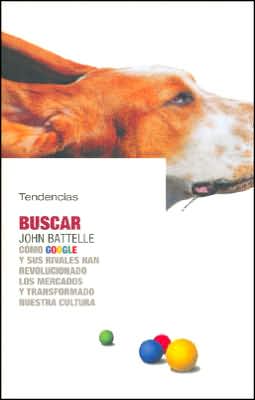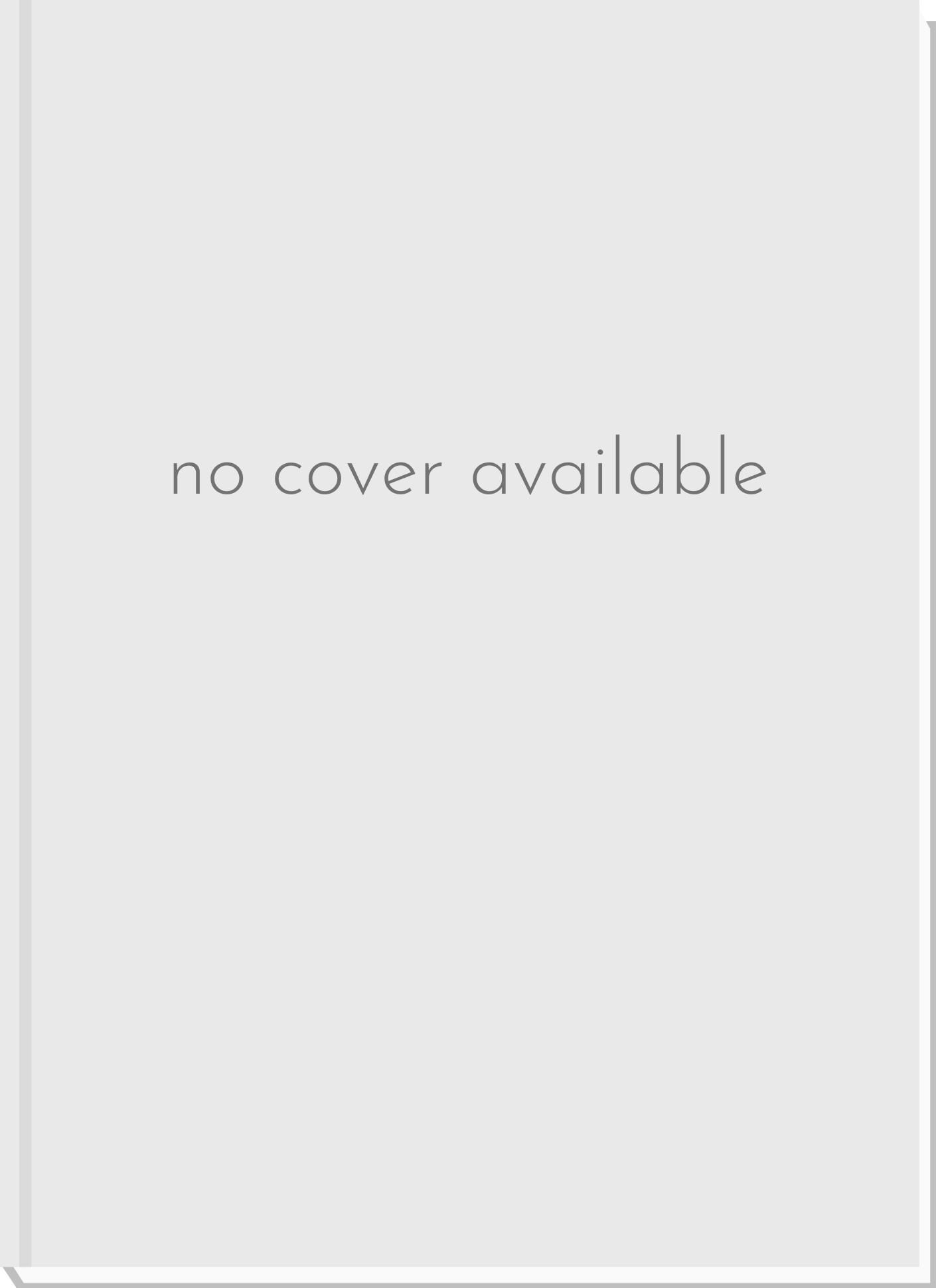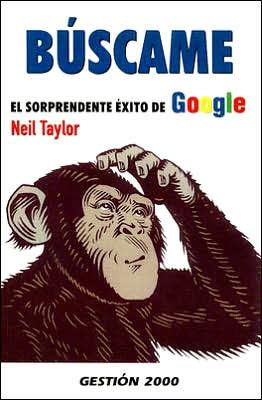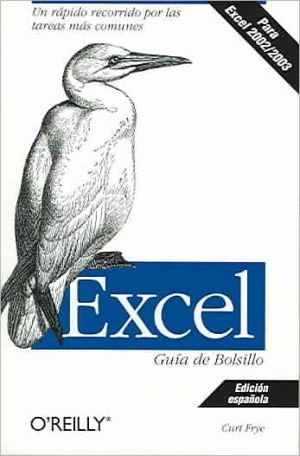Google guia de bolsillo
Rael Dornfest is a Researcher at the O'Reilly & Associates focusing on technologies just beyond the pale. He assesses, experiments, programs, and writes for the O'Reilly network and O'Reilly publications. Dornfest is Program Chair of the O'Reilly Emerging Technology Conference, Chair of the RSS-DEV Working Group, and developer of Meerkat: An Open Wire Service. In his copious free time, he develops bits and bobs of Open Source software and maintains his raelity bytes Weblog.\ Tara...
Search in google:
Rael Dornfest is Founder and CEO of Portland, Oregon-based Values of n. Rael leads the Values of n charge with passion, unearthly creativity, and a repertoire of puns and jokes - some of which are actually good. Prior to founding Values of n, he was O'Reilly's Chief Technical Officer, program chair for the O'Reilly Emerging Technology Conference (which he continues to chair), series editor of the bestselling Hacks book series, and instigator of O'Reilly's Rough Cuts early access program. He built Meerkat, the first web-based feed aggregator, was champion and co-author of the RSS 1.0 specification, and has written and contributed to six O'Reilly books. Rael's programmatic pride and joy is the nimble, open source blogging application Blosxom, the principles of which you'll find in the Values of n philosophy and embodied in Stikkit: Little yellow notes that think.Tara Calishain is the creator of the site, ResearchBuzz. She is an expert on Internet search engines and how they can be used effectively in business situations.DJ Adams is an old SAP hacker who still thinks JCL and S/370 assembler are pretty cool. In recent years he's been successfully combining open source software with R/3 to produce hybrid systems that show off the power of free software. He's the author of O'Reilly's Programming Jabber book, contributes articles to O'ReillyNet's P2P site, and has to own up to being responsible for the Jabber::Connection, Jabber::RPC and Jabber::Component::Proxy modules on CPAN.
Introduccion1Parte I.Que podemos hacer con Google?Que no es Google5Que es Google6Un ejemplo sencillo8Mejorar los resultados de Google11Caso AJoseph Lomax, estudiante11Caso BSabine Reitz, periodista13Caso CKatie Aston, dentista15Parte II.Preguntar lo que queremosLos basicos de Google17Busqueda de frases17Booleanos basicos18Negacion19Inclusion explicita19Busqueda sencilla y Voy a tener suerte20Sensibilidad tipografica20Comodines de palabras completas21El limite de 10 palabras22Sacar partido de las palabras poco comunes22Jugar con el comodin23Sintaxis especial24Combinar la sintaxis32Como no se debe mezclar la sintaxis32Como combinar la sintaxis34Los elementos de sintaxis antisociales35Todas las posibilidades37Busqueda avanzada38Palabras de la consulta39Idioma39Formato de archivo39Fecha39Presencia40Dominios40Busqueda segura (Safe Search)40Propiedades adicionales de Google40Vocabulario especializado: argot y terminologia41Jergas41Vocabulario especializado. Argot profesional43Parte III.Entender los resultadosEstablecer preferencias47Idioma de la interfaz47Idioma de la busqueda48Filtro para busquedas seguras48Numero de resultados49Preferencias para investigadores49Anatomia de los resultados de la busqueda50Entender las URL de Google53Anatomia de una URL54Comprobar la ortografia56Sacar partido de los errores ortograficos57Parte IV.Otras caracteristicas y servicios de GoogleEl Directorio de Google59Buscar en el Directorio de Google61Sintaxis especial para el Directorio de Google62Los Grupos de Google62Navegar en los Grupos63Sintaxis especial de los Grupos de Google65Las Imagenes de Google68Sintaxis especial de las Imagenes de Google70Las News de Google71Versiones internacionales72Sintaxis especial de las News de Google73Sacar el maximo partido a las News de Google74Mas alla de la Busqueda de News de Google75Los catalogos de Google (solo disponible en ingles)75Sintaxis especial de los catalogos de Google78Froogle (solo disponible en google.com)79Navegar para comprar80Buscar para comprar80Sintaxis especial de Froogle81Anadir un establecimiento o tienda a Froogle82Herramientas del idioma82Utilizar las herramientas del idioma83Sacar el maximo partido a las Herramientas del idioma85Consultar el diccionario86Consultar el Phonebook (solo para usuarios norteamericanos)88Sintaxis especial para el Phonebook de Google88Consultar el mercado bursatil92Buscar informacion bursatil mas alla de Google93Mas informacion bursatil con Google94Buscar archivos de articulos de prensa95Articulos de The New York Times95Articulos de revistas96Encontrar directorios de informacion97Etiquetas de titulo y comodines97Encontrar indices de busqueda por materias99Encontrar definiciones tecnicas100Terminologia tecnologica100El glosario de Google101Investigar terminologia con Google101Donde ir ademas de a Google102Encontrar comentarios en weblogs103Encontrar weblogs104Utilizar las "palabras magicas"105La barra de herramientas de Google106Googleando con bookmarklets109Parte V.ApendiceResumen de sintaxis111Fechas del calendario juliano116Indice alfabetico119