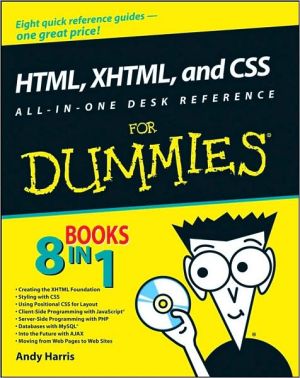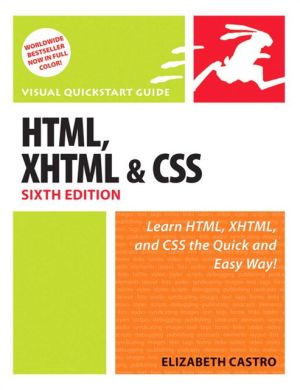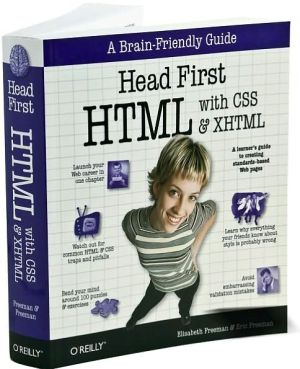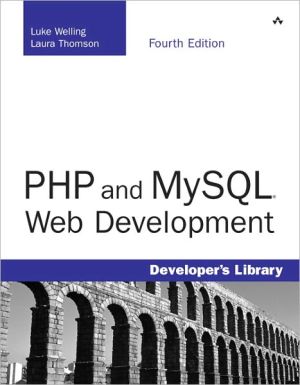HTML, XHTML, and CSS All-In-One Desk Reference For Dummies
Want to build a killer Web site? Want to make it easy to keep your site up to date? You'll need to know how CSS, HTML, and XHTML work together. HTML, XHTML, and CSS All-In-One Desk Reference For Dummies makes that easy too! These eight minibooks get you started, explain standards, and help you connect all the dots to create sites with pizzazz.\ This handy, one-stop guide catches you up on XHTML basics and CSS fundamentals. You'll learn how to work with Positionable CSS to create floating...
Search in google:
Want to build a killer Web site? Want to make it easy to keep your site up to date? You'll need to know how CSS, HTML, and XHTML work together. HTML, XHTML, and CSS All-In-One Desk Reference For Dummies makes that easy too! These eight minibooks get you started, explain standards, and help you connect all the dots to create sites with pizzazz. This handy, one-stop guide catches you up on XHTML basics and CSS fundamentals. You'll learn how to work with Positionable CSS to create floating elements, margins, and multi-column layouts, and you'll get up to speed on client-side programming with JavaScript. You'll also get the low-down on server side programming with PHP, creating a database with MySQL, and using Ajax on both client and server sides. You'll find out how to: Use templates and validators Manage information with lists and tables Turn lists of links into button bars Add style color and borders Create variables for data Add motion with basic DOM animation Work with arrays Add Flash functionality with AFLAX Build and manage a multipage site Choose and run your own server You don't need expensive or complicated software or a super-powerful computer to build a Web site that does all sorts of amazing things. All you need is a text editor and the clear, step-by-step guidance you'll find in HTML, XHTML, and CSS All-In-One Desk Reference For Dummies.
Bk. I Creating the XHTML Foundation 7Ch. 1 Sound HTML Foundations 9Ch. 2 It's All about Validation 19Ch. 3 Choosing Your Tools 39Ch. 4 Managing Information with Lists and Tables 61Ch. 5 Making Connections with Links 79Ch. 6 Adding Images 89Ch. 7 Creating Forms 119Bk. II Styling With CSS 139Ch. 1 Coloring Your World 141Ch. 2 Styling Text 159Ch. 3 Selectors, Class, and Style 185Ch. 4 Borders and Backgrounds 205Ch. 5 Levels of CSS 227Bk. III Using Positional CSS for Layout 247Ch. 1 Fun with the Fabulous Float 249Ch. 2 Building Floating Page Layouts 271Ch. 3 Styling Lists and Menus 293Ch. 4 Using Alternative Positioning 313Bk. IV Client-Side Programming With JavaScript 333Ch. 1 Getting Started with JavaScript 335Ch. 2 Making Decisions with Conditions 357Ch. 3 Loops and Debugging 371Ch. 4 Functions and Arrays 395Ch. 5 Talking to the Page 413Ch. 6 Getting Valid Input 437Ch. 7 Animating Your Pages 459Bk. V Server-Side Programming With PHP 489Ch. 1 Setting Up Your Server 491Ch. 2 Generating HTML with PHP 501Ch. 3 PHP and XHTML Forms 513Ch. 4 Control Structures 535Ch. 5 Working with Arrays 555Ch. 6 Using Functions and Session Variables 575Ch. 7 Working with Files and Directories 587Ch. 8 Connecting to a MySQL Database 605Bk. VI Databases with MySQL 627Ch. 1 Getting Started with Data 629Ch. 2 Managing Data with SQL 657Ch. 3 Normalizing Your Data 683Ch. 4 Putting Data Together with Joins 701Bk. VII Into the Future tilth AJAX 723Ch. 1 AJAX Essentials 725Ch. 2 Improving JavaScript with jQuery 739Ch. 3 Animating with jQuery 759Ch. 4 Sending and Receiving Data 787Bk.VIII Moving from Web Pages to Web Sites 801Ch. 1 Managing Your Servers 803Ch. 2 Moving from Pages to Sites 829Ch. 3 Introducing Content Management Systems 849Ch. 4 Taking Control of Content 871App. A What's on the CD 895Index 901