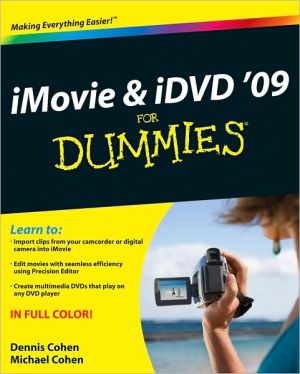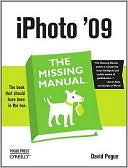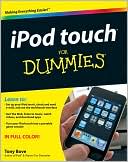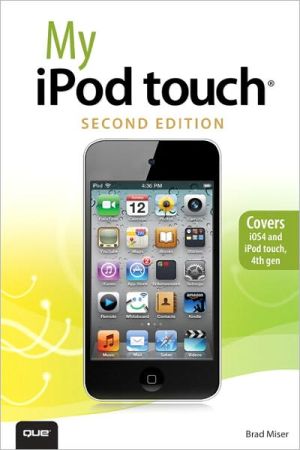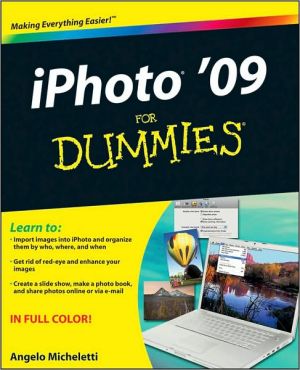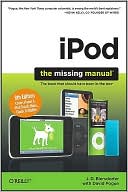iMovie 09 & iDVD 09 For Dummies
A fun, full-color guide to creating, editing, dressing up, and sharing home movies using iMovie and iDVD\ Make home movies 21st Century style, complete with special effects, themes, backgrounds, and other elements you can add yourself when you know how to use iMovie and iDVD. This fun and friendly guide makes it easy!\ iMovie and iDVD are preloaded on every new Mac. Especially if you're new to the Mac, you'll appreciate how iMovie '09 & iDVD '09 For Dummies walks you through every step,...
Search in google:
Ready for action? Get your footage into iMovie, edit like a pro, and create a masterpiece iMovie '09 is a whole new creature, and this books is going to help you take advantage of each fabulous feature. Discover the best ways to plan a shoot, manage Events, and handle your clips. Then learn to work with iMovie themes, enhance your footage, combine video and audio tracks, and bring your creation to the world on a DVD or online.What's in a movie — learn what equipment you need, how to plan your video shoot, and how to anticipate the unexpectedEditing 101 — preview and organize clips, crop and resize still images, put them together, and add themesThe virtual cutting room — perform precision edits, fine-tune audio, and add titles, transitions, and effectsDistribution — share your movie via YouTube, iTunes, or MobileMe as well as on DVDQuick DVDs — make a OneStep DVD from your video camera, or use Magic iDVD to create one using content already on your Mac Open the book and find:What goes into the movie-making processHow to import videoWhat Events are and how to manage themTips for effectively arranging your clipsTen useful hardware and software add-onsHow transactions can enhance your movieVideo effects that add pizzazzHow to add professional touches to your DVD
Introduction. Part I: Pre-Production and Getting Started. Chapter 1: Making and Sharing Movies. Chapter 2: Creating and Assembling Your Source Material. Chapter 3: Managing Events. Chapter 4: Working with Clips. Part II: Doing a Rough Cut. Chapter 5: Creating a Project. Chapter 6: Video Editing Basics. Chapter 7: Working with Stills. Chapter 8: Using Themes to Enhance Your Movie. Part III: In the Cutting Room. Chapter 9: Adding Titles, Transitions, and Effects. Chapter 10: Precision Editing. Chapter 11: Editing Audio. Part IV: Production and Distribution. Chapter 12: Sharing Your Movie. Chapter 13: Making a Quick DVD. Chapter 14: Working with iDVD Themes. Chapter 15: Assembling Your DVD. Chapter 16: Burning Your DVD. Part V: The Part of Tens. Chapter 17: Ten Useful Hardware and Software Add-ons. Chapter 18: Ten Tips and Troubleshooting Hints. Index.