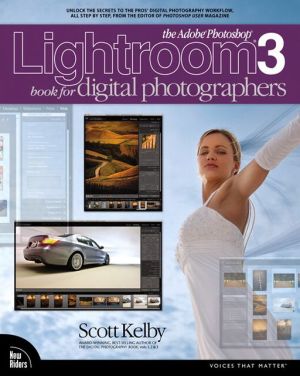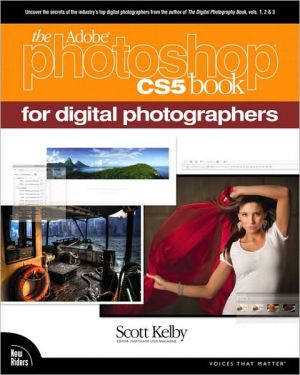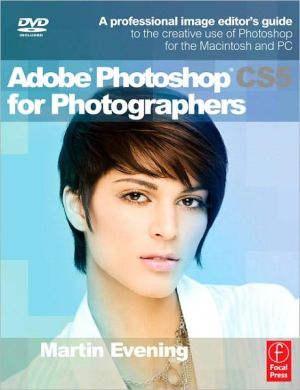InDesign CS3 Keyboard Shortcuts (Quamut)
Quamut is the fastest, most convenient way to learn how to do almost anything. From tasting wine to managing your retirement accounts, Quamut gives you reliable information in a concise chart format that you can take anywhere. Quamut charts are:Authoritative: Written by experts in their field so you have the most reliable information available. Clear: Our explanations take you step-by-step through everything from performing CPR to threading a needle. Concise: You’ll...
Search in google:
Quamut is the fastest, most convenient way to learn how to do almost anything. From tasting wine to managing your retirement accounts, Quamut gives you reliable information in a concise chart format that you can take anywhere. Quamut charts are:Authoritative: Written by experts in their field so you have the most reliable information available. Clear: Our explanations take you step-by-step through everything from performing CPR to threading a needle. Concise: You’ll learn just what you need to know—no more, no less. Precise: Quamut charts include detailed text, photos, and illustrations to show you exactly how to do just about anything. Portable: Your know-how goes with you wherever your projects lead.Your shortcut to mastering InDesign. Armed with some essential keyboard shortcuts, you can harness the power of Adobe InDesign more quickly and efficiently than you can by using just a mouse. This guide covers InDesign’s keyboard shortcuts and tips, including: How to create your own custom keyboard shortcuts How to modify InDesign’s built-in keyboard shortcuts All the built-in keyboard shortcuts for InDesign CS3 and earlier versions