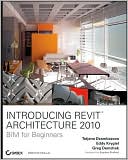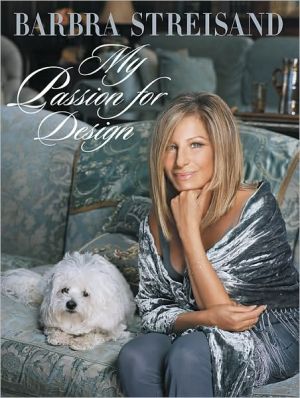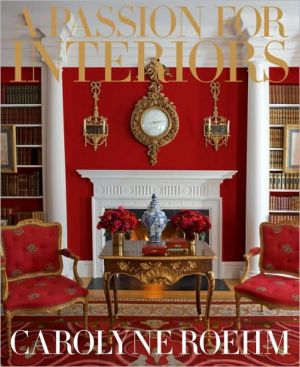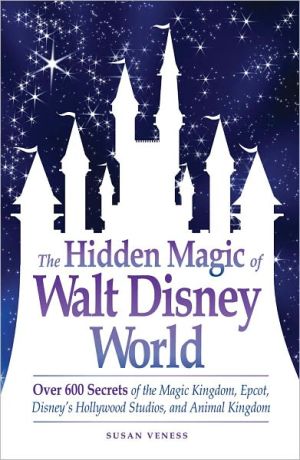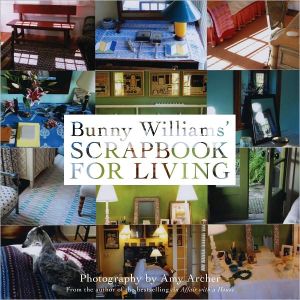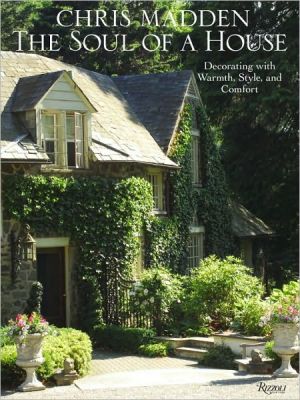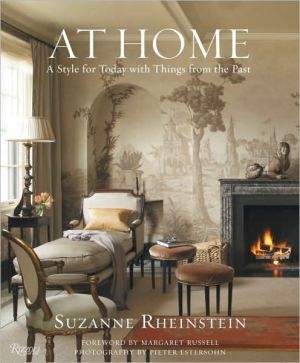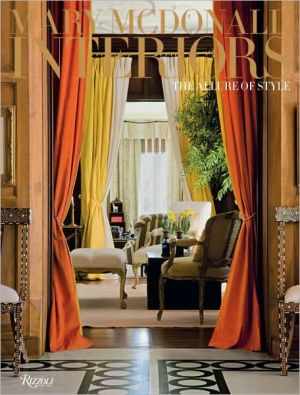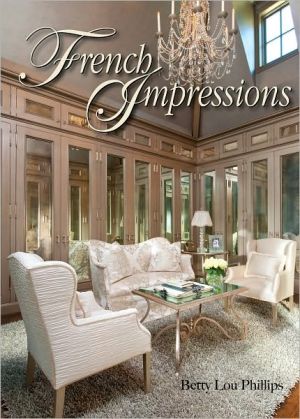Introducing Revit Architecture 2010: BIM for Beginners
Search in google:
HARNESS THE POWER OF BIM WITH REVIT Revit Architecture has transformed how architectural projects are designed and documented, and the latest edition of this popular guide will get you quickly up to speed on the industry-leading BIM solution. Introducing Revit Architecture 2010 explains the principles of BIM, provides a thorough overview of Revit, and then delves into fine detail on vital Revit tools and tasks. You'll get comfortable with Revit's newly designed user interface, and, through a series of challenging exercises, learn how to model, document, present, and share your design ideas using this groundbreaking software. The expert authors—all architects with years of solid experience with BIM technology—offer pages of impressive examples, practical explanations, real-world architectural scenarios, and in-depth, focused tutorials. This book is the perfect resource for readers of all skill levels who want to quickly accomplish crucial Revit tasks. Implement smart workflows and effectively use Revit 2010's very latest user interface, features, and functions Understand BIM and its advantages over traditional drafting Learn parametric modeling and the Revit philosophy Develop a design and move it to construction documentation Use analysis tools to help drive sustainable design decisions Uncover the secrets to creating impressive presentations Select the best ways to exchange and share your design with others BEAUTIFUL FULL-COLOR INSERT Draw inspiration and ideas from the strikingimages in the book's beautiful, 16-page color insert while you master essential Revit techniques. Take advantage of Revit 2010's inspiring new conceptual design modeling tools Create beautiful, functional color-coded plans Build compelling 3D models
1. Understanding BIM. 2. Getting Acquainted - Interface and File Types. 3. Views. 4. Modeling Basics. 5. Modifying Elements. 6. Extended Modeling. 7. Working with Other Applications. 8. Preparing Docs for Clients. 9. Sheets. 10. Annotations. 11. Construction Documents. 12. Printing. 13. Advanced Topics. 14. Conceptual Design. 15. Tips and Troubleshooting.