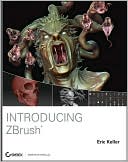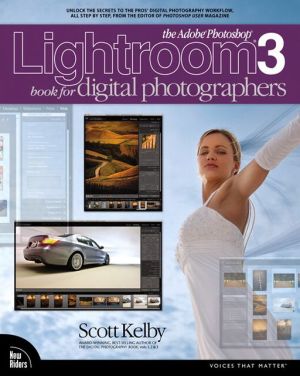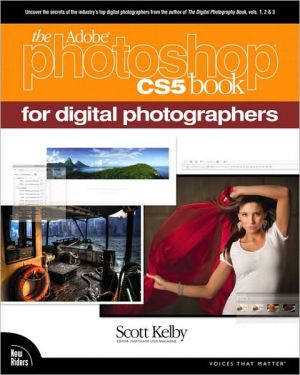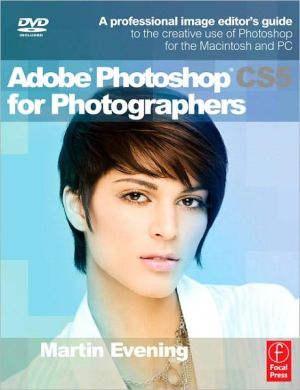Introducing ZBrush
Search in google:
Create Hyper-Realistic Digital Models If you want to take advantage of one of the hottest CGI tools available, Introducing ZBrush is the perfect place to start. Professional Hollywood animator and ZBrush artist Eric Keller dispels any anxieties beginners might have by offering the careful, step-by-step instruction you need to soon feel right at home with this revolutionary software. Each chapter explains core concepts, then reinforces them with fun, hands-on tutorials that will amaze you with your growing ability to create hyper-detailed, realistic, organic sculptures on your computer. From creating illustrations in 2.5 dimensions to sculpting with digital clay, you'll master ZBrush's powerful tools for creating fantastic images and 3D models for use in animation programs, such as 3ds Max and Maya. Understand ZBrush's unique painting and sculpting technology Take a tour of the innovative ZBrush interface and tools Master 2.5D painting, digital sculpting, and texture painting Learn how to set lighting, create materials, and render in ZBrush Go through a production pipeline, from modeling to rendering to exporting models, textures, and displacement maps Transfer your ZBrush creations into Maya and other 3D applications for use in film, games, and illustration VALUABLE COMPANION DVDThe DVD includes example files and models to help guide you through each lesson as well as ZBrush Macro scripts and movies to show you the sculpting process used in each chapter. It also includes a trial version of ZBrush 3.1 for the Microsoft Windows operating system. Learn ZBrush's Material Capture technology to create surfaces from photographs Work with subtools to create creature sculptures from multiple objects Use lighting and rendering in ZBrush to create 2.5D compositions
Ch. 1 Pixels, Pixols, Polygons, and the Basics of Creating Digital Art 1An Introduction to ZBrush 2Understanding Digital Images 4Understanding Resolution 11Understanding 3D Space 14Resources 19Ch. 2 Facing the ZBrushInterface 21The Zen of ZBrush 22Trays and Palettes 37The Title Bar 66Hotkeys 67Summary 70Ch. 3 Painting with Pixols, Part 1 71Setting Up the Document 72Working with Document Layers 79Working with Parametric Primitive 3D Tools 81Loading Tutorial Macros 87Working with Deformations and Materials 89Ch. 4 Painting with Pixols, Part 2 105Introducing ZSpheres 106Creating the Vent 113Creating the Ocean Floor 119Adding Fog and DistantBackground Elements 123Adding Undersea Flora and Fauna 129Creating a Sea Creature with 3D Tools 133Merging Layers and Final Changes 137Summary 139Ch. 5 Digital Sculpting 141Subdivision Levels 142Sculpting Brushes 146Creating Reference Planes 157Roughing Out the Forms of the Skull 165Creating a Turntable Movie 188Summary 189Ch. 6 Advanced Sculpting Techniques 191Hiding Geometry 192The Medusa Maquette 204Finishing Touches 247Summary 249Ch. 7 Color, Texture, and Alpha 251Understanding Color, Alpha, and Texture 2523D Layers 258Creating Tiling Alphas 263Using the Stencil 268Detailing the Medusa Maquette 272Polypainting 291Summary 298Ch. 8 Rendering, Lighting, and Materials 299Rendering Basics 300Using Lights 306Understanding Materials 318Summary 347Ch. 9 ZBrush with Other 3D Applications 349UV Mapping 350ZBrush and Poser 355Bump, Displacement, and Normal Maps 366ZBrush and Maya370Summary 393Ch. 10 Plug-ins andZScripts 395Projection Master 396ZAppLink 404Multi Displacement Exporter 407Transpose Master 411ZMapper 414ZScripts 420Summary 422Appendix About the Companion DVD 423What You'll Find on the DVD 424System Requirements 424Using the DVD 425Troubleshooting 425Index 427