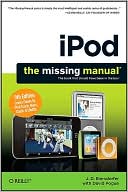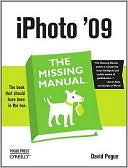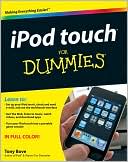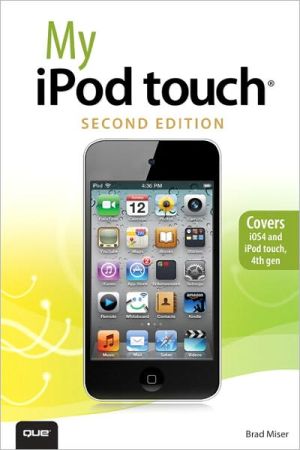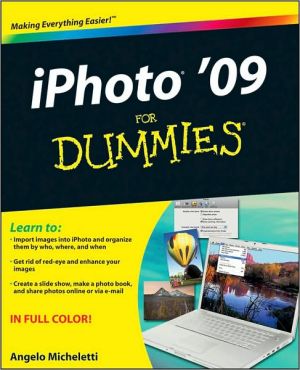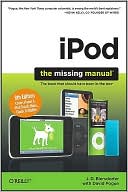iPod: The Missing Manual
Search in google:
With the iPod and iTunes, Apple has the world hooked on portable music, pictures, and videos. This guide presents easy-to-follow graphics, crystal-clear explanations, and guidance on how to get the most out of these electronic entertainment centers.
The Missing Credits; About the Authors; About the Creative Team; Acknowledgements; The Missing Manual Series; Introduction; How to Use This Book; Chapter 1: Meet the iPod: Out of the Box and Into Your Ears in 15 Minutes; 1.1 Meet the iPod Touch; 1.2 Meet the iPod Nano; 1.3 Meet the iPod Shuffle; 1.4 Meet the iPod Classic; 1.5 Install iTunes; 1.6 Unpack and Set Up Your iPod; 1.7 Charge Your iPod for the First Time; 1.8 Three Ways to Get Music into iTunes (and onto Your iPod); 1.9 Get Stuff onto the iPod Touch: The Quick Way; 1.10 Manually Load Your iPod Touch; 1.11 Get Stuff onto the iPod Nano or Classic: The Quick Way; 1.12 Manually Load the iPod Nano or Classic; 1.13 Fill Up Any iPod Automatically; 1.14 Manually Load Your iPod Shuffle; 1.15 Disconnect Your iPod from Your Computer; 1.16 Buttons and Jacks on the iPod Touch; 1.17 Finger Moves for the iPod Touch; 1.18 Nano and Classic Ports and Switches; 1.19 Control the iPod Nano or Classic; 1.20 Find the Music on Your iPod—and Play It; Chapter 2: Bopping Around the iPod Nano, Shuffle, and Classic; 2.1 Navigate the iPod Nano’s Menus; 2.2 Navigate the iPod Classic’s Menus; 2.3 What’s in the Classic’s Music Menu; 2.4 What’s in the Classic’s Videos Menu; 2.5 What’s in the Classic’s Photos Menu; 2.6 What’s in the Classic’s Podcasts Menu; 2.7 What’s in the Classic’s Extras Menu; 2.8 What’s in the Classic’s Settings Menu; 2.9 Other Nano and Classic Menus: Shuffle Songs, Now Playing, and Cover Flow; 2.10 Customize Your iPod’s Menus; 2.11 Set the iPod’s Clock; 2.12 Use the iPod Classic as an Alarm Clock; 2.13 Search for Songs on the iPod Classic; 2.14 Jump Around Within Songs and Videos; 2.15 Adjust the iPod’s Volume; 2.16 Charge Your iPod Without Your Computer; 2.17 Play FM Radio on the iPod Nano; 2.18 Play Games on an iPod Classic; Chapter 3: Touring the Touch; 3.1 Turn the Touch On and Off; 3.2 The Home Button and Home Screen; 3.3 What’s in the Music Menu; 3.4 What’s in the Videos Menu; 3.5 What’s in the Photos Menu; 3.6 What’s in the Settings Menu; 3.7 Other Icons on the Touch Home Screen; 3.8 Play Around Game Center; 3.9 Make FaceTime Calls; 3.10 Map Your Way with WiFi; 3.11 Use the Touch Keyboard; 3.12 Cut, Copy, Paste, and Replace by Touch; 3.13 Install (and Uninstall) New Apps; 3.14 Manage Apps in iTunes; 3.15 Snap Photos with the Touch Camera; 3.16 Shoot and Edit Videos on the Touch; 3.17 Share and Upload Photos and Videos; 3.18 Cover Flow in Motion; 3.19 Explore the Now Playing Screen; 3.20 Control Music on the Now Playing Screen; 3.21 Set Up Mail Accounts; 3.22 Use Email on the Touch; 3.23 Organize Apps in Folders; 3.24 Multitask on Your Touch; Chapter 4: iTunes Basics; 4.1 The iTunes Window: An Introduction; 4.2 Change the Look of the iTunes Window; 4.3 Change the Size of the iTunes Window; 4.4 Import Specific Songs from Your CDs; 4.5 Change Import Settings for Better Audio Quality; 4.6 Four Ways to Browse Your Collection; 4.7 Get a Bird’s-Eye Look at Your Collection with Grid View; 4.8 Search for Songs in iTunes; 4.9 Shuffle Your Music in Many Ways; 4.10 Animate Your Songs: iTunes Visualizer; Chapter 5: iTunes Power Moves; 5.1 You’re the Critic: Rate Your Music; 5.2 Listen to Internet Radio; 5.3 Share Your iTunes Music and Videos; 5.4 Change a Song’s File Format; 5.5 Set Up Multiple iTunes Libraries; 5.6 Improve Your Tunes with the Graphic Equalizer; 5.7 Change a Song’s Start and Stop Times; 5.8 Edit Song Information; 5.9 Edit Album Information; 5.10 Fetch Missing Album Covers; 5.11 Replace Album Covers Manually; 5.12 Find and Add Lyrics to Your Song Files; 5.13 View Lyrics on the iPod; 5.14 What iTunes Can Tell You About Your iPod; 5.15 Adjust Your iPod’s Syncing Preferences with iTunes; 5.16 Load Songs onto an iPod from More Than One Computer; 5.17 Manually Delete Music and Videos from Your iPod; 5.18 Where iTunes Stores Your Files; 5.19 Move the iTunes Media Folder to an External Drive; 5.20 Copy Your Music from iPod to iTunes; 5.21 Back Up Your iTunes Files to Disc; Chapter 6: The Power of Playlists; 6.1 Make a New Playlist in iTunes; 6.2 Change an Existing Playlist; 6.3 Add a Playlist to Your iPod; 6.4 Delete a Playlist; 6.5 Make and Edit Playlists on the iPod Touch and Nano; 6.6 Make a Playlist on an iPod Classic; 6.7 Make a Genius Playlist in iTunes; 6.8 Make a Genius Playlist on the iPod; 6.9 Genius Mixes in iTunes; 6.10 Genius Mixes on the iPod; 6.11 Publish Your Own Playlists (iMixes); 6.12 Smart Playlists: Another Way for iTunes to Assemble Your Songs; 6.13 iTunes DJ: Get the Party Started; 6.14 Three Kinds of Discs You Can Create with iTunes; 6.15 Burn a Playlist to a CD; 6.16 Print Playlists and Snazzy CD Covers; Chapter 7: Shop the iTunes Store; 7.1 Get to the iTunes Store; 7.2 Shop the iTunes Store via WiFi; 777777.3 The iTunes Store Layout; 7.4 Navigate the Aisles of the iTunes Store; 7.5 Set Up an iTunes Store Account; 7.6 Change the Information in Your Apple Account; 7.7 Find Music by Genre; 7.8 Buy a Song or Album; 7.9 Buy or Rent Movies and TV Shows; 7.10 Buy iPod Touch Apps; 7.11 Buy iPod Games; 7.12 Buy Audio books; 7.13 Download and Subscribe to Podcasts; 7.14 What to Do if Your Download Gets Interrupted; 7.15 Other Cool iTunes Store Features; 7.16 Ping Your Way to New Music; 7.17 Give the Gift of iTunes; 7.18 Plan Ahead: Wish Lists; 7.19 iTunes Allowance Accounts; 7.20 Set Up Parental Controls for the Store; 7.21 Adjust Your Store Preferences; 7.22 Usage Rights: What You Can Do with Your Purchases; 7.23 Authorize iTunes Purchases on Multiple Computers; 7.24 Deauthorize Your Computer; 7.25 Use Your iPod to Copy Purchases to Other Computers; 7.26 See Your iTunes Purchase History and Get iTunes Store Help; 7.27 Buy Songs from Other Music Stores; Chapter 8: It’s Showtime: Video on the iPod; 8.1 Add Your Own Videos to iTunes; 8.2 Play Videos in iTunes; 8.3 Transfer Videos to Your iPod; 8.4 Video Formats That Work on the iPod; 8.5 Play Videos on the iPod Touch; 8.6 YouTube Videos on the Touch; 8.7 Play Videos on the iPod Classic; 8.8 Play iTunes and iPod Videos on Your TV; Chapter 9: Picture Your Photos on the iPod; 9.1 Set Up: Get Ready to Put Photos on Your iPod; 9.2 Get Pictures onto Your iPod; 9.3 View Photos on the iPod Touch; 9.4 View Photos on the iPod Nano or Classic; 9.5 Digital Photographer Alert: Store Full-Quality Photos on Your iPod; 9.6 Play Slideshows on Your iPod; 9.7 Play Slideshows on Your TV; Chapter 10: The iPod as Personal Assistant; 10.1 The iPod as Address Book; 10.2 The iPod as Calendar; 10.3 Track Time: The iPod as Stopwatch; 10.4 Count Steps: The iPod Nano as Pedometer; 10.5 Voice Memos: The iPod as Audio Recorder; 10.6 Tick-Tock: The iPod as a World Clock; 10.7 The iPod as Portable Hard Drive; 10.8 The iPod as eBook and Text Reader; Chapter 11: Surf the Web with the iPod Touch; 11.1 Get Your WiFi Connection; 11.2 Take a Tour of Safari; 11.3 Zoom and Scroll Through Web Pages; 11.4 Surf with Safari; 11.5 Create and Use Safari Bookmarks; 11.6 Edit and Organize Bookmarks and Folders; 11.7 Sync Bookmarks with iTunes; 11.8 The Safari History List; 11.9 Tap Links; 11.10 RSS Feeds and Mobile-Friendly Sites; 11.11 Search the Web; 11.12 Play Online Audio and Video; 11.13 Social Networking on the iPod Touch; 11.14 Use Multiple Web Pages; 11.15 Use Safari Security; 11.16 Use MobileMe to Keep Data in Sync; Chapter 12: iPod and iTunes Out Loud; 12.1 Take Your iPod on the Road; 12.2 Connect the iPod to a Home Entertainment System; 12.3 iPod Speaker Systems; 12.4 Stream iTunes Music and Video; 12.5 Find a Power Source for Your iPod; 12.6 Where to Find Cool iPod Stuff; Chapter 13: What to Do When Your iPod Isn’t Working Right; 13.1 Apple’s Alphabet: The Five “Rs” of iPod Repair; 13.2 Reset Your iPod; 13.3 Download and Reinstall iTunes and iTunes Updates; 13.4 Use the Diagnostics Tools in iTunes for Windows; 13.5 Update the iPod’s Software; 13.6 Start Over: Restoring Your iPod’s Software; 13.7 Understanding the iPod’s Battery Messages; 13.8 Apple’s Tips for Longer iPod Battery Life; 13.9 Replace Your iPod’s Battery; 13.10 AppleCare—What It Is and Whether You Need It;J.D Biersdorfer is the author of iPad: The Missing Manual, iPod: The Missing Manual, and The iPod Shuffle Fan Book, and is co-author of The Internet: The Missing Manual and the second edition of Google: The Missing Manual. She has been writing the weekly computer Q&A column for the Circuits section of The New York Times since 1998.