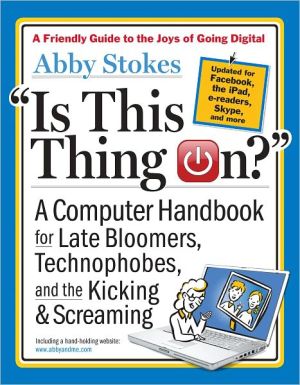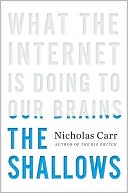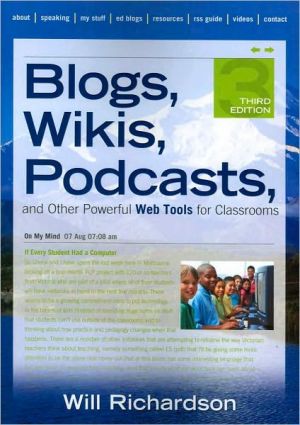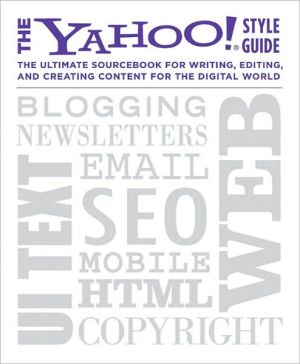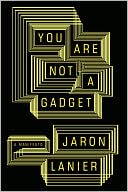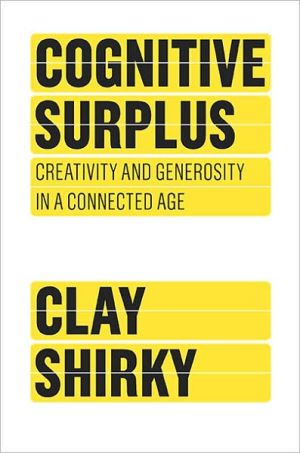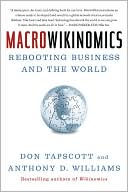Is This Thing On? A Late Bloomer's Computer Handbook
"Stokes gives the feeling that a friend is explaining it all to you."\ — The New York Daily News\ Is This Thing On? is a reassuring, jargon-free, and totally straightforward nuts-and-bolts guide that introduces late bloomers, grandparents, technophobes, and the digitally challenged to all the wonders of using a computer, and will even have them using digital cameras and PDAs with ease.\ Written for the reader who did not grow up with personal computers, this book updates and expands on...
Search in google:
Plug in, boot up, and get online!• Email and receive pictures of the kids and grandkids• Enjoy the convenience and bargains of online shopping• Search for recipes, health and travel information• Look up old friends and make new friends• Read the latest news, sports, weather reports, stock quotes, and commentary• You can even start a blogIt’s your turn now, and you won’t believe how much you can do and how easy it is to do it. Written for the reader who didn’t grow up with a personal computer or use one in the office, this book is everything you need to get wired. You’ll learn how to shop for a computer that’s just right for you, and how to set it up for maximum comfort and safety. How to sign up for email and Internet access. How to use the mouse, a printer, a scanner, and how to get started with essential skills like word processing and using search engines. Plus: the A to Z’s of digital photos, a guide to online shopping, over 200 recommended websites, and much more. Before you know it, you’ll be clicking away to a whole new world.
A Word Before You Begin viiiThere Is Nothing to Fear but Technology ItselfBring the World to Your Fingertips: Research, find, and buy anything you can imagine, and communicate with loved ones... without leaving home 3Hardware: The Thigh Bone's Connected to the...: A simple introduction to the parts of a computer and how they relate to one another 10Software: Feeding the Computer Brain: An explanation of software and how it is used 23Where Will It Sleep and How Often Do I Need to Water It?There's No Place Like Home vs. Taking Your Show on the Road: Desktop vs. laptop 33Creating a Computer Comfort Zone: Tips on finding a comfortable and safe work area 38Go for a Test-DriveApples and Oranges: Macintosh vs. PC 47Would You Buy a Car Without Test-Driving It?: What to look for when you get behind a keyboard 52Choosing the Best Route: What software and Internet services fit you best 66Let the Shopping BeginMake Your Purchase: Old vs. new, extended warranties, store vs. mail order, and what questions to ask 75Baby's First Day HomeCounting Fingers and Toes: Taking your new computer out of the box and connecting all the parts 89Shaking Hands: Meet your computer and mouse 98Getting to Know You: Experimenting with what you can do on thecomputer 136The Newlywed GameSpanning the Globe: "Surfing the net"-traveling around the World Wide Web 167Shall We Dance?: Let's send e-mail 187Mind Your Ps & Qs: An introduction to word processing 197Welcome to the NeighborhoodPractical Precautions: Secure your identity and your computer 217Advanced E-mail: Let's go to the next level-web links, attachments, and more 233Picture This: Digital and scanned photos from A to Z 251Join the Conversation: Instant messages, blogs, chat rooms, and online dating 265Put It All in Order: Create a filing system, organize, and maintain all that lives on your computer 278Exploration and DiscoveryDetective Work with Your Computer: Get the most out of your searches 295Shop Till You Drop: Shopping, auctions, airline reservations, prescriptions, and online banking 313The Wide, Wide World of Entertainment: Finding fun on the Web 338Make New Friends and Keep the OldExtra, Extra, Read All About It: The scoop on cell phones, PDAs, BlackBerries, iPods, and iPhones 349Troubleshooting: I think it has a fever-what to do if something doesn't seem right 369AppendicesOver 200 Recommended Websites 380Glossary 382Resource List 389Test-Drive Form 390Index 396