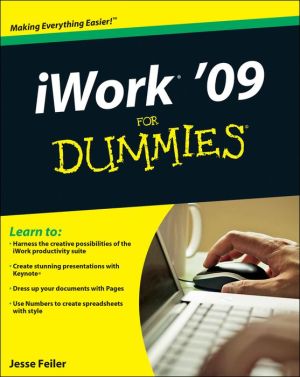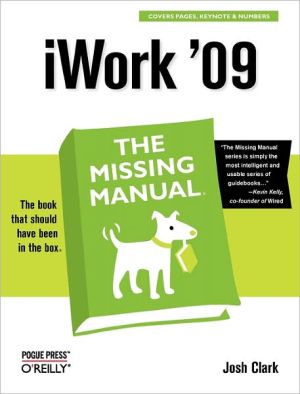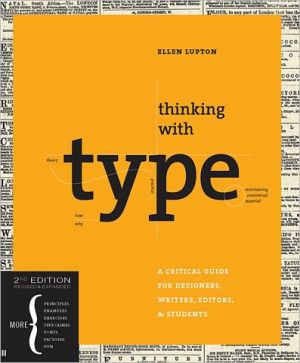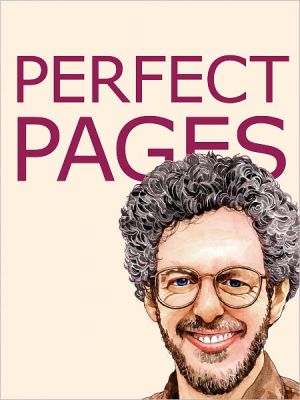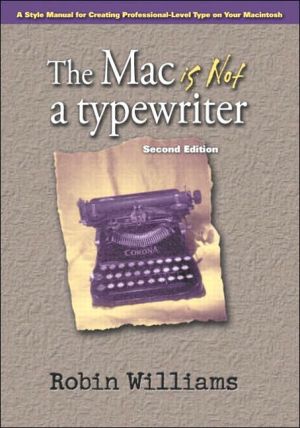iWork 09 For Dummies
Dress up office documents the Apple way with iWork '09 and this friendly guide\ If you're a Mac lover and want to explore life outside of that "other productivity suite," here's your chance to dress up your docs with Apple's iWork '09 and this easy-to-follow guide from Mac technology expert, Jesse Feiler. He draws on 20 years of experience with Apple software to share his secrets of producing fun and creative files using Apple iWork '09.\ Explore iWork's word processing software, called...
Search in google:
Be productive the Mac way! Discover the creative possibilities of iWork '09 Not only can you do the same things with iWork that you can with that "other" suite of office productivity tools, but you can spend less and be more creative too. Here's how to start creating slick-looking documents and page layouts with Pages, knockout charts and reports with Numbers, and presentations with polish using Keynote. Why settle for less? Get down to work — find your way around iWork and discover how the tools let you work more efficiently Do it and reuse it — take advantage of iWork functionality such as themes and templates that you can customize and reuse Turn the Pages — work with Pages templates, set preferences, and create templates of your own Dress up your documents — see how Pages combines word processing with design capabilities for great layouts It's on the table — take advantage of tables in Numbers to make spreadsheets more visually appealing Chart it — display data in charts that communicate Capture their attention — choose from among Keynote's themes to create visually stunning presentations Finishing touches — add video and sound to your Keynote presentation Open the book and find: Shortcut menus and commands How to manage and customize the iWork toolbar Tips for working with the Inspectors How to make the most of tables and formulas How to work with ready-made templates that you can modify Cool ways to dress up Keynote presentations Ways to automate your work with AppleScript and Automator What you can do with iWork.com How to use Keynote's multiscreen Presenter Display
Introduction. Part I: Introducing iWork ’09. Chapter 1: Starting Out with iWork ’09. Chapter 2: Working Effectively. Chapter 3: Tooling around the Toolbar. Chapter 4: Inspecting the Inspectors. Part II: Turning the Page with Pages. Chapter 5: Getting to Know Pages. Chapter 6: Editing Word Processing Documents. Chapter 7: Editing Page Layout Documents. Chapter 8: Using Text Boxes. Chapter 9: Fine-Tuning Your Pages Documents. Chapter 10: Improving Your Documents. Chapter 11: Advanced Word Processing Techniques. Part III: Counting on Numbers. Chapter 12: Getting to Know Numbers. Chapter 13: Creating and Editing Numbers Documents. Chapter 14: Using Formulas and Functions. Chapter 15: Working with Charts. Chapter 16: Formatting and Printing Numbers Documents. Part IV: Presenting Keynote. Chapter 17: Getting to Know Keynote. Chapter 18: Creating a Keynote Presentation. Chapter 19: Presenting a Keynote Presentation. Chapter 20: Improving Your Keynote Presentation. Part V: The Part of Tens. Chapter 21: Ten Ways to Share Content. Chapter 22: Ten Ways to Let iWork Do the Work for You. Appendix A: Using iWork.com. Appendix B: Chapter Guide to iWork Techniques. Index.