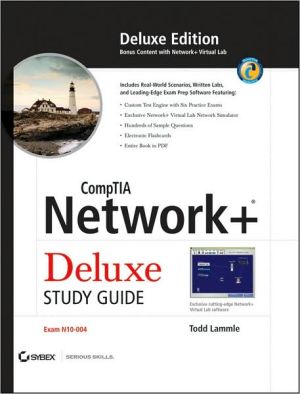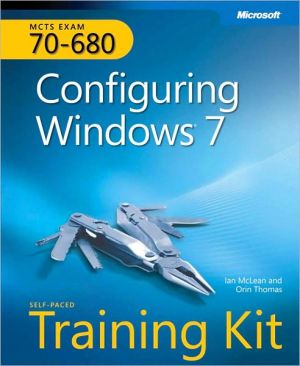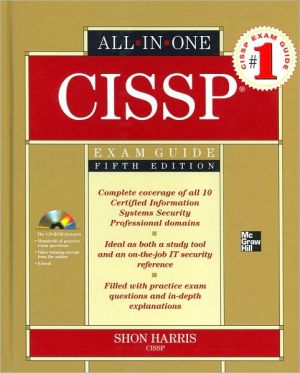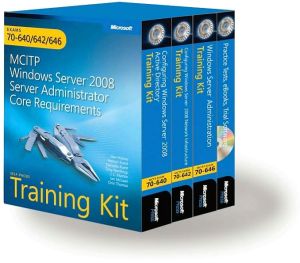LAN Switching and Wireless: CCNA Exploration Companion Guide
Search in google:
LAN Switching and Wireless CCNA Exploration Companion Guide Wayne Lewis, Ph.D.LAN Switching and Wireless, CCNA Exploration Companion Guide is the official supplemental textbook for the LAN Switching and Wireless course in the Cisco Networking Academy CCNA® Exploration curriculum version 4. This course provides a comprehensive approach to learning the technologies and protocols needed to design and implement a converged switched network. The Companion Guide, written and edited by a Networking Academy instructor, is designed as a portable desk reference to use anytime, anywhere. The book’s features reinforce the material in the course to help you focus on important concepts and organize your study time for exams.New and improved features help you study and succeed in this course: Chapter objectives: Review core concepts by answering the questions listed at the beginning of each chapter. Key terms: Refer to the updated lists of networking vocabulary introduced and turn to the highlighted terms in context in each chapter. Glossary: Consult the all-new comprehensive glossary with more than 190 terms. Check Your Understanding questions and answer key: Evaluate your readiness with the updated end-of-chapter questions that match the style of questions you see on the online course quizzes. The answer key explains each answer. Challenge questions and activities: Strive to ace more challenging review questions and activities designed to prepare you for the complex styles of questions you might see on the CCNA exam. The answer key explains each answer.Wayne Lewis is the Cisco Academy Manager for the Pacific Center for Advanced Technology Training (PCATT), based at Honolulu Community College.How To: Look for this icon to study the steps that you need to learn to perform certain tasks.Packet Tracer Activities: Explore networking concepts in activities interspersed throughout some chapters using Packet Tracer v4.1 developed by Cisco. The files for these activities are on the accompanying CD-ROM.Also available for the LAN Switching and Wireless course:LAN Switching and Wireless, CCNA Exploration Labs and Study GuideISBN-10: 1-58713-202-8ISBN-13: 978-1-58713-202-5Companion CD-ROMThe CD-ROM provides many useful tools and information to support your education: Packet Tracer Activity exercise files A Guide to Using a Networker’s Journal booklet Taking Notes: A .txt file of the chapter objectives More IT Career Information Tips on Lifelong Learning in Networking This book is part of the Cisco Networking Academy Series from Cisco Press®. Books in this series support and complement the Cisco Networking online curriculum.
Chapter 1 LAN Design 1Objectives 1Key Terms 1Switched LAN Architecture 2The Hierarchical Network Model 2Access Layer 2Distribution Layer 3Core Layer 3A Hierarchical Network in a Medium-Sized Business 4Benefits of a Hierarchical Network 4Principles of Hierarchical Network Design 6Network Diameter 7Bandwidth Aggregation 8Redundancy 9What Is a Converged Network? 10Legacy Equipment 10Advanced Technology 11New Options 12Separate Voice, Video, and Data Networks 13Matching Switches to Specific LAN Functions 15Considerations for Hierarchical Network Switches 15Traffic Flow Analysis 15User Community Analysis 17Data Stores and Data Servers Analysis 19Topology Diagrams 20Switch Features 22Switch Form Factors 22Switch Performance 24Power over Ethernet and Layer 3 Functionality 26Switch Features in a Hierarchical Network 28Access Layer Switch Features 28Distribution Layer Switch Features 30Core Layer Switch Features 31Switches for Small and Medium Sized Business (SMB) 33Catalyst Express 500 33Catalyst 2960 34Catalyst 3560 35Catalyst 3750 36Catalyst 4500 36Catalyst 4900 37Catalyst 6500 38Comparing Switches 39Summary 40Labs 40Check Your Understanding 41Challenge Questions and Activities 44Chapter 2 Basic Switch Concepts and Configuration 45Objectives 45Key Terms 45Introduction to Ethernet/802.3 LANs 46Key Elements of Ethernet/802.3 Networks 46CSMA/CD 46Ethernet Communications 47Duplex Settings 49Switch Port Settings 50Switch MAC Address Table 51Design Considerations for Ethernet/802.3 Networks 52Bandwidth and Throughput 52Collision Domains 53Broadcast Domains 54Network Latency 54Network Congestion 55LAN Segmentation 55LAN Design Considerations 56Forwarding Frames Using a Switch 58Switch Forwarding Methods 59Symmetric and Asymmetric Switching 60Memory Buffering 60Layer 2 and Layer 3 Switching 62Switch Management Configuration 63Navigating Command-Line Interface Modes 63GUI-Based Alternatives to the CLI 65Using the Help Facility 68Accessing the Command History 70Switch Boot Sequence 71Prepare to Configure the Switch 72Basic Switch Configuration 72Management Interface 73Default Gateway 74Duplex and Speed 75HTTP Access 76MAC Address Table Management 77Verifying Switch Configuration 78Basic Switch Management 80Backing Up and Restoring Switch Configuration Files 80Using a TFTP Server with Switch Configuration Files 82Clearing Switch Configuration Information 84Configuring Switch Security 85Configuring Password Options 85Securing Console Access 85Securing Virtual Terminal Access 87Securing Privileged EXEC Access 88Encrypting Switch Passwords 89Password Recovery 90Login Banners 92Configure Telnet and SSH 93Configuring Telnet 93Configuring SSH 94Common Security Attacks 96MAC Address Flooding 96Spoofing Attacks 100CDP Attacks 101Telnet Attacks 102Security Tools 103Configuring Port Security 105Securing Unused Ports 110Summary 111Labs 111Check Your Understanding 112Challenge Questions and Activities 117Chapter 3 VLANs 121Objectives 121Key Terms 121Introducing VLANs 122Defining VLANs 122Benefits of VLANs 124VLAN ID Ranges 126Types of VLANs 126Voice VLANs 131Network Application Traffic Types 133Switch Port Membership Modes 136Controlling Broadcast Domains with VLANs 138VLAN Trunking 143VLAN Trunks 144IEEE 802.1Q Frame Tagging 145Native VLANs 147Trunking Operation 148Trunking Modes 149Configure VLANs and Trunks 151Configure a VLAN 152Managing VLANs 155Managing VLAN Memberships 158Configure a Trunk 160Troubleshooting VLANs and Trunks 164Common Problems with Trunks 165A Common Problem with VLAN Configurations 171Summary 173Labs 173Check Your Understanding 174Challenge Questions and Activities 178Chapter 4 VTP 181Objectives 181Key Terms 181VTP Concepts 182What Is VTP? 182Benefits of VTP 184VTP Components 184VTP Operation 186Default VTP Configuration 186VTP Domains 188VTP Advertising 190VTP Configuration Revision Number 192VTP Advertisement Types 193VTP Modes 197VTP Server-to-Client Behavior 198VTP Server-to-Transparent-to-Client Behavior 199VTP Pruning 201VTP Pruning in Action 202Configure VTP 204Configuring VTP 204Steps to Configuring VTP 206Troubleshooting VTP Configurations 212Incompatible VTP Versions 212VTP Password Issues 212Incorrect VTP Domain Name 213All Switches Set to VTP Client Mode 214VTP Troubleshooting Example 215Managing VLANs on a VTP Server 217Summary 219Labs 219Check Your Understanding 220Challenge Questions and Activities 224Chapter 5 STP 227Objectives 227Key Terms 227Redundant Layer 2 Topologies 229Redundancy 229Issues with Redundancy 234Broadcast Storms 238Duplicate Unicast Frames 240Real-World Redundancy Issues 241Loops in the Wiring Closet 242Loops in Cubicles 243Introduction to STP 244Spanning-Tree Algorithm (STA) 244STP Topology 245Port Types in the Spanning-Tree Algorithm 247Root Bridge 248Best Paths 249STP BPDU 252BPDU Process 253Bridge ID 258Configure and Verify the BID 261Port Roles 263Configure Port Priority 265Port Role Decisions 266STP Port States and BPDU Timers 268Cisco PortFast 271STP Convergence 273Step 1. Elect a Root Bridge 273Verify Root Bridge Election 274Step 2. Elect Root Ports 276Verify Root Port Election 278Step 3. Elect Designated and Nondesignated Ports 279Verify Designated and Nondesignated Port Election 283STP Topology Change 285PVST+, RSTP, and Rapid PVST+ 286Cisco and IEEE STP Variants 287Per-VLAN Spanning-Tree (PVST) Overview 287Per-VLAN Spanning-Tree Plus (PVST+) Overview 287Rapid Spanning-Tree Protocol (RSTP) Overview 288Multiple Spanning-Tree Protocol (MSTP) Overview 288PVST+ 288Configure PVST+ 291RSTP 294RSTP BPDU 295Edge Ports 296Link Types 297RSTP Port States and Port Roles 298RSTP Proposal and Agreement Process 301Configuring Rapid PVST+ 309Design STP for Trouble Avoidance 312Minimize the Number of Blocked Ports 313Use Layer 3 Switching 314Keep STP Even if It Is Unnecessary 316Keep Traffic off of the Management VLAN 316Troubleshoot STP Operation 316PortFast Configuration Error 317Network Diameter Issues 318Summary 320Labs 320Check Your Understanding 321Challenge Questions and Activities 327Chapter 6 Inter-VLAN Routing 331Objectives 331Key Terms 331Inter-VLAN Routing 332Introducing Inter-VLAN Routing 332One-Router-Interface-per-VLAN 332Router-on-a-Stick 334Layer 3 Switch 336Interfaces and Subinterfaces 337One-Router-Interface-per-VLAN 338Router-on-a-Stick 341Considerations for Inter-VLAN Routing Methods 345Configuring Inter-VLAN Routing 347Configure Inter-VLAN Routing 347Configure Router-on-a-Stick Inter-VLAN Routing 351Troubleshooting Inter-VLAN Routing 356Switch Configuration Issues 356Switch Cisco IOS Commands for Troubleshooting 359Router Configuration Issues 360Router Cisco IOS Commands for Troubleshooting 361IP Addressing Issues 362IP Addressing Cisco IOS Verification Commands 364Summary 366Labs 366Check Your Understanding 367Challenge Questions and Activities 373Chapter 7 Basic Wireless Concepts and Configuration 377Objectives 377Key Terms 377The Wireless LAN 379Why Use Wireless? 379Wireless LANs 380Comparing a WLAN to a LAN 381Wireless LAN Components 383Wireless LAN Standards 383Wi-Fi Certification 386Wireless Infrastructure Components 387Wireless NICs 387Wireless Access Points 388Wireless Routers 390Wireless Operation 391Configurable Wireless Parameters 391Wireless Topologies 393Wireless Association 396Planning the Wireless LAN 399Wireless LAN Security 402Threats to Wireless Security 402Rogue Access Points 402Man-in-the-Middle Attacks 403Denial of Service 404Wireless Security Protocols 405Authenticating the Wireless LAN 407Wireless Encryption 408Controlling Access to the WLAN 409Configure Wireless LAN Access 410Configuring the Wireless Access Point 410Configuring Basic Wireless Settings 413Configuring Wireless Security 415Configuring a Wireless NIC 418Scan for SSIDs 418Select the Wireless Security Protocol 420Verify Connectivity to the WLAN 423Troubleshooting Simple WLAN Problems 424A Systematic Approach to WLAN Troubleshooting 424Solve Access Point Radio and Firmware Issues 426Channel Settings 426RF Interference 429Access Point Placement 431Authentication and Encryption 434Summary 436Labs 436Check Your Understanding 437Challenge Questions and Activities 441Appendix Check Your Understanding and Challenge QuestionsAnswer Key 445Glossary 461