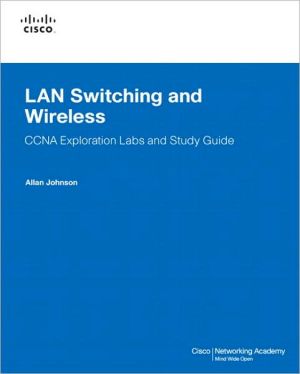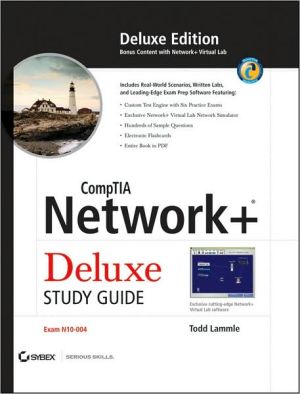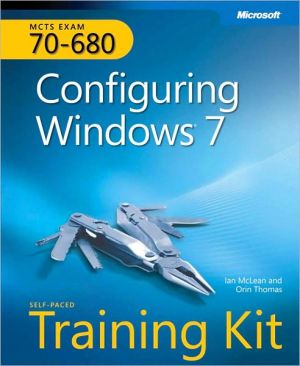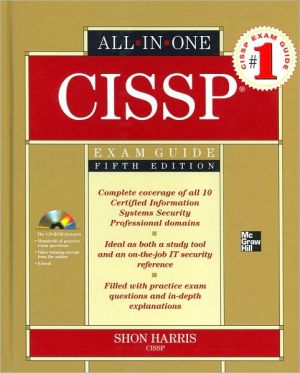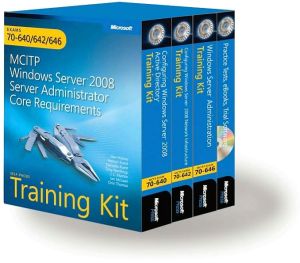Lan Switching and Wireless: Ccna Exploration Labs
LAN Switching and Wireless\ CCNA Exploration Labs and Study Guide\ Allan Johnson\ LAN Switching and Wireless, CCNA Exploration Labs and Study Guide is designed to help you learn about and apply your knowledge of the LAN switching and wireless topics from Version 4 of the Cisco® Networking Academy® CCNA® Exploration curriculum. Each chapter contains a Study Guide section and a Labs and Activities section.\ Study Guide\ The dozens of exercises in this book help you learn the concepts and...
Search in google:
LAN Switching and WirelessCCNA Exploration Labs and Study GuideAllan JohnsonLAN Switching and Wireless, CCNA Exploration Labs and Study Guide is designed to help you learn about and apply your knowledge of the LAN switching and wireless topics from Version 4 of the Cisco® Networking Academy® CCNA® Exploration curriculum. Each chapter contains a Study Guide section and a Labs and Activities section.Study GuideThe dozens of exercises in this book help you learn the concepts and configurations crucial to your success as a CCNA exam candidate. Each chapter is slightly different and includes matching, multiple-choice, fill-in-the-blank, and open-ended questions designed to help you Review vocabulary Strengthen troubleshooting skills Boost configuration skills Reinforce concepts Research topicsPacket Tracer Activities—This icon identifies exercises interspersed throughout the Study Guide section where you can practice or visualize a specific task using Packet Tracer, a powerful network simulation program developed by Cisco.Labs and ActivitiesThe Labs and Activities sections begin with a Command Reference table and include all the online curriculum labs to ensure that you have mastered the practical skills needed to succeed in this course.Hands-On Labs—This icon identifies the hands-on labs created for each chapter. Work through all the Basic, Challenge, and Troubleshooting labs as provided to gain a deep understanding of CCNA knowledge and skills to ultimately succeed on the CCNA Certification Exam.Packet Tracer Companion—This icon identifies the companion activities that correspond to each hands-on lab. You use Packet Tracer to complete a simulation of the hands-on lab.Packet Tracer Skills Integration Challenge—Each chapter concludes with a culminating activity called the Packet Tracer Skills Integration Challenge. These challenging activities require you to pull together several skills learned from the chapter—as well as previous chapters and courses—to successfully complete one comprehensive exercise.Allan Johnson works full time developing curriculum for Cisco Networking Academy. Allan also is a part-time instructor at Del Mar College in Corpus Christi, Texas.Use this book with:LAN Switching and Wireless,CCNA Exploration Companion GuideISBN-10: 1-58713-207-9ISBN-13: 978-158713-207-0Companion CD-ROMThe CD-ROM provides all the Packet Tracer Activity, Packet Tracer Companion, and Packet Tracer Challenge files that are referenced throughout the book as indicated by the icons. These files work with Packet Tracer v4.1 software, which is available through the Academy Connection website. Ask your instructor for access to the Packet Tracer software.This book is part of the Cisco Networking Academy Series from Cisco Press®. Books in this series support and complement the Cisco Networking Academy curriculum.
IntroductionIntroduction\ The Cisco Networking Academy is a comprehensive e-learning program that provides students with Internet technology skills. A Networking Academy delivers web-based content, online assessment, student performance tracking, and hands-on labs to prepare students for industry-standard certifications. The CCNA curriculum includes four courses oriented around the topics on the Cisco Certified Network Associate (CCNA) certification.\ LAN Switching and Wireless, CCNA Exploration Labs and Study Guide is a supplement to your classroom and laboratory experience with the Cisco Networking Academy. In order to be successful on the exam and achieve your CCNA certification, you should do everything in your power to arm yourself with a variety of tools and training materials to support your learning efforts. This Labs and Study Guide is just such a collection of tools. Used to its fullest extent, it will help you gain the knowledge and practice the skills associated with the content area of the CCNA Exploration LAN Switching and Wireless course. Specifically, this book will help you work on these main areas:\ \ LAN design principles and concepts\ Ethernet operation with switches\ Basic switch configuration and security\ VLAN concepts and configuration\ VTP concepts and configuration\ STP, RSTP, and rapid PVST+ concepts and configuration\ Inter-VLAN routing concepts and configuration\ LAN wireless concepts and security issues\ LAN wireless configuration using Linksys WRT300N routers\ Troubleshooting LAN switching and wireless configurations\ \ Labs and Study Guides similar to this one are also available for the other three courses: Network Fundamentals, CCNA Exploration Labs and Study Guide, Routing Protocols and Concepts, CCNA Exploration Labs and Study Guide, and Accessing the WAN, CCNA Exploration Labs and Study Guide.\ Audience for This Book\ This book's main audience is anyone taking the CCNA Exploration LAN Switching and Wireless course of the Cisco Networking Academy curriculum. Many Academies use this book as a required tool in the course, while other Academies recommend the Labs and Study Guides as an additional source of study and practice materials.\ The secondary audiences for this book include people taking CCNA-related classes from professional training organizations. This book can also be used for college- and university-level networking courses, as well as anyone wanting to gain a detailed understanding of basic switching and wireless technologies.\ Goals and Methods\ The most important goal of this book is to help you pass the CCNA exam (640-802). Passing this foundation exam means that you not only have the required knowledge of the technologies covered by the exam, but that you can plan, design, implement, operate, and troubleshoot these technologies. In other words, these exams are rigorously application based. You can view the exam topics any time at http://www.cisco.com/go/certifications. The topics are divided into eight categories:\ \ Describe how a network works\ Configure, verify, and troubleshoot a switch with VLANs and inter-switch communications\ Implement an IP addressing scheme and IP services to meet network requirements in a medium-sized enterprise branch office network\ Configure, verify, and troubleshoot basic router operation and routing on Cisco devices\ Explain and select the appropriate administrative tasks required for a WLAN\ Identify security threats to a network and describe general methods to mitigate those threats\ Implement, verify, and troubleshoot NAT and ACLs in a medium-sized enterprise branch office network\ Implement and verify WAN links\ \ The LAN Switching and Wireless course focuses on the second, fifth, and sixth bullets.\ The Study Guide portion of each chapter offers exercises that help you learn the LAN switching and wireless concepts as well as the configurations crucial to your success as a CCNA exam candidate. Each chapter is slightly different and includes some or all of the following types of exercises:\ \ Vocabulary matching and completion\ Skill-building activities and scenarios\ Configuration scenarios\ Concept questions\ Internet research\ \ In the configuration chapters, you'll find many Packet Tracer Activities that work with the Cisco Packet Tracer tool. Packet Tracer allows you to create networks, visualize how packets flow in the network, and use basic testing tools to determine whether the network would work. When you see this icon, you can use Packet Tracer with the listed file to perform a task suggested in this book. The activity files are available in this book's CD-ROM; Packet Tracer software, however, is available through the Academy Connection website. Ask your instructor for access to Packet Tracer.\ The Labs and Activities portion of each chapter includes a Command Reference table, all the online Curriculum Labs, and a Packet Tracer Skills Integration Challenge Activity. The Curriculum Labs are divided into three categories:\ \ Basic: The Basic Labs are procedural in nature and assume you have no experience configuring the technologies that are the topic of the lab.\ Challenge: The Challenge Labs are implementation in nature and assume you have a firm enough grasp on the technologies to "go it alone." These labs often only give you a general requirement that you must implement fully without the details of each small step. In other words, you must use the knowledge and skills you gained in the chapter text, activities, and Basic Lab to successfully complete the Challenge Labs. Avoid the temptation to work through the Challenge Lab by flipping back through the Basic Lab when you are not sure of a command. Do not try to short-circuit your CCNA training. You need a deep understanding CCNA knowledge and skills to ultimately be successful on the CCNA exam.\ Troubleshooting: The Troubleshooting Labs will ask you to fix a broken network. These labs include corrupted scripts you purposefully load onto the routers. Then you use troubleshooting techniques to isolate problems and implement a solution. By the end of the lab, you should have a functional network with full end-to-end connectivity.\ \ Most of the hands-on labs include Packet Tracer Companion Activities where you can use Packet Tracer to complete a simulation of the lab.\ Each chapter also includes a culminating activity called the\ Packet Tracer Skills Integration Challenge. These activities require you to pull together several skills learned from the chapter— and from previous chapters and courses—to successfully complete one comprehensive exercise.\ A Word About Packet Tracer\ Packet Tracer is a self-paced, visual, interactive teaching and learning tool developed by Cisco. Lab activities are an important part of networking education. However, lab equipment can be a scarce resource. Packet Tracer provides a visual simulation of equipment and network processes to offset the challenge of limited equipment. Students can spend as much time as they like completing standard lab exercises through Packet Tracer, and have the option to work from home. Although Packet Tracer is not a substitute for real equipment, it allows students to practice using a command-line interface. This "e-doing" capability is a fundamental component of learning how to configure routers and switches from the command line.\ Packet Tracer v4.x is available only to Cisco Networking Academies through the Academy Connection website.\ How This Book Is Organized\ Because the content of LAN Switching and Wireless, CCNA Exploration Companion Guide and the online curriculum is sequential, you should work through this Labs and Study Guide in order beginning with Chapter 1.\ The book covers the major topic headings in the same sequence as the online curriculum for the CCNA Exploration LAN Switching and Wireless course. This book has seven chapters, with the same numbers and names as the online course chapters.\ If necessary, a chapter uses a single topology for the exercises in the Study Guide portion. The single topology per chapter allows for better continuity and easier understanding of switching commands, operations, and outputs. However, the topology is different from the one used in the online curriculum and the Companion Guide. A different topology affords you the opportunity to practice your knowledge and skills without just simply recording the information you find in the text.\ \ Chapter 1, "LAN Design": The exercises in the Study Guide portion focus on LAN design concepts, including vocabulary and the three-layer hierarchical model. The Labs and Activities portion includes a Basic Lab, a Challenge Lab, a Troubleshooting Lab, and a Packet Tracer Skills Integration Challenge activity.\ Chapter 2, "Basic Switch Concepts and Configuration": The exercises in the Study Guide portion help you understand basic Ethernet and switching concepts, including building the MAC address table and collision and broadcast domains. Then, the Packet Tracer exercises cover, in detail, how to configure a switch, including basic switch management and configuring switch security. The Labs and Activities portion includes two Basic Labs, a Challenge Lab, and a Packet Tracer Skills Integration Challenge activity.\ Chapter 3, "VLANs": The exercises in the Study Guide portion focus on the concepts of VLANs, including benefits of VLANs and types of VLANs. The exercises then cover VLAN trunking concepts before moving into a section devoted to a VLAN and trunk configuration Packet Tracer exercise. The Labs and Activities portion includes a Basic Lab, a Challenge Lab, a Troubleshooting Lab, and a Packet Tracer Skills Integration Challenge activity.\ Chapter 4, "VTP": The exercises in the Study Guide portion are devoted to VTP concepts and configuration, including vocabulary, VTP modes, an Internet research exercise, and a VTP Packet Tracer exercise. The Labs and Activities portion includes a Basic Lab, a Challenge Lab, a Troubleshooting Lab, and a Packet Tracer Skills Integration Challenge activity.\ Chapter 5, "STP": The exercises in the Study Guide portion focus on the concept of redundant LAN topologies, using STP and its variants to stop loops, and the commands to manipulate root bridge elections. The Labs and Activities portion of the chapter includes a Basic Lab, a Challenge Lab, a Troubleshooting Lab, and a Packet Tracer Skills Integration Challenge activity.\ Chapter 6, "Inter-VLAN Routing": This short chapter focuses on how to configure inter-VLAN routing, including two Packet Tracer exercises. The Labs and Activities portion includes a Basic Lab, a Challenge Lab, a Troubleshooting Lab, and a Packet Tracer Skills Integration Challenge activity.\ Chapter 7, "Basic Wireless Concepts and Configuration": The exercises in the Study Guide portion begin with wireless LAN concepts, including standards, operation, and security. The exercises then cover wireless configuration for LAN access using a Linksys WRT300N, including a Packet Tracer exercise.\ The Labs and Activities portion of the chapter includes a Basic Lab, a Challenge Lab, a Troubleshooting Lab, and a Packet Tracer Skills Integration Challenge activity.\ \ \ About the CD-ROM\ The CD-ROM included with this book has all the Packet Tracer Activity, Packet Tracer Companion, and Packet Tracer Challenge\ files that are referenced throughout the book, indicated by the Packet Tracer Activity, Packet Tracer Companion, and Packet Tracer Challenge icons.\ Updates to these files can be obtained from the website for this book at http://www.ciscopress.com/title/1587132028. The files will be updated to cover any subsequent releases of Packet Tracer.\ About the Cisco Press Website for This Book\ Cisco Press may provide additional content that can be accessed by registering your individual book at the Ciscopress.com website. Becoming a member and registering is free, and you then gain access to exclusive deals on other resources from Cisco Press.\ To register this book, go to http://www.ciscopress.com/bookstore/register.asp and log into your account or create a free account if you do not have one already. Then enter the ISBN located on the back cover of this book.\ After you register the book, it will appear on your Account page under Registered Products and you can access any online material from there.\ © Copyright Pearson Education. All rights reserved.
IntroductionChapter 1 LAN DesignSwitched LAN ArchitectureVocabulary Exercise: Matching 2Vocabulary Exercise: Completion 3Three-Layer Hierarchical Model Exercise 4Matching Switches to Specific LAN Functions 6Vocabulary Exercise: Matching 6Layer Features of the Hierarchical Model Exercise 7Command Reference 8Lab 1-1: Review of Concepts from Exploration 1 (1.3.1) 9Task 1: Design a Logical LAN TopologyTask 2: Configure the Physical TopologyTask 3: Configure the Logical TopologyTask 4: Verify Network ConnectivityTask 5: Verify PasswordsTask 6: ReflectionTask 7: Clean UpReview of Concepts from Exploration 1 (1.3.1)Appendix 1A: Installing and Configuring Tera Term for Use in Windows XPAppendix 1B: Configuring Tera Term as the Default Telnet Client in Windows XPAppendix 1C: Accessing and Configuring HyperTerminalCurriculum Lab 1-2: Review of Concepts from Exploration 1—Challenge (1.3.2)Task 1: Design a Logical LAN TopologyTask 2: Configure the Physical TopologyTask 3: Configure the Logical TopologyTask 4: Verify Network ConnectivityTask 5: Verify PasswordsTask 6: Clean UpPacket Tracer Companion: Review of Concepts from Exploration 1—Challenge (1.3.2)Curriculum Lab 1-3: Troubleshooting a Small Network (1.3.3)Task 1: Examine the Logical LAN TopologyTask 2: Cable, Erase, and Reload the RoutersTask 3: Configure the Host ComputersTask 4: Load the Router with the Supplied ScriptsTask 5: Identify Connectivity ProblemsTask 6: Troubleshoot Network ConnectionsTask 7: Clean UpTroubleshooting a Small Network (1.3.3)Packet Tracer Skills Integration ChallengeTask 1: Design and Document an Addressing SchemeTask 2: Add and Connect the DevicesTask 3: Apply Basic ConfigurationsTask 4: Test Connectivity and Examine the ConfigurationChapter 2 Basic Switch Concepts and ConfigurationIntroduction to Ethernet/802.3 LANsVocabulary Exercise: MatchingBasic Ethernet and Switching Concepts ExerciseBuilding the MAC Address Table ExerciseCollision and Broadcast Domain ExercisesForwarding Frames Using a SwitchVocabulary Exercise: CompletionSwitch Management ConfigurationBasic Switch Configuration ExercisePacket Tracer Exercise 2-1: Basic Switch ConfigurationBasic Switch Management ExercisePacket Tracer Exercise 2-2: Basic Switch ManagementConfiguring Switch SecurityConfiguring SSH ExerciseCommon Security Attacks ExerciseConfiguring Port Security ExercisePacket Tracer Exercise 2-3: Configuring Port SecurityCommand ReferenceLab 2-1: Basic Switch Configuration (2.5.1)Task 1: Cable, Erase, and Reload the SwitchTask 2: Verify the Default Switch ConfigurationTask 3: Create a Basic Switch ConfigurationTask 4: Manage the MAC Address TableTask 5: Configure Port SecurityTask 6: Clean UpPacket Tracer Companion: Basic Switch Configuration (2.5.1)Appendix 1: Erasing and Reloading the SwitchLab 2-2: Managing Switch Operating System and Configuration Files (2.5.2)Task 1: Cable and Initialize the NetworkTask 2: Start and Configure the TFTP ServerTask 3: Save the Cisco IOS File to a TFTP ServerTask 4: Restore the Cisco IOS File to the Switch from a TFTP ServerTask 5: Back Up and Restore a Configuration File from a TFTP ServerTask 6: Upgrade the Cisco IOS Software of the SwitchTask 7: Recover Passwords on the Catalyst 2960Task 8: Clean UpLab 2-3: Managing Switch Operating System and Configuration Files Challenge (2.5.3)Task 1: Cable and Initialize the NetworkTask 2: Start and Configure the TFTP ServerTask 3: Save the Cisco IOS File to the TFTP ServerTask 4: Restore the Cisco IOS File to the Switch from a TFTP ServerTask 5: Back Up and Restore a Configuration File from a TFTP ServerTask 6: Upgrade the Cisco IOS Software of the SwitchTask 7: Recover Passwords on the Catalyst 2960Task 8: Clean UpPacket Tracer Skills Integration ChallengeTask 1: Establish a Console Connection to a SwitchTask 2: Configure the Hostname and VLAN 99Task 3: Configure the Clock Using HelpTask 4: Modify the History BufferTask 5: Configure Passwords and Console/Telnet AccessTask 6: Configure the Login BannerTask 7: Configure the RouterTask 8: Configure the Boot SequenceTask 9: Solve a Mismatch Between Duplex and SpeedTask 10: Manage the MAC Address TableTask 11: Configure Port SecurityTask 12: Secure Unused PortsTask 13: Manage the Switch Configuration FileChapter 3 VLANsIntroducing VLANsVLAN Concepts ExerciseVLAN TrunkingUnderstanding VLAN Trunking ExerciseConfigure VLANs and TrunksVLAN Configuration ExercisePacket Tracer Exercise 3-1: VLAN ConfigurationTroubleshooting VLANs and TrunksTroubleshooting VLANs and Trunks ExerciseCommand ReferenceLab 3-1: Basic VLAN Configuration (3.5.1)Task 1: Prepare the NetworkTask 2: Perform Basic Switch ConfigurationsTask 3: Configure and Activate Ethernet InterfacesTask 4: Configure VLANs on the SwitchTask 5: Document the Switch ConfigurationsTask 6: Clean UpPacket Tracer Companion: Basic VLAN Configuration (3.5.1)Lab 3-2: Challenge VLAN Configuration (3.5.2)Task 1: Prepare the NetworkTask 2: Perform Basic Switch ConfigurationTask 3: Configure and Activate Ethernet InterfacesTask 4: Configure VLANs on the SwitchTask 5: Document the Switch ConfigurationsTask 6: Clean UpPacket Tracer Companion: Challenge VLAN Configuration (3.5.2)Lab 3-3: Troubleshooting VLAN Configurations (3.5.3)Task 1: Prepare the NetworkTask 2: Troubleshoot and Correct the VLAN ConfigurationTask 3: Document the Switch ConfigurationsTask 4: Clean UpPacket Tracer Companion: Troubleshooting VLAN Configurations (3.5.3)Packet Tracer Skills Integration ChallengeTask 1: Add and Connect the SwitchesTask 2: Add and Connect the PCsTask 3: Configure Devices and Verify ConnectivityTask 4: Configure and Verify Port SecurityTask 5: Configure VLANs on the SwitchesTask 6: Configure Trunks on the SwitchesChapter 4 VTPVTP ConceptsVocabulary Exercise: MatchingVocabulary Exercise: CompletionVTP Concepts and Modes ExerciseVTP OperationVTP Operations ExerciseInternet Research: VTPVTP ScenarioConfigure VTPVTP Configuration ExercisePacket Tracer Exercise 4-1: VTP ConfigurationCommand ReferenceLab 4-1: Basic VTP Configuration (4.4.1)Task 1: Prepare the NetworkTask 2: Perform Basic Switch ConfigurationsTask 3: Configure and Activate Ethernet InterfacesTask 4: Configure VTP on the SwitchesTask 5: Configure VTP Pruning on the SwitchesTask 6: Document the Switch ConfigurationsTask 7: Clean UpPacket Tracer Companion: Basic VTP Configuration (4.4.1)Lab 4-2: VTP Configuration Challenge (4.4.2)Task 1: Prepare the NetworkTask 2: Perform Basic Switch ConfigurationsTask 3: Configure Host PCsTask 4: Configure VTP on the SwitchesTask 5: Configure VTP Pruning on the SwitchesTask 6: Clean UpPacket Tracer Companion: Challenge VTP Configuration (4.4.2)Lab 4-3: Troubleshooting VTP Configuration (4.4.3)Task 1: Prepare the NetworkTask 2: Troubleshoot and Correct VTP and VLAN ConfigurationTask 3: Document the Switch ConfigurationsTask 4: Clean UpPacket Tracer Companion: Troubleshooting VTP Configuration (4.4.3)Packet Tracer Skills Integration ChallengeTask 1: Configure and Verify Basic Device ConfigurationsTask 2: Configure and Verify Port SecurityTask 3: Configure VTPTask 4: Configure TrunkingTask 5: Configure VLANsTask 6: Assign VLANs to PortsTask 7: Verify End-to-End ConnectivityChapter 5 STPRedundant Layer 2 TopologiesRedundancy Reflection QuestionsRedundant Topologies ExerciseIntroduction to STPVocabulary Exercise: MatchingSTP Concepts ExerciseSTP ConvergenceDetermine the Root Bridge and Port Role ExerciseSpanning-Tree Recalculation ExerciseSTP Topology Change ExercisePVST+, RSTP, and Rapid PVST+STP Variants ExerciseDefault STP Configuration ExercisePVST+ Configuration ExerciseRSTP Concepts ExerciseRSTP Port States and Port Roles ExerciseRapid PVST+ Configuration ExerciseCommand ReferenceLab 5-1: Basic Spanning Tree Protocol (5.5.1)Task 1: Perform Basic Switch ConfigurationsTask 2: Prepare the NetworkTask 3: Configure Host PCs (Optional)Task 4: Examine Spanning Tree Protocol Default OperationTask 5: Observe the Response to the Topology Change in 802.1D STPTask 6: Document the Switch ConfigurationsTask 7: Clean UpLab 5-2: Challenge Spanning Tree Protocol (5.5.2)Task 1: Prepare the NetworkTask 2: Perform Basic Switch ConfigurationsTask 3: Configure Host PCs (Optional)Task 4: Configure VTP and VLANsTask 5: Examine Spanning Tree Protocol Default OperationTask 6: Optimize STPTask 7: Observe the Response to the Topology Change in 802.1D STPTask 8: Configure PVST Rapid Spanning Tree ProtocolTask 9: Observe the Convergence Time of RSTPTask 10: Document the Switch ConfigurationsTask 11: Clean UpPacket Tracer Companion: Challenge Spanning Tree Protocol (5.5.2)Lab 5-3: Troubleshooting Spanning Tree Protocol (5.5.3)Task 1: Prepare the NetworkTask 2: Configure Host PCs (Optional)Task 3: Identify the Initial State of All TrunksTask 4: Modify Spanning Tree to Achieve Load BalancingTask 5: Document the Switch ConfigurationsTask 6: Clean UpPacket Tracer Companion: Troubleshooting Spanning Tree Protocol (5.5.3)Packet Tracer Skills Integration ChallengeTask 1: Design and Document an Addressing SchemeTask 2: Configure and Verify Basic Device ConfigurationsTask 3: Configure VTPTask 4: Configure TrunkingTask 5: Configure VLANsTask 6: Assign VLANs to PortsTask 7: Configure STPTask 8: Configure Host PCsChapter 6 Inter-VLAN RoutingInter-VLAN RoutingInter-VLAN Routing Concepts ExerciseConfiguring Inter-VLAN RoutingInter-VLAN Routing Configuration ExercisePacket Tracer Exercise 6-1: Inter-VLAN ConfigurationTroubleshooting Inter-VLAN RoutingCommon Errors and Troubleshooting Tools ExercisePacket Tracer Exercise 6-2: Troubleshooting Inter-VLAN RoutingCommand ReferenceLab 6-1: Basic Inter-VLAN Routing (6.4.1)Task 1: Prepare the NetworkTask 2: Perform Basic Switch ConfigurationsTask 3: Configure Host PCsTask 4: Configure VTP on the SwitchesTask 5: Configure the Router and the Remote Server LANTask 6: ReflectionTask 7: Document the Switch ConfigurationsTask 8: Clean UpPacket Tracer Companion: Basic Inter-VLAN Routing (6.4.1)Lab 6-2: Challenge Inter-VLAN Routing (6.4.2)Task 1: Prepare the NetworkTask 2: Perform Basic Switch ConfigurationsTask 3: Configure Host PCsTask 4: Configure VTP and VLANsTask 5: Configure the RouterTask 6: Document the Switch ConfigurationsTask 7: Clean UpPacket Tracer Companion: Challenge Inter-VLAN Routing (6.4.2)Lab 6-3: Troubleshooting Inter-VLAN Routing (6.4.3)Task 1: Prepare the NetworkTask 2: Troubleshoot and Correct the Inter-VLAN ConfigurationTask 3: Document the Switch ConfigurationsTask 4: Clean UpPacket Tracer Companion: Troubleshooting Inter-VLAN Routing (6.4.3)Packet Tracer Skills Integration ChallengeTask 1: Configure and Verify Basic Device ConfigurationsTask 2: Configure VTPTask 3: Configure TrunkingTask 4: Configure VLANsTask 5: Assign VLANs to PortsTask 6: Configure STPTask 7: Configure Router-on-a-Stick Inter-VLAN RoutingTask 8: Verify End-to-End ConnectivityChapter 7 Basic Wireless Concepts and ConfigurationThe Wireless LANVocabulary Exercise: MatchingWireless Concepts ExerciseWireless LAN SecurityWireless LAN Security ExerciseConfigure Wireless LAN AccessPacket Tracer Exercise 7-1: Wireless LAN ConfigurationTroubleshooting Simple WLAN ProblemsTroubleshooting Approach for WLANsLab 7-1: Basic Wireless Configuration (7.5.1)Task 1: Prepare the NetworkTask 2: Connect and Log into the Wireless RouterTask 3: Configure Options on the Linksys Setup TabTask 4: Configure Options on the Linksys Wireless TabTask 5: Configure Options on the Linksys Administration TabTask 6: Configure Options on the Linksys Security TabTask 7: Add Wireless Connectivity to a PCTask 8: Test ConnectivityTask 9: Clean UpLab 7-2: Challenge Wireless WRT300N (7.5.2)Task 1: Prepare the NetworkTask 2: Perform Basic Switch ConfigurationsTask 3: Configure Host PCsTask 4: Configure VTP and VLANsTask 5: Configure the RouterTask 6: Connect to WRS3Task 7: Configure Options on the Linksys Setup TabTask 8: Configure DHCP Settings and Router Time Zone SettingsTask 9: Configure Basic Wireless SettingsTask 10: Enable Wireless SecurityTask 11: Configure a Wireless MAC Filter (Optional)Task 12: Set Access Restrictions (Optional)Task 13: Manage and Secure the Web Utility of the Router (Optional)Task 14: Create and Verify Full ConnectivityTask 15: Configure Routing Efficiency (Optional)Task 16: Clean UpPacket Tracer Companion: Challenge Wireless WRT300N (7.5.2)Lab 7-3: Troubleshooting Wireless Configuration (7.5.3)Task 1: Prepare the NetworkTask 2: Troubleshoot and Correct the Inter-VLAN ConfigurationTask 3: Configure Wireless Network AccessTask 4: Document the ConfigurationsTask 5: Clean UpPacket Tracer Companion: Troubleshooting Wireless WRT300N (7.5.3)Packet Tracer Skills Integration ChallengeTask 1: Configure and Verify Basic Device ConfigurationsTask 2: Configure VTPTask 3: Configure TrunkingTask 4: Configure VLANsTask 5: Assign VLANs to PortsTask 6: Configure STPTask 7: Configure Router-on-a-Stick Inter-VLAN RoutingTask 8: Configure Wireless ConnectivityTask 9: Verify End-to-End Connectivity1587132028 TOC 4/9/2008