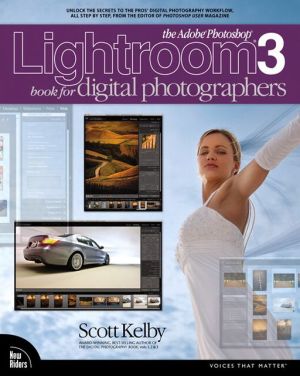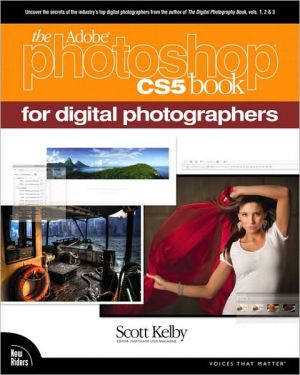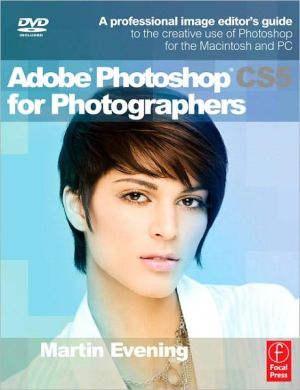Lightroom 3: Streamlining Your Digital Photography Process
"I’ve worked my entire adult life in digital imaging, from managing high-volume production departments to running my own photography and printing businesses. And for many years, I’ve been teaching photographers how to be self-sufficient when it comes to working with their digital images.\ Having used all major image editing software released over the past twenty years, I now choose to use Lightroom because it allows me to work quickly, helps me deal with large numbers of images and lets me...
Search in google:
"Nat Coalson is not only a passionate photographer, but also an accomplished digital professional. This combination makes him the perfect instructor, with his new Lightroom 3 book lending expert guidance through the digital maze along with a healthy dose of inspiration to become a better photographer."—George Jardine, Former Pro Photo Evangelist at Adobe Systems and member of the original Lightroom development team Master Lightroom 3,and fall in love with photography all over again As a digital photographer, you work with increasing numbers of images and countless options for editing and sharing your photos. The process can become tedious and complicated. But now there's Lightroom 3, the single, essential software for organizing your photo library and fulfilling your creative vision. And there's this book, with step-by-step tutorials, clear examples in plain language, and in-depth explanations to teach you Lightroom 3 — fast! With this Lightroom 3 book, you can Make your photos look their best Apply creative effects Process many images at once Save time with shortcuts and presets Share your photography with others Establish a photo workflow that will serve you for years to come For more information and supplemental training materials, visit www.NatCoalson.com
CHAPTER ONE: GETTING STARTED. CHAPTER TWO: IMPORT. CHAPTER THREE: LIBRARY. CHAPTER FOUR: DEVELOP. CHAPTER FIVE: EXPORT. CHAPTER SIX: PRINT. CHAPTER SEVEN: WEB. CHAPTER EIGHT: SLIDESHOW. CHAPTER NINE: ADVANCED TECHNIQUES. APPENDIX. Most Useful Shortcuts.