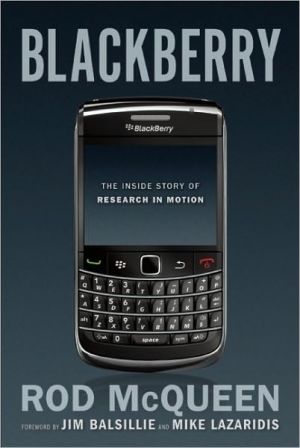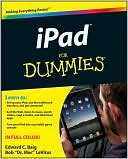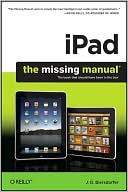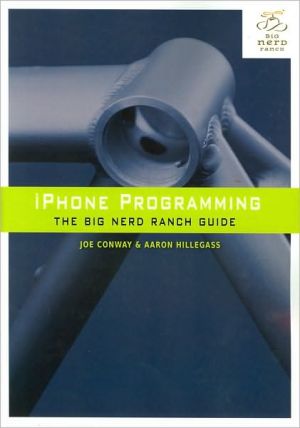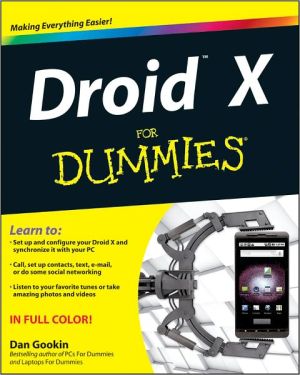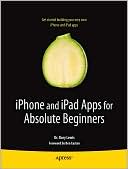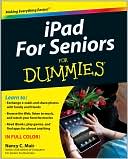MacBook for Dummies
Search in google:
Have more fun and get more done with your MacBook — here's how to claim your freedom! Chained to a desktop computer? Not you! You want to take your movies, music, documents, and Internet wherever the action is. This handy guide gets you up and running, and even walks you through Mac OS® X Leopard®, common upgrades, and troubleshooting.Fall in love with Leopard — get familiar with the latest Mac operating system and learn to use all its featuresExplore the iLife — learn to use iTunes®, iMovie®, iPhoto®, iDVD®, and GarageBand®, all packaged with your MacBookMake the switch from a PC to a Mac — learn how to move your existing files and how you can still run Windows on your MacBook Back up your MacBook — discover how to use Time Machine and iDisk storage to keep your files safeBe cool with Bluetooth — get your wireless devices communicating with your MacBookMaintain your Mac — find out how to keep your laptop updated and running smoothlyOpen the book and find:Full coverage of all three MacBook modelsHow to migrate files from another Mac or PCTips for conserving battery powerAdvice on customizing your preferences for productivityMaintenance and troubleshooting solutions for your MacBook Steps for networking your MacsSecrets for customizing LeopardExplanations for managing your digital music, photos, and movies
Introduction 1Ch. 1 Hey, It Really Does Have Everything I Need 9Ch. 2 Turning On Your Portable Powerhouse 31Ch. 3 The Laptop Owner's Introduction to Mac Os X 43Ch. 4 Opening and Closing and Clicking and Such 55Ch. 5 Getting to the Heart of the Leopard 77Ch. 6 :A Nerd's Guide to System Preferences 93Ch. 7 Sifting through Your Stuff 109Ch. 8 Taking Your Laptop on Safaril 121Ch. 9 .Mac Is .Made for Mac Laptops 137Ch. 10 Spiffy Connections for the Road Warrior 149Ch. 11 The Multimedia Joy of iTunes 163Ch. 12 That Masterpiece That Is iPhoto 185Ch. 13 Making Film History with iMovie 205Ch. 14 Creating DVDs on the Road with iDVD 221Ch. 15 Garage Band on the Go 241Ch. 16 Your Laptop Goes Multiuser 263Ch. 17 Working Well with Networks 281Ch. 18 Communicating with That Bluetooth Guy 301Ch. 19 When Good Mac Laptops Go Bad 311Ch. 20 Adding New Stuff to Your Laptop 325Ch. 21 Tackling the Housekeeping 337Ch. 22 : Top Ten Laptop Rules to Follow 351Ch. 23 Ten Things to Avoid Like the Plague 357Index 365