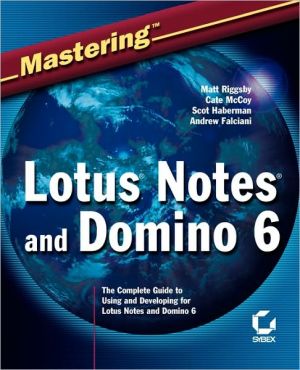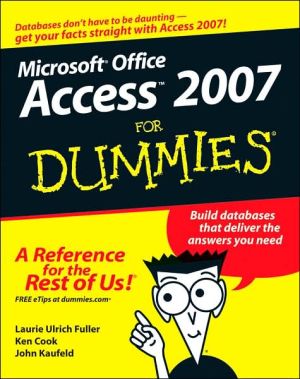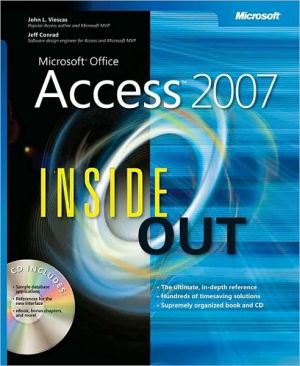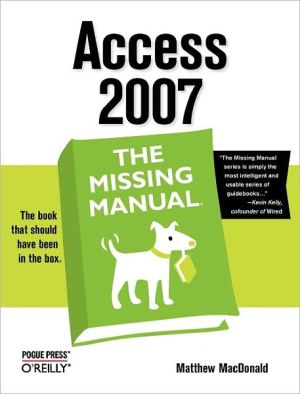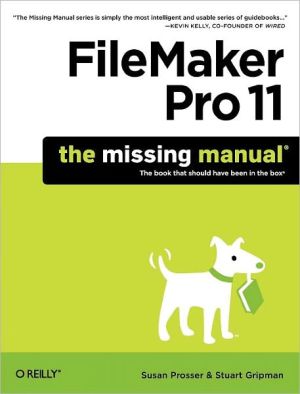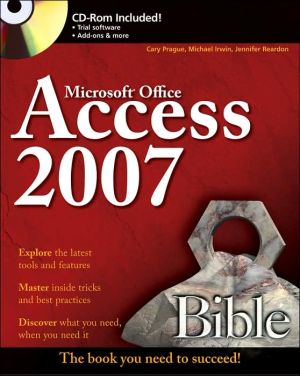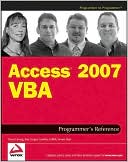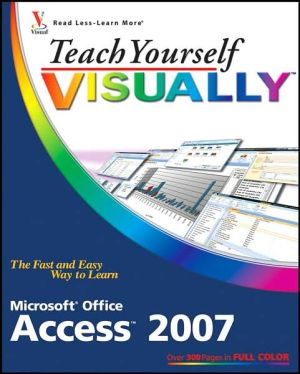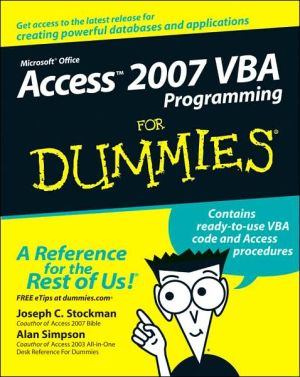Mastering Lotus Notes & Domino 6
You Know the Value of Effective Collaboration—Make It a Reality with Notes and Domino\ The latest release of Notes and Domino makes collaboration and information management easier than ever. Whether you're a user or a developer, Mastering Lotus Notes and Domino 6 ensures that you get everything you can out of this integrated collection of powerful, flexible business tools. Thanks to practical, step-by-step instruction from a team of top Notes/Domino experts, you'll master these fundamentals....
Search in google:
You Know the Value of Effective Collaboration—Make It a Reality with Notes and Domino The latest release of Notes and Domino makes collaboration and information management easier than ever. Whether you're a user or a developer, Mastering Lotus Notes and Domino 6 ensures that you get everything you can out of this integrated collection of powerful, flexible business tools. Thanks to practical, step-by-step instruction from a team of top Notes/Domino experts, you'll master these fundamentals. Coverage includes: * Organizing and optimizing your email and calendar interactions * Delegating tasks to others using the To Do list, meeting delegation, and calendar authorization * Using Notes' powerful, built-in search facility as well as searching Internet directories using LDAP * Keeping information current with replication * Protecting your information assets with Notes/Domino security * Browsing the Web from inside the Lotus Notes client and accessing Domino databases with a web browser * Managing your email and calendar with iNotes * Building Domino applications using forms, views, and pages * Using framesets, outlines, and navigators in an application * Designing applications for use by a Notes client and a web browser * Creating shared resources for re-usability in a database * Using mail rules to filter incoming messages and control spam * Creating connection and location documents to communicate with a Domino server * Customizing replication by controlling what replicates and when * Encrypting sensitive information * Integrating Notes with Microsoft Excel and connecting to external databases usingODBC * Coding actions for use in forms and views * Programming workflow using Formula Language and learn about advanced programming techniques * Exploring the LotusScript language and the Domino event model
Mastering Lotus Notes and Domino 6\ \ By Scot Haberman \ John Wiley & Sons\ ISBN: 0-7821-4053-X \ \ \ Chapter One\ What Is Lotus Notes? \ Lotus Notes is a powerful, integrated information management client. It can help you manage your e-mail, business and personal contact information, schedule, and tasks, and it can act as a multipurpose Internet client. With Release 6, you can browse Internet or intranet websites while connected to a network or retrieve previously browsed information offline. You can search for information in Light Directory Access Protocol (LDAP)-based directories on the Internet or your company's intranet. Release 6 can integrate multiple Post Office Protocol (POP) and Internet Message Access Protocol (IMAP) mail accounts-the two dominant protocols for receiving e-mail-into a single, universal Inbox or, if you desire, into separate mailboxes that you can switch between with a menu option. It will even enable you to participate in Usenet discussions on the Internet, online and offline. Notes does all of this through a consistent, integrated interface, and it can do so on multiple platforms; the Notes client is available for both MacOS and Windows.\ Notes is also the client-side software of the Lotus Notes/Domino family of products, which provide you with the most complete solution for effectively communicating and collaborating among teams, groups, and entire enterprises. Used to access Notes databases on the Domino server, Notes can provide immensely powerful applications tailored to the needs of an organization. Notes databases are particularly strong when it comes to workflow applications and document-centric applications such as online catalogs and discussions. Notes can also be used within environments entirely based on Internet-related services such as Hypertext Transfer Protocol (HTTP)/Hypertext Markup Language (HTML), LDAP, POP3/IMAP/Simple Mail Transfer Protocol (SMTP), and Network News Transfer Protocol (NNTP). It won't act as a fully featured File Transfer Protocol (FTP) client, but short of that kind of intensive file-transfer activity, Notes provides you with just about any communications protocol you'll need.\ \ * Introducing Lotus Notes\ \ * Uses of Notes\ \ * What's new in Release 6?\ Uses of Notes\ You can use Notes in a variety of personal and business situations. For example, you can use Notes with your Internet service provider (ISP) account to communicate with family and friends or to access the full range of web-based information. As a tool for those involved with businesses, Notes can work on a local area network (LAN) or with an ISP account to communicate with colleagues or customers, keep up with changes affecting the industry, research business opportunities, and stay competitive. Combined with Domino, Notes can unleash the full potential of teams, departments, and entire enterprises. Indeed, using Notes without Domino is like driving an 18-wheeler and never hauling more than a few bags of groceries.\ The Core Functionality of Notes\ No matter how you plan to use Notes-either as an Internet client or a Domino client-you can start out by recording your personal information. Just "out of the box," without any attempt to communicate with other computers via an ISP or LAN, Notes includes core functionality that lets you manage your personal information as follows:\ \ * Store contact information\ \ * Manage your schedule using the built-in calendar\ \ * Take control of your tasks by entering items in the to do list\ \ * Keep a personal journal\ You store and manage your Contact information using the Notes' built-in personal address book. You can think of this as your electronic Rolodex. Notes enables you to store a wide variety of information about each contact, including phone numbers, physical addresses, e-mail addresses, and so on. By recording your contact information in Notes, you eliminate the need for paper address books.\ Notes includes a calendar for you to keep track of your schedule. You can enter appointments, anniversaries, reminders, and events just as you can on a paper calendar. You can also use the calendar group scheduling if you are participating in a Domino-based collaboration environment.\ There is even a personal to do list in Notes. It contains personal task entries that can include, for example, priorities, status, and start/due dates. Your to do list also contains group to do items assigned to you if you are participating in a Domino-based collaboration environment.\ Also, Notes includes a personal journal that can store other information. If you use Notes in conjunction with a Palm handheld or IBM WorkPad personal digital assistant (PDA), your personal journal synchronizes with your PDA's memo pad application. This makes the personal journal a convenient place to store information, such as a travel itinerary, notes for a meeting, or directions, that you may need when you're away from your desk.\ Notes as an Internet Information Client\ If you plan to use Notes as an Internet client, you'll have the following added capability:\ \ * You can receive e-mail from one or more POP/IMAP mail accounts and send mail to any SMTP server.\ \ * You can access LDAP-based directories, such as Bigfoot and VeriSign, to search for people.\ \ * You can participate in Usenet-based discussions.\ \ * You can browse Internet or intranet websites.\ As a full-featured messaging client, Notes can be configured to retrieve POP mail and copy it to your local mail database. You can configure it to retrieve IMAP mail and copy it to your local mail database, access IMAP mail accounts online, and even replicate a copy of an IMAP mail account to a locally stored database for offline use. You can configure Notes to send outbound messages directly to an SMTP server. For message content, Notes supports a wide range of standards, including Multipurpose Internet Mail Extension (MIME), Secure Multipurpose Internet Mail Extension (S/MIME), HTML, and X.509 certificates.\ Whether you are using Notes to access the Internet or an intranet, you can use LDAP directories to search for people or to address e-mail. On the Internet, you can configure Notes to access popular directories such as Bigfoot and VeriSign. On an intranet, you can use Notes to access your corporate directory, assuming it has been made available through LDAP.\ You can also configure Notes as a newsreader, too. This means you can participate in Internet-based Usenet discussions in the same familiar interface you use with your e-mail. Also, Notes allows you to replicate newsgroups to a local database so you can interact offline or use Notes' powerful full-text search capabilities.\ For browsing, Notes provides two integrated solutions. First, Notes includes a native browser. This native browser supports HTML 4 standards and can be used to access most sites. Second, Notes provides integrated browser services using the Microsoft Internet Explorer object linking and embedding (OLE) object. This means you get the all the features of Internet Explorer within the Notes interface and with Notes' capability to store pages for offline use, forward pages that are formatted exactly as they are in the browser, and so on.\ Notes as a Domino Client\ As useful as the Notes client can be as a personal information manager and Internet services client, using it as a Domino client is where its true power lies. In addition to all of the personal information management and Internet client capabilities mentioned, Notes is also the value-added client for Domino server environments. You can use Domino servers exclusively to provide messaging and application services to Internet clients such as web browsers, POP/IMAP mail clients, or newsreaders. This is a great way to provide capabilities to a wide range of client environments. The downside is that you are limiting the functionality to what these Internet clients can support. To go beyond that, you can use the Notes client to add the following functionality:\ \ * The ability to natively access Notes/Domino database applications\ \ * The ability to use Domino as your mail server\ \ * The ability to use Domino for group scheduling\ \ * The ability to replicate databases to your computer and work disconnected with full application functionality\ \ * A greater range of application security, including encryption to the field level\ \ * Full-text searching on all information stored in indexed databases, both locally and on remote servers\ \ * The ability to read all major file formats using built-in file viewer technology\ \ * Data integration and management services such as import/export and Open Database Connectivity (ODBC)\ \ * Integration with network environments that are not based on TCP/IP\ \ * Presentation of all information in a consistent, easy-to-use manner\ You can even use Notes in conjunction with hosted Domino environments and receive all of the benefits mentioned. Lotus has teamed with service providers to offer shared or hosted Domino services. Shared Domino services enable organizations to take advantage of all the capabilities of Domino without the burden of deploying and managing the infrastructure. This extends the sophisticated capabilities of Domino to a broader range of organizations.\ Note Just to make the relationship between Notes and Domino clear: Notes is client software. It runs on your computer and exchanges information with a server as you interact with it directly. Domino is server software. It runs on a different computer, probably much bigger and faster than yours, and it serves as an administrative center and a central storehouse for data exchanged with any number of clients.\ Flexible Configuration\ In addition, Notes is installed on your computer in a way that enables you to start using it for one purpose and easily change the configuration as your needs change. For example, you could start using Notes exclusively as an Internet client. If you later encounter a situation that requires access to a Domino server, all that's required is a simple change in configuration. You would not be required to reinstall Notes.\ Notes can maintain multiple configurations, and these configurations are based on location. This means you can use Notes with one configuration while you're in the office and another when you work from home, all on the same machine. With this feature, you can use Notes for a variety of purposes.\ Key Concepts\ Behind all of Notes' features, there's a definite structure, and knowing how Notes works will help you figure out how to use it. You should become familiar with a few key concepts before dealing with the Notes client and Notes databases.\ Databases\ The Notes client is, at its heart, a client for using databases created with the Domino Designer client. The information Notes deals with and the tools for dealing with that information are contained within a single database file (Notes database files generally use the suffix .nsf). For example, the configuration information that allows you to switch between using Notes as an Internet client and a Domino server client is stored in a database on your computer. Messages you receive, whether from the Internet or from within a Notes network mediated by a Domino server, and even web pages you view if you use Notes as a web browser, are also stored in a database.\ In addition to the data itself, a Notes database contains a number of design elements that provide user interface features and automation. Every button, list of items, or page layout you see within a Notes database is given shape by a design element. The database may also contain a great deal of program code to perform calculations and do other automated tasks. This program code can be in a number of different languages: the Notes formula language, a relatively simple language derived from a spreadsheet macro language; LotusScript, a more complex, powerful language, similar to Visual Basic; and the cross-platform languages Java and JavaScript. There are advantages and limitations to each, and which language is used can be limited by the context in which the program code is to run. We'll get into the specifics of these languages in Part 4, "Developing Lotus Notes Applications with Domino Designer."\ The data in Notes databases is held in structures called documents. Documents are discrete, semi-structured bundles of information. Like a table row in a relational database, a document consists of a number of items called fields. For example, a document might contain the following as separate, identifiable elements: a creator's name, a workflow status, lists of potential and future approvers, and a block of text discussing a proposal. However, unlike a relational database table row, a document in a Notes database is not limited to a specific set of fields. During its life cycle, a document can have any number of fields added or removed and their data changed. You can think of documents and databases as paper documents in a filing cabinet. Related documents may have things in common (for example, they could all be survey forms, with different answers to the same set of questions), but there's nothing to stop you from scribbling notes in the margins.\ Still, even though documents aren't rigidly connected to one another like rows in a relational database table, they can be linked together. Documents can be linked in a parent-child relationship. That is, documents can carry with them information marking them as being related to a specific parent document. Other documents may in turn have those documents as parents.\ To get to documents, you'll often use design elements called views and folders. Views and folders are elements that provide the user with lists of documents, a bit like a table in a relational database. Each row represents a single document, and each column represents data in the document (or, at least, information derived from data in the document). The Contacts view in your address book is a typical view (see Figure 1.1). Each row is a single contact. Each column shows some bit of information about that contact: the contact's name, phone number, and so on.\ Views and folders are nearly identical. The only difference is in how documents are selected to appear in them. Views use a formula to automatically select documents; if you're familiar with relational databases, the contents of a view might be regarded as the results of a Structured Query Language (SQL) query. The user selects the contents of folders, on the other hand, on an ad-hoc basis. Rather than applying a formula, the user adds documents to a folder exactly like you might put several pieces of paper into a physical file folder.\ You'll use forms for your main interaction with documents. A Notes form is a template that includes prompts and field interface objects that provide you with a means for entering information. You can think of a form as a shape into which the data is poured. A document, by itself, has no page layout information or controls; it's just a batch of data. The form designates where (if at all) each field appears, as well as its font, size, and color. It also includes any labels and other static, explanatory text, program code to validate input, computations, and code to perform automatic actions such as saving changes, creating responses, or sending update notifications. The Contact form is a commonly used form (see Figure 1.2). The document itself can't be displayed; it's just a bunch of data. The Contact form is what tells the computer where to display all the names and address information. The form design also includes the action buttons at the top as well as the program code behind them.\ (Continues...)\ \ \ \ \ Excerpted from Mastering Lotus Notes and Domino 6 by Scot Haberman Excerpted by permission.\ All rights reserved. No part of this excerpt may be reproduced or reprinted without permission in writing from the publisher.\ Excerpts are provided by Dial-A-Book Inc. solely for the personal use of visitors to this web site. \ \
IntroductionPt. 1Introducing Lotus Notes 61Ch. 1What Is Lotus Notes?3Ch. 2Getting Familiar with Notes15Ch. 3Working with Databases37Ch. 4Tailoring Lotus Notes 677Pt. 2Mastering the Basics with the Notes Client113Ch. 5Communicating with Notes Mail115Ch. 6Calendaring and Scheduling155Ch. 7Collaborating with Notes189Ch. 8Searching for Information215Ch. 9Communicating with Domino Servers243Ch. 10Replication261Ch. 11Lotus Notes and Domino Security287Ch. 12Integrating Notes with Other Applications311Pt. 3Lotus Notes Domino and the Internet327Ch. 13Accessing the Internet with a Notes Client329Ch. 14Managing Notes E-Mail with a Browser361Ch. 15Domino Off-Line Services and iNotes381Pt. 4Developing Lotus Notes Applications with Domino Designer395Ch. 16Introducing Domino Designer397Ch. 17Database Creation and Properties411Ch. 18Understanding the Formula Language449Ch. 19Basic Form Design489Ch. 20Advanced Form Design545Ch. 21Using Views and Folders589Ch. 22Outlines, Pages, Framesets, and Navigators629Ch. 23Shared Resources and Other Features663Ch. 24Language Extensions and the Object Model677Ch. 25Shared Code Objects709App. A: Installing IBM Lotus Notes and Domino 6 Clients731Index743