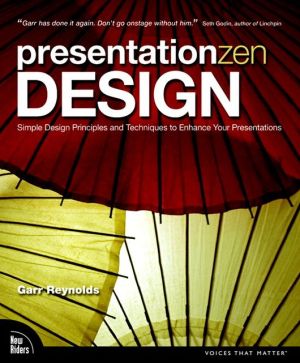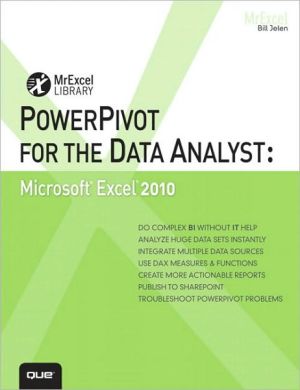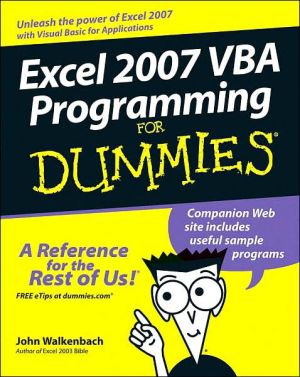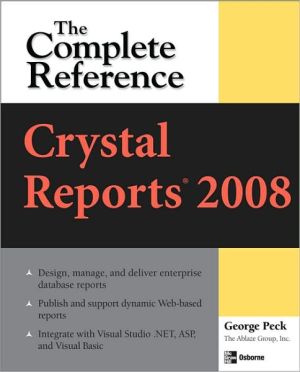Mastering VBA for Microsoft Office 2007
Even if you're not a programmer, you can quickly learn to write macros, automate tasks, and create custom applications for Office 2007 with Microsoft'sVisual Basic for Applications (VBA) and the in-depth instruction in this comprehensive guide. You'll jump right into the basics of recording and running macros with Office's built-in Macro Recorder, before quickly moving to the essentials of VBA syntax, using loops and functions, building effective code, and programming applications in Word,...
Search in google:
Even if you're not a programmer, you can quickly learn to write macros, automate tasks, and create custom applications for Office 2007 with Microsoft'sVisual Basic for Applications (VBA) and the in-depth instruction in this comprehensive guide. You'll jump right into the basics of recording and running macros with Office's built-in Macro Recorder, before quickly moving to the essentials of VBA syntax, using loops and functions, building effective code, and programming applications in Word, Excel, PowerPoint, Outlook, and Access. Includes pages of real-world examples and techniques.
Pt. 1 Recording Macros and Getting Started with VBA 1Ch. 1 Recording and Running Macros in the Microsoft Office Applications 3Ch. 2 Getting Started with the Visual Basic Editor 29Ch. 3 Editing Recorded Macros 61Ch. 4 Creating Code from Scratch in the Visual Basic Editor 81Pt. 2 Learning How to Work With VBA 99Ch. 5 Understanding the Essentials of VBA Syntax 101Ch. 6 Working with Variables, Constants, and Enumerations 115Ch. 7 Using Array Variables 135Ch. 8 Finding the Objects, Methods, and Properties You Need 155Pt. 3 Making Decisions and Using Loops and Functions 177Ch. 9 Using Functions 179Ch. 10 Creating Your Own Functions 211Ch. 11 Making Decisions in Your Code 227Ch. 12 Using Loops to Repeat Actions 247Pt. 4 Using Message Boxes, Input Boxes, and Dialog Boxes 273Ch. 13 Getting User Input with Message Boxes and Input Boxes 275Ch. 14 Creating Simple Custom Dialog Boxes 295Ch. 15 Creating Complex Dialog Boxes 359Pt. 5 Creating Effective Code 405Ch. 16 Building Modular Code and Using Classes 407Ch. 17 Debugging Your Code and Handling Errors 433Ch. 18 Building Well-Behaved Code 461Ch. 19 Securing Your Code with VBA's Security Features 475Pt. 6 Programming the Office Applications 495Ch. 20 Understanding the Word Object Model and Key Objects 497Ch. 21 Working with Widely Used Objects in Word 525Ch. 22 Understanding the Excel Object Model and Key Objects 555Ch. 23 Working with Widely Used Objects in Excel 579Ch. 24 Understanding the PowerPoint Object Model and Key Objects 593Ch. 25 Working with Shapes and Running Slide Shows 613Ch. 26 Understanding the Outlook Object Model and Key Objects 633Ch. 27Working with Events in Outlook 655Ch. 28 Understanding the Access Object Model and Key Objects 671Ch. 29 Manipulating the Data in an Access Database via VBA 693Ch. 30 Accessing One Application from Another Application 713Ch. 31 Programming the Office 2007 Ribbon 739App The Bottom Line Solutions 767Glossary 809Index 819
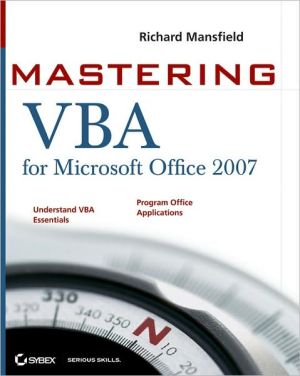
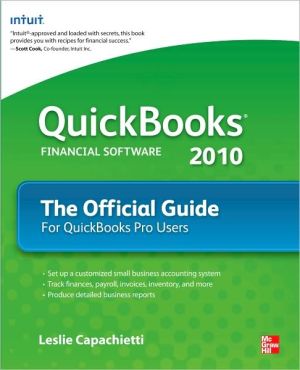
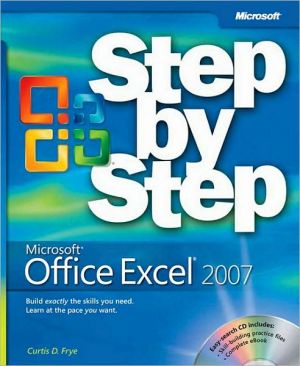
![Microsoft Office Project 2007 Step by Step [With CDROM] Microsoft Office Project 2007 Step by Step [With CDROM]](/application/data/covers/30/57/9780735623057.jpg)