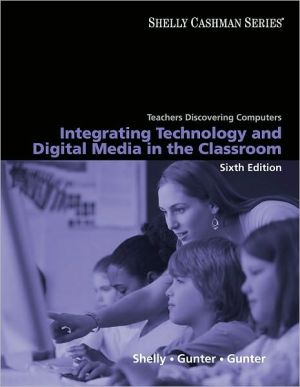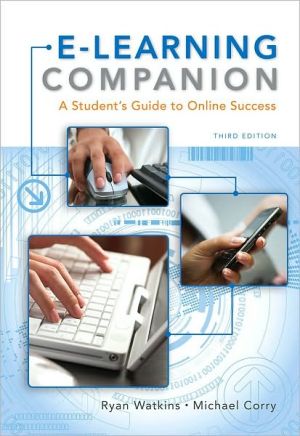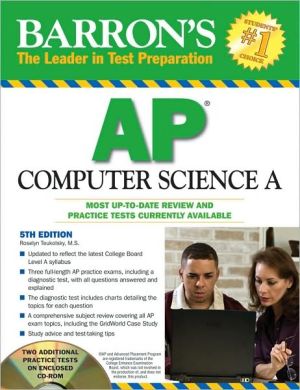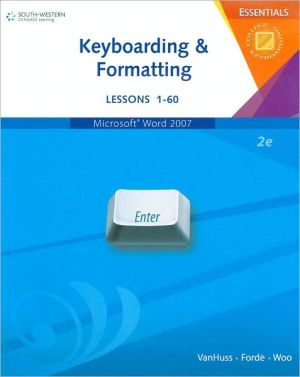MCSA/MCSE Self-Paced Training Kit (Exam 70-270): Installing, Configuring, and Administering Microsoft Windows XP Professional, Second Edition
Ace your preparation for the skills measured by MCP Exam 70-270—and on the job—with this official Microsoft study guide, now fully updated for Windows XP Service Pack 2 with Advanced Security Technologies plus other key topics. Work at your own pace through a system of lessons, hands-on exercises, troubleshooting labs, and review questions.\ The Readiness Review Suite on CD, featuring advanced technology from MeasureUp, provides 425 challenging questions for in-depth self-assessment and...
Search in google:
Fully updated for Windows XP Service Pack 2, this popular kit delivers in-depth preparation for core MCSA/MCSE Exam 70-270, including self-paced training, expert exam tips, full review, 425-question test bank, case studies, trial software, and more.
1Introduction to Windows XP Professional2Installing Windows XP Professional3Deploying Windows XP Professional4Modifying and troubleshooting the startup process5Configuring Windows XP Professional6Installing, managing, and troubleshooting hardware devices and drivers7Setting up and managing user accounts8Securing resources with NTFS permissions9Administering shared folders10Managing data storage11Setting up, configuring, and troubleshooting printers12Managing printers and documents13Supporting TCP/IP14Overview of active directory service15Configuring network and Internet connections16Configuring security settings and Internet options17Monitoring and managing shared folders by using computer management18Using Windows XP tools19Monitoring and optimizing system performance20Backing up and restoring data21Installing Windows XP Professional22Implementing and conducting administration of resources23Implementing, managing, monitoring, and troubleshooting hardware devices and drivers24Monitoring and optimizing system performance and reliability25Configuring and troubleshooting the desktop environment26Implementing, managing, and troubleshooting network protocols and services27Configuring, managing, and troubleshooting security