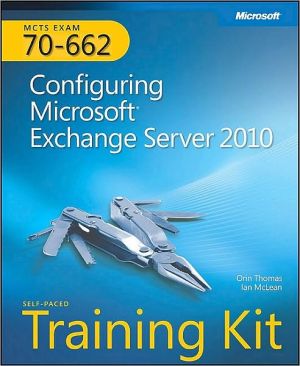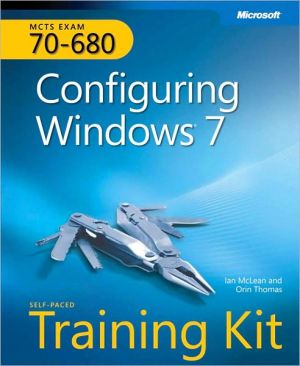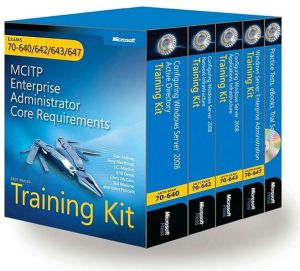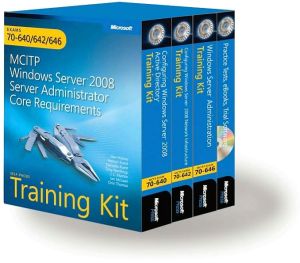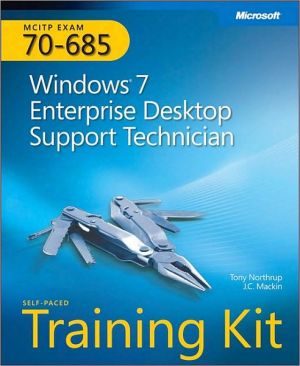MCTS Self-Paced Training Kit (Exam 70-662): Configuring Microsoft® Exchange Server 2010: Configuring Microsoft Exchange Server 2010 (Pro - Certification)
Announcing an all-new SELF-PACED TRAINING KIT designed to help maximize your performance on 70-662, the required exam for the new MCTS: Microsoft ® Exchange Server 2010, Configuring certification. This 2-in-1 kit includes the official Microsoft® study guide, plus practice tests on CD to help you assess your skills. It comes packed with the tools and features exam candidates want most-including in-depth, self-paced training based on final exam content; rigorous, objective-by-objective review;...
Search in google:
Announcing an all-new SELF-PACED TRAINING KIT designed to help maximize your performance on 70-662, the required exam for the new MCTS: Microsoft Exchange Server 2010, Configuring certification. This 2-in-1 kit includes the official Microsoft study guide, plus practice tests on CD to help you assess your skills. It comes packed with the tools and features exam candidates want most—including in-depth, self-paced training based on final exam content; rigorous, objective-by-objective review; exam tips from expert, exam-certified authors; and customizable testing options. It also provides real-world scenarios, case study examples, and troubleshooting labs to give you the skills and expertise you can use on the job. Work at your own pace through the lessons and lab exercises. This official study guide covers installing Exchange servers; configuring Exchange recipients and public folders, client access (including Microsoft ® Outlook Web Access), and message transport; monitoring databases, mail flow, and connectivity; generating reports; implementing high availability and recovery; and, configuring message compliance and security. Then assess yourself using the 200 practice questions on CD, featuring multiple customizable testing options to meet your specific needs. Choose timed or untimed testing mode, generate random tests, or focus on discrete objectives. You get detailed explanations for right and wrong answers—including pointers back to the book for further study. You also get an exam discount voucher—making this kit an exceptional value and a great career investment.
Dedication; Exam 70-622: Configuring Microsoft Exchange Server 2010; Acknowledgments; Introduction; Lab Setup Instructions; Using the CD; Microsoft Certified Professional Program; Errata and Book Support; We Want to Hear from You; Stay in Touch; Chapter 1: Installing Exchange Server 2010; 1.1 Before You Begin; 1.2 Lesson 1: Configure the Environment for Exchange Server 2010; 1.3 Lesson 2: Configure the Server to Host Exchange Server 2010; 1.4 Lesson 3: Deploy Exchange Server 2010 Roles; 1.5 Chapter Review; 1.6 Suggested Practices; 1.7 Take a Practice Test; Chapter 2: Exchange Databases and Address Lists; 2.1 Before You Begin; 2.2 Lesson 1: Deploying Exchange Databases; 2.3 Lesson 2: Address List Configuration; 2.4 Chapter Review; 2.5 Suggested Practices; 2.6 Take a Practice Test; Chapter 3: Exchange Mailboxes; 3.1 Before You Begin; 3.2 Lesson 1: Mailbox Configuration; 3.3 Lesson 2: Resources and Shared Mailboxes; 3.4 Chapter Review; 3.5 Suggested Practices; 3.6 Take a Practice Test; Chapter 4: Distribution Groups and Public Folders; 4.1 Before You Begin; 4.2 Lesson 1: Managing Recipients and Distribution Groups; 4.3 Lesson 2: Setting Up Public Folders; 4.4 Chapter Review; 4.5 Suggested Practices; 4.6 Take a Practice Test; Chapter 5: Configuring Client Access; 5.1 Before You Begin; 5.2 Lesson 1: IMAP, POP, and Microsoft ActiveSync; 5.3 Lesson 2: Outlook Anywhere and RPC Clients; 5.4 Lesson 3: OWA; 5.5 Chapter Review; 5.6 Suggested Practices; 5.7 Take a Practice Test; Chapter 6: Federated Sharing and Role Based Access Control; 6.1 Before You Begin; 6.2 Lesson 1: Role Based Access Control; 6.3 Lesson 2: Configuring Federated Sharing; 6.4 Chapter Review; 6.5 Suggested Practices; 6.6 Take a Practice Test; Chapter 7: Routing and Transport Rules; 7.1 Before You Begin; 7.2 Lesson 1: Managing Transport Rules; 7.3 Lesson 2: Setting Up Message Routing; 7.4 Chapter Review; 7.5 Suggested Practices; 7.6 Take a Practice Test; Chapter 8: Configuring Transport Servers; 8.1 Before You Begin; 8.2 Lesson 1: Hub Transport Servers; 8.3 Lesson 2: Edge Transport Servers; 8.4 Chapter Review; 8.5 Suggested Practices; 8.6 Take a Practice Test; Chapter 9: Monitoring Exchange Server 2010; 9.1 Before You Begin; 9.2 Lesson 1: Monitoring Exchange Databases; 9.3 Lesson 2: Monitoring Mail Flow; 9.4 Lesson 3: Monitoring Exchange Connectivity; 9.5 Chapter Review; 9.6 Suggested Practices; 9.7 Take a Practice Test; Chapter 10: Logging and Reports; 10.1 Before You Begin; 10.2 Lesson 1: Generating Reports; 10.3 Lesson 2: Managing Logging; 10.4 Chapter Review; 10.5 Suggested Practices; 10.6 Take a Practice Test; Chapter 11: Managing Records and Compliance; 11.1 Before You Begin; 11.2 Lesson 1: Managing Records; 11.3 Lesson 2: Implementing Compliance; 11.4 Chapter Review; 11.5 Suggested Practices; 11.6 Take a Practice Test; Chapter 12: Message Integrity, Antivirus, and Anti-Spam; 12.1 Before You Begin; 12.2 Lesson 1: Ensuring Message Integrity; 12.3 Lesson 2: Managing Anti-Spam and Antivirus Countermeasures; 12.4 Chapter Review; 12.5 Suggested Practices; 12.6 Take a Practice Test; Chapter 13: Exchange High-Availability Solutions; 13.1 Before You Begin; 13.2 Lesson 1: Managing Database Availability Groups; 13.3 Lesson 2: Highly Available Public Folders; 13.4 Lesson 3: High Availability for Other Exchange Roles; 13.5 Chapter Review; 13.6 Suggested Practices; 13.7 Take a Practice Test; Chapter 14: Exchange Disaster Recovery; 14.1 Before You Begin; 14.2 Lesson 1: Backup and Recover Exchange Data; 14.3 Lesson 2: Recovering Exchange Roles; 14.4 Chapter Review; 14.5 Suggested Practices; 14.6 Take a Practice Test; Setup Instructions for Exchange Server 2010; Answers; Chapter 1: Lesson Review Answers; Chapter 1: Case Scenario Answers; Chapter 2: Lesson Review Answers; Chapter 2: Case Scenario Answers; Chapter 3: Lesson Review Answers; Chapter 3: Case Scenario Answers; Chapter 4: Lesson Review Answers; Chapter 4: Case Scenario Answers; Chapter 5: Lesson Review Answers; Chapter 5: Case Scenario Answers; Chapter 6: Lesson Review Answers; Chapter 6: Case Scenario Answers; Chapter 7: Lesson Review Answers; Chapter 7: Case Scenario Answers; Chapter 8: Lesson Review Answers; Chapter 8: Case Scenario Answers; Chapter 9: Lesson Review Answers; Chapter 9: Case Scenario Answers; Chapter 10: Lesson Review Answers; Chapter 10: Case Scenario Answers; Chapter 11: Lesson Review Answers; Chapter 11: Case Scenario Answers; Chapter 12: Lesson Review Answers; Chapter 12: Case Scenario Answers; Chapter 13: Lesson Review Answers; Chapter 13: Case Scenario Answers; Chapter 14: Lesson Review Answers; Chapter 14: Case Scenario Answers; About the Authors; System Requirements; Hardware Requirements; Software Requirements;