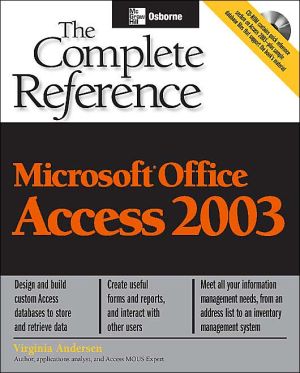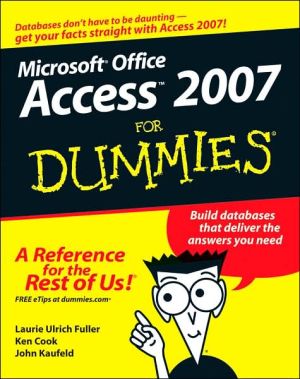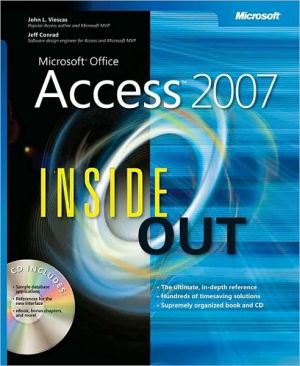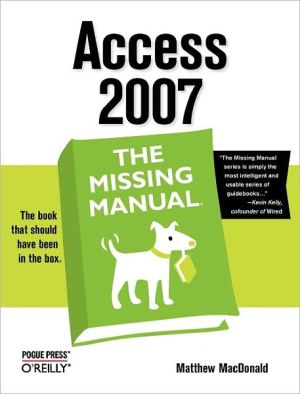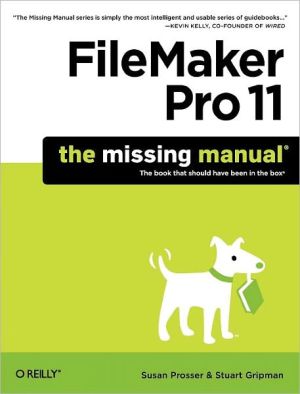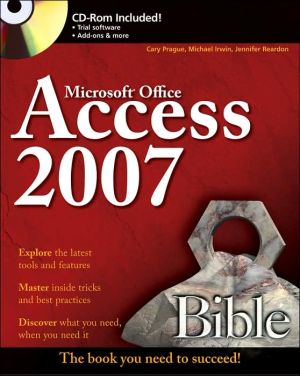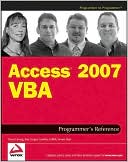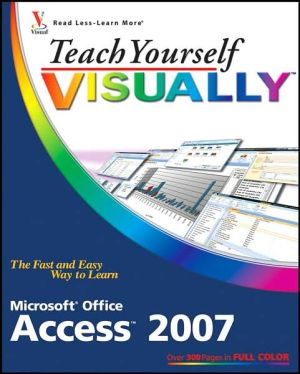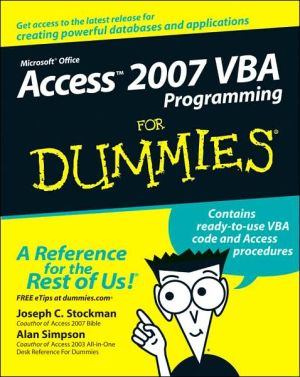Microsoft Office Access 2003: The Complete Reference
Store, retrieve, and present information accurately and effectively with help from this comprehensive resource. Get the most out of Access, a straightforward but extremely versatile information management tool, including an understanding of basic database concepts as well as intermediate to advanced database design and programming.
Search in google:
The Definitive Resource on Access 2003CD-ROM contains quick reference section on Access 2003—plus sample database files that support the book's materialScale mountains of data with a single application with the help of this comprehensive resource. Through detailed, step-by-step instructions, you'll learn how to design and build custom Access databases, even with limited computer knowledge. Gather, organize, and analyze data more effectively than ever, and build a highly responsive database that will put your information to work for you. Streamline your work with wizards, queries, and sorting and filtering methods. Secure remote functioning, online use, and multiple party access. Microsoft Office Access 2003: The Complete Reference will help you build comprehensive information management solutions. Understand all the Access functions—including all the featurs of the 2003 upgrade Retrieve information quickly from existing databases Construct a database to serve your needs efficiently Integrate Access with the rest of the Microsoft Office 2003 suite Raise productivity and decision efficiency based on analysis of data trends and relationships Create advanced queries to extract and manipulate specific information Improve database performance with macros, customization, and faster information distribution Virginia Andersen (Coronado, CA) is a freelance author and writer who has written or contributed to nearly 25 books about PC-based applications, including many student tutorials and accompanying instructor manuals with exercise disks. Virginia is certified as a Microsoft Access MOUS Expert. She has over 25 years experience in computer science applications, analysis, and engineering - including extensive technical writing and editing. Her government and defense projects include lunar mapping, reliability engineering, undersea surveillance, weapon system interface simulation, and naval communications. Her civilian projects include computerized project management and horse race handicapping. Library Journal Expect demand for guides on components of the newest version of Microsoft Office, as workplaces begin upgrading and PC manufacturers begin bundling. For medium and larger public libraries, the three entries in the "Top 100" series will make useful supplements for patrons who are comfortable with the basics of earlier Office versions; most of the content is not unique to v.2003. Each book contains illustrated, step-by-step tips to make tasks easier, shows advanced ideas, and demonstrates new features. Difficulty levels of each are noted, and "Did You Know?" sections add extra information. Word includes tips ranging from creating custom images for bullets to using an Outlook address on a Word-printed envelope, while Excel furnishes basic keyboard shortcuts and information on converting work sheets into lists, among other things. Office clues readers into areas like customizing menus and toolbars and converting Access forms or reports to web pages; appendixes cover keyboard shortcuts and a brief introduction to Picture Manager. For all libraries, the two updated Visual QuickStart titles are typically screenshot and step-by-step-instruction heavy; tips offer extra guidance. Outlook's introduction lists new features in each Outlook version from 1998 to 2003, an appendix explains program configuration, and the rest of the book covers common functions and tasks. Its index leaves something to be desired, e.g., there is no entry under "Viruses," although a section does discuss viruses and blocked email attachments; the text's coverage of some new 2003 features is also lacking. Not an essential purchase. Word's introduction highlights new and improved features, the text covers everything from text formatting basics to customizing Word's features, and its appendix covers menus and keyboard shortcuts; clear and recommended for beginners to intermediate users. More thorough than the QuickStart Outlook guide, How To Do provides clear explanations of why and how features work, tips and sidebars for further information, and step-by-step instructions on completing common tasks. It also discusses new features, e.g., the Research Pane; recommended for all libraries. Show Me takes a whirlwind tour of Office programs, employing common tools and features and using programs together. Task-based chapters provide a nice overview of the basics of each program; appendixes outline Office Specialist exams and contain a troubleshooting, question-based index to answers in the text. Step-by-step instructions, extensively labeled screen shots, added information tips, and See Also notes make this a useful introduction. For adventuresome beginners to advanced users, Complete Reference begins with a summary of new features, moves on to the typical explanation of the interface and of relational databases in general, and then goes through various applications. The CD holds sample files and a "quick reference" in PDF format; exercises assist in self-study. For larger libraries. Copyright 2004 Reed Business Information.
AcknowledgmentsIntroductionPt. IGetting Started1Quick Tour of Microsoft Office Access 200332The World of Relational Databases273Creating a Database414Creating and Modifying Tables575Relating Tables956Entering and Editing Data113Pt. IIRetrieving and Presenting Information7Sorting, Filtering, and Printing Records1598Extracting Information with Queries1799Creating Advanced Queries22110Creating Form and Report Designs24511Using the Form Wizard28312Customizing Forms30713Using the Report Wizard34514Customizing Reports37515Creating Charts and Graphs409Pt. IIIImproving the Workplace16Customizing the Workplace43717Improving Database Performance46118Understanding Events and the Event Model48119Automating with Macros49720Customizing Menus and Toolbars52521Creating Custom Switchboards and Dialog Boxes553Pt. IVSharing Data with Others22Exchanging Database Objects and Text58523Exchanging Data with Outside Sources60924Sharing with Multiple Users62925Securing a Database643AConverting to Access 2003667B: What's on the CD675Index679
\ Library JournalExpect demand for guides on components of the newest version of Microsoft Office, as workplaces begin upgrading and PC manufacturers begin bundling. For medium and larger public libraries, the three entries in the "Top 100" series will make useful supplements for patrons who are comfortable with the basics of earlier Office versions; most of the content is not unique to v.2003. Each book contains illustrated, step-by-step tips to make tasks easier, shows advanced ideas, and demonstrates new features. Difficulty levels of each are noted, and "Did You Know?" sections add extra information. Word includes tips ranging from creating custom images for bullets to using an Outlook address on a Word-printed envelope, while Excel furnishes basic keyboard shortcuts and information on converting work sheets into lists, among other things. Office clues readers into areas like customizing menus and toolbars and converting Access forms or reports to web pages; appendixes cover keyboard shortcuts and a brief introduction to Picture Manager. For all libraries, the two updated Visual QuickStart titles are typically screenshot and step-by-step-instruction heavy; tips offer extra guidance. Outlook's introduction lists new features in each Outlook version from 1998 to 2003, an appendix explains program configuration, and the rest of the book covers common functions and tasks. Its index leaves something to be desired, e.g., there is no entry under "Viruses," although a section does discuss viruses and blocked email attachments; the text's coverage of some new 2003 features is also lacking. Not an essential purchase. Word's introduction highlights new and improved features, the text covers everything from text formatting basics to customizing Word's features, and its appendix covers menus and keyboard shortcuts; clear and recommended for beginners to intermediate users. More thorough than the QuickStart Outlook guide, How To Do provides clear explanations of why and how features work, tips and sidebars for further information, and step-by-step instructions on completing common tasks. It also discusses new features, e.g., the Research Pane; recommended for all libraries. Show Me takes a whirlwind tour of Office programs, employing common tools and features and using programs together. Task-based chapters provide a nice overview of the basics of each program; appendixes outline Office Specialist exams and contain a troubleshooting, question-based index to answers in the text. Step-by-step instructions, extensively labeled screen shots, added information tips, and See Also notes make this a useful introduction. For adventuresome beginners to advanced users, Complete Reference begins with a summary of new features, moves on to the typical explanation of the interface and of relational databases in general, and then goes through various applications. The CD holds sample files and a "quick reference" in PDF format; exercises assist in self-study. For larger libraries. Copyright 2004 Reed Business Information.\ \