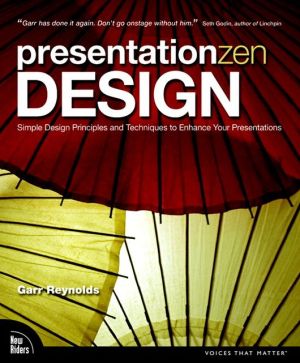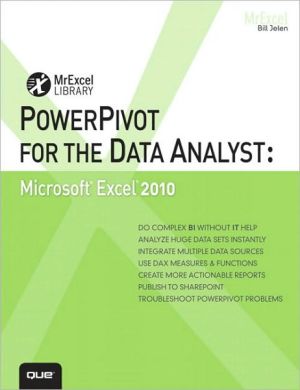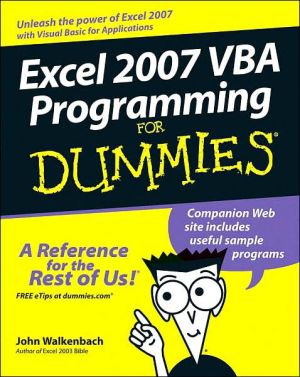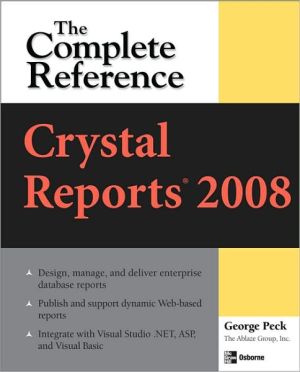Microsoft Office Excel 2007 Inside Out
You’re beyond the basics, so dive in and really put your spreadsheet skills to work! This supremely organized reference is packed with hundreds of timesaving solutions, troubleshooting tips, and workarounds. It’s all muscle and no fluff. Discover how the experts tackle Excel 2007—and challenge yourself to new levels of mastery!\ \ Learn expert techniques for designing powerful spreadsheets\ Apply built-in functions—or write your own—and carry out complex calculations\ Use rich charting...
Search in google:
You’re beyond the basics, so dive in and really put your spreadsheet skills to work! This supremely organized reference is packed with hundreds of timesaving solutions, troubleshooting tips, and workarounds. It’s all muscle and no fluff. Discover how the experts tackle Excel 2007—and challenge yourself to new levels of mastery! Learn expert techniques for designing powerful spreadsheets Apply built-in functions—or write your own—and carry out complex calculations Use rich charting capabilities and new SmartArt graphics to visually represent data Perform sophisticated data analysis: financial, statistical, and “what-if” Design PivotTable reports to dynamically analyze data Share spreadsheets and collaborate with colleagues—and control access to sensitive data Link and embed Excel data into other documents Create macros with Microsoft Visual Basic for Applications CD includes: Fully searchable eBook Sample spreadsheets from inside the book Add-ins and other resources to help you extend Microsoft Office programs Links to demos, user communities, and product support References for finding Excel 2003 commands in Excel 2007 Windows Vista Product Guide eReference and other eBooks A Note Regarding the CD or DVDThe print version of this book ships with a CD or DVD. For those customers purchasing one of the digital formats in which this book is available, we are pleased to offer the CD/DVD content as a free download via OReilly Medias Digital Distribution services. To download this content, please visit OReillys web site, search for the title of this book to find its catalog page, and click on the link below the cover image (Examples, Companion Content, or Practice Files). Note that while we provide as much of the media content as we are able via free download, we are sometimes limited by licensing restrictions. Please direct any questions or concerns to booktech@oreilly.com.
AcknowledgmentsAbout the CDConventions and Features Used in This BookPart 1: Examining the Excel EnvironmentChapter 1: What’s New in Microsoft Office Excel 2007Chapter 2: Exploring Excel FundamentalsChapter 3: Custom-Tailoring the Excel WorkspaceChapter 4: Security and PrivacyPart 2: Building WorksheetsChapter 5: Planning Your Worksheet DesignChapter 6: How to Work a WorksheetChapter 7: How to Work a WorkbookPart 3: Formatting and Editing WorksheetsChapter 8: Worksheet Editing TechniquesChapter 9: Worksheet Formatting TechniquesPart 4: Adding Graphics and PrintingChapter 10: Creating Spiffy GraphicsChapter 11: Printing and PresentingPart 5: Creating Formulas and Performing Data AnalysisChapter 12: Building FormulasChapter 13: Using FunctionsChapter 14: Everyday FunctionsChapter 15: Formatting and Calculating Date and TimeChapter 16: Functions for Financial AnalysisChapter 17: Functions for Analyzing StatisticsChapter 18: Performing What-If AnalysisPart 6: Creating ChartsChapter 19: Basic Charting TechniquesChapter 20: Charting Beyond the RibbonPart 7: Managing Databases and TablesChapter 21: Managing Information in TablesChapter 22: Analyzing Data with PivotTable ReportsChapter 23: Working with External DataPart 8: CollaboratingChapter 24: Collaborating on a Network or by E-MailChapter 25: Collaborating Using the InternetPart 9: Automating ExcelChapter 26: Recording MacrosChapter 27: Creating Custom FunctionsChapter 28: Debugging Macros and Custom FunctionsPart 10: Integrating Excel with Other ApplicationsChapter 29: Using HyperlinksChapter 30: Linking and EmbeddingChapter 31: Using Excel Data in Word DocumentsPart 11: AppendixesAppendix A: Menu to Ribbon Command ReferenceAppendix B: Keyboard ShortcutsAppendix C: Function ReferenceIndex to Troubleshooting TopicsAbout the AuthorsChoose the Right Book for You
\ From Barnes & NobleThe Barnes & Noble Review\ Whatever you need or want to do with Microsoft Excel 2007, this big, authoritative book is almost certain to show you how. \ Want to track a moving average? Make the most of Excel 2007's seriously improved conditional formatting? Format cells to display elapsed time? Project the future value of an investment? Format PivotTables to replace unsightly empty cells with text (such as "N/A")? Build queries to import data from external databases, or even from the Web? Mark Dodge and Craig Stinson will show you how.\ Want to calculate regressions (and understand what they are)? That's in here. So is all manner of workbook collaboration, from integrating changes from multiple workbooks to working through SharePoint document workspaces. But our favorite feature: this book's extensive troubleshooting help. If you've ever wondered why your function returned values that were so weird, ask Dodge and Stinson: They know. Bill Camarda, from the May 2007 Read Only\ \ \
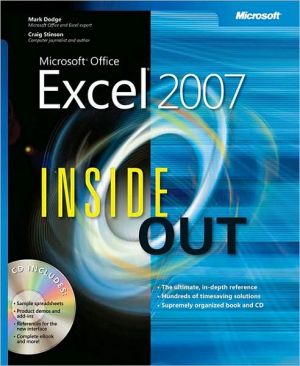
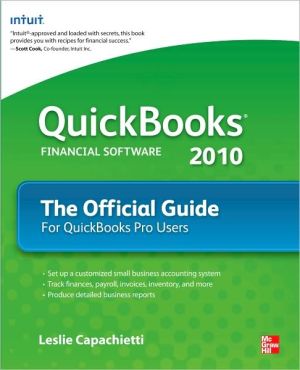
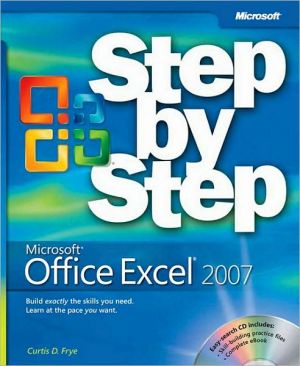
![Microsoft Office Project 2007 Step by Step [With CDROM] Microsoft Office Project 2007 Step by Step [With CDROM]](/application/data/covers/30/57/9780735623057.jpg)