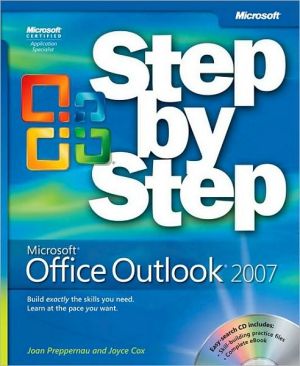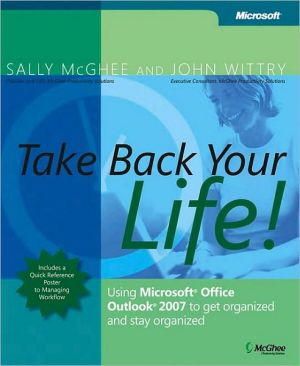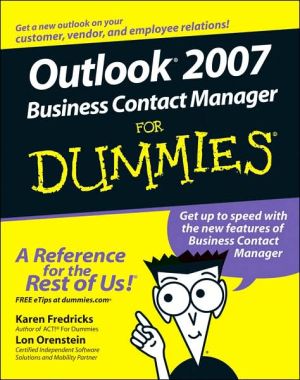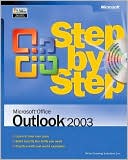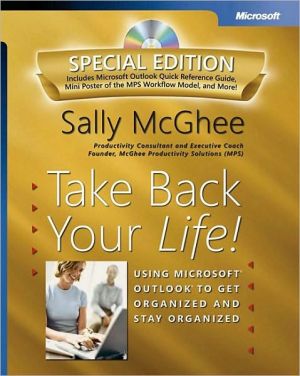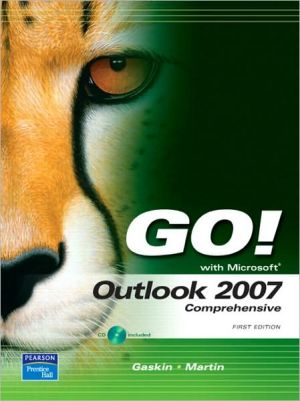Microsoft Office Outlook 2007
Experience learning made easy—and quickly teach yourself how to manage your communications with Outlook 2007. With Step By Step, you set the pace—building and practicing the skills you need, just when you need them!\ \ Send e-mail, schedule meetings, and organize tasks for easy follow-up\ Manage your inbox with rules, folders, and search filters\ Share your calendar with anyone via e-mail or on the Web\ Manage RSS feeds and newsgroups—without leaving your inbox\ Learn ways to block spam and...
Search in google:
The smart way to learn Microsoft Office Outlook 2007-one step at a time! Work at your own pace through the easy numbered steps, practice files on CD, helpful hints, and troubleshooting tips to master the fundamentals of working with the latest version of Office Outlook, including how to navigate the new user interface. You will learn the essentials for using e-mail, managing contacts, handling tasks, and scheduling meetings. You'll even discover how to customize Office Outlook 2007 to work the way you do. With Step By Step, you can take just the lessons you need or work from cover to cover. Either way, you drive the instruction, building and practicing the skills you need, just when you need them! Includes a companion CD with hands-on practice files
About the AuthorsIntroducing Outlook 2007Information for Readers Running Windows XPThe Microsoft Business Certification ProgramFeatures and Conventions of This BookUsing the Book’s CDGetting HelpQuick ReferenceChapter 1: Getting Started with Outlook 2007Chapter 2: Managing Contact InformationChapter 3: Sending E-Mail MessagesChapter 4: Handling E-Mail MessagesChapter 5: Managing Your InboxChapter 6: Managing Appointments, Events, and MeetingsChapter 7: Managing Your CalendarChapter 8: Tracking TasksChapter 9: Gathering InformationChapter 10: Collaborating with Other PeopleChapter 11: Working Away from Your OfficeChapter 12: Customizing and Configuring OutlookGlossaryAppendix : Choose the Right Book for You