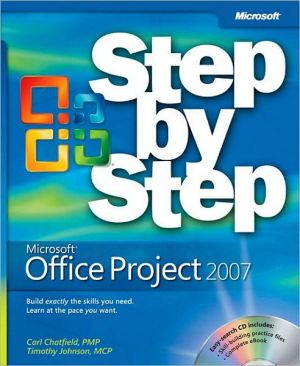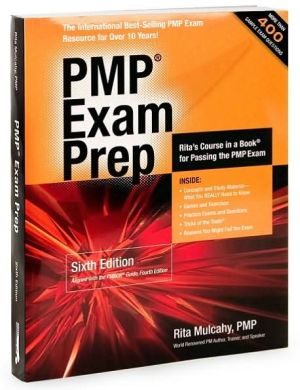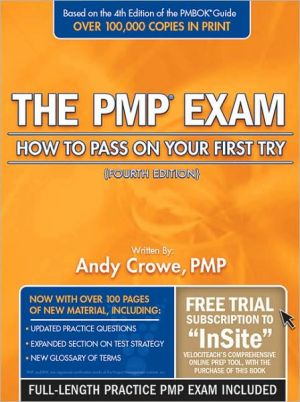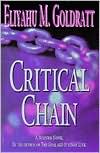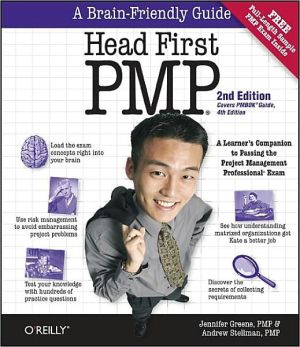Microsoft Office Project 2007 Step by Step [With CDROM]
Experience learning made easy—and quickly teach yourself how to manage your projects with Project 2007. With Step By Step, you set the pace—building and practicing the skills you need, just when you need them!\ \ Build a project plan and fine-tune the details\ Schedule tasks, assign resources, and manage dependencies\ Monitor progress and costs—and keep your project on track\ Format Gantt charts and other views to communicate project data\ Begin exploring enterprise project management...
Search in google:
Experience learning made easy—and quickly teach yourself how to manage your projects with Project 2007. With Step By Step, you set the pace—building and practicing the skills you need, just when you need them! Build a project plan and fine-tune the details Schedule tasks, assign resources, and manage dependencies Monitor progress and costs—and keep your project on track Format Gantt charts and other views to communicate project data Begin exploring enterprise project management systems Your all-in-one learning experience includes: Files for building skills and practicing the book’s lessons Fully searchable eBook Bonus guide to the Ribbon, the new Microsoft Office interface Quick course on project management in the Appendix Windows Vista Product Guide eReference—plus other resources on CD A Note Regarding the CD or DVDThe print version of this book ships with a CD or DVD. For those customers purchasing one of the digital formats in which this book is available, we are pleased to offer the CD/DVD content as a free download via OReilly Medias Digital Distribution services. To download this content, please visit OReillys web site, search for the title of this book to find its catalog page, and click on the link below the cover image (Examples, Companion Content, or Practice Files). Note that while we provide as much of the media content as we are able via free download, we are sometimes limited by licensing restrictions. Please direct any questions or concerns to booktech@oreilly.com.A Note Regarding the CD or DVDThe print version of this book ships with a CD or DVD. For those customers purchasing one of the digital formats in which this book is available, we are pleased to offer the CD/DVD content as a free download via OReilly Medias Digital Distribution services. To download this content, please visit OReillys web site, search for the title of this book to find its catalog page, and click on the link below the cover image (Examples, Companion Content, or Practice Files). Note that while we provide as much of the media content as we are able via free download, we are sometimes limited by licensing restrictions. Please direct any questions or concerns to booktech@oreilly.com.
Information for Readers Running Windows XPFeatures and Conventions of This BookGetting HelpUsing the Book’s CDQuick ReferencePart 1: Managing a Simple ProjectChapter 1: Getting Started with ProjectChapter 2: Creating a Task ListChapter 3: Setting Up ResourcesChapter 4: Assigning Resources to TasksChapter 5: Formatting and Printing Your PlanChapter 6: Tracking Progress on TasksPart 2: Advanced Project SchedulingChapter 7: Fine-Tuning Task DetailsChapter 8: Fine-Tuning Resource and Assignment DetailsChapter 9: Fine-Tuning the Project PlanChapter 10: Organizing and Formatting Project DetailsChapter 11: Printing Project InformationChapter 12: Sharing Project Information with Other ProgramsChapter 13: Tracking Progress on Tasks and AssignmentsChapter 14: Viewing and Reporting Project StatusChapter 15: Getting Your Project Back on TrackPart 3: Special ProjectsChapter 16: Applying Advanced FormattingChapter 17: Customizing ProjectChapter 18: Measuring Performance with Earned Value AnalysisChapter 19: Consolidating Projects and ResourcesPart 4: Introducing Project ServerChapter 20: Planning Work with Project ServerChapter 21: Tracking Work with Project ServerChapter 22: Managing Risks, Issues, and Documents with Project ServerPart 5: AppendicesAppendix A: A Short Course in Project ManagementAppendix B: What’s Next?GlossaryAppendix : About the AuthorsAppendix : Choose the Right Book for You