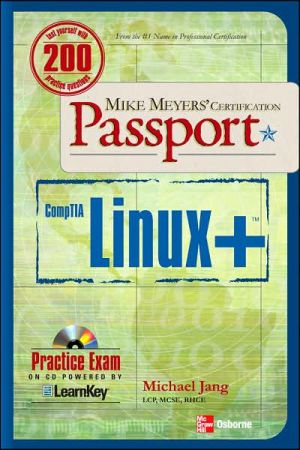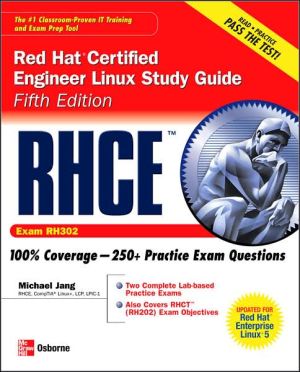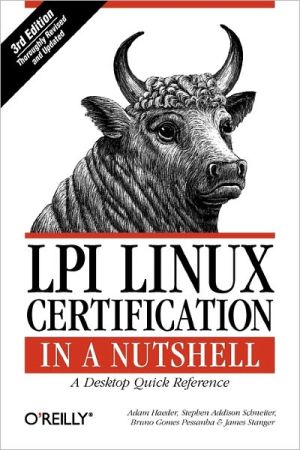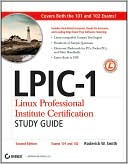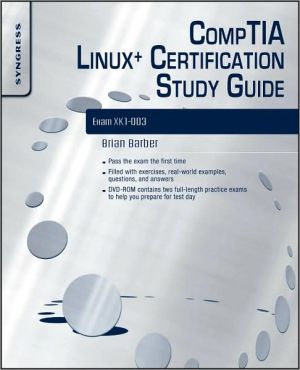Mike Meyers' Linux+ Certification Passport
From the #1 Name in Professional Certification\ Get on the fast track to becoming CompTIA Linux+ certified with this affordable, portable study tool. Inside, Linux expert Michael Jang guides you on your career path, providing expert tips and sound advice along the way. With an intensive focus on only what you need to know to pass the CompTIA Linux+ exam, this certification passport is your ticket to success on exam day.\ Featuring:\ \ Itineraries—List of official exam objectives covered\...
Search in google:
From the #1 Name in Professional Certification Get on the fast track to becoming CompTIA Linux+ certified with this affordable, portable study tool. Inside, Linux expert Michael Jang guides you on your career path, providing expert tips and sound advice along the way. With an intensive focus on only what you need to know to pass the CompTIA Linux+ exam, this certification passport is your ticket to success on exam day.Featuring:Itineraries—List of official exam objectives covered ETAs—Amount of time needed to complete each lesson Travel Advisories—Expert advice on critical topics Local Lingo—Concise definitions of key terms and concepts Exam Tips—Common exam pitfalls and solutions Checkpoints—End-of-chapter questions, answers, and explanations Career Flight Path—Career options mapped out to maximize the return from your IT journey Practice exam on CD powered by LearnKey
Acknowledgments xviiiCheck-In xixInstalling and Configuring Linux 1Basic Installation 3Determine Customer Needs 4The History of Linux 4What Applications Linux Can Include for Clients 5What Server Services Can Be Installed 6Selecting a Distribution 6Identify Required Hardware 7Basic Hardware 8Required Space 8Scalability 9Understand That Linux Is Just the Kernel 9Numbering Schemes 9Upgrades 10Custom Kernels 10Determine the Appropriate Installation Method 11Boot Method 11Local Source 12Network Source 13Define Multimedia Options 14Video 14Sound 15Codecs 16Identify Machine Requirements 16Packages and Package Groups 16Appliance 18Functional Server 18Desktop 19Checkpoint 19Review Questions 20Review Answers 22Configuring During and After Installation 23Select Appropriate Parameters for Installation 24Language 25Keyboard 26Pointing Device 26Time Zone 27Partition with fdisk and More 27Appropriate Directories for Dedicated Partitions 27RAID Configuration 28Logical Volume Management Configuration 30Other Partition Management Tools 31Configure a Filesystem 31Standard Linux Filesystems 31Other Filesystems 33Understand and Reinstall a Boot Manager 33The Linux Loader (LILO) 34The Grand Unified Bootloader (GRUB) 35Other Bootloaders 37Identify Network Configuration Issues 37Network Fundamentals 37IP Addresses 38Connecting to a LAN 39Connecting via Telephone Modern 40The Internet Super Server 41Configure Peripherals as Needed 41Printers 41Scanners 42Other Devices 42Perform Post-Installation Package Management 42Installing New RPM Packages 43Upgrading RPM Packages 43Installing from a Compressed Tarball 44Checkpoint 45Review Questions 46Review Answers 48Managing Linux Users, Files, Packages, Processes, and Services 49Managing Files and Directories 51Work with Files and Directories 52Basic Navigation 53Using the find and locate Commands 57Searching with grep 59Comparing with diff 59Create Files and Directories 60Creating Files with touch 60Creating Files with cp 60Modifying Filenames with mv 61Deleting Files with rm 61Creating and Removing Directories with mkdir and rmdir 62Manage Text Files 63File Reading Commands 63The Stream Editor, sed 65The awk Text Manipulation Tool 65The Visual Editor 65Create Linked Files 68Hard Links 68Soft Links 68Modify Ownership and Permissions 69File Ownership 69Changing Ownership with chown and chgrp 70Defining Permissions, Octally 71Changing Permissions with chmod 72The SUID, SGID, and Sticky Bits 73Defining Default Permissions with umask 74Shell Command Management 75Standard Output 75Standard Input 76Error Output 76Quotes in the Shell 76Interactivity 78Command Completion 79Escaping Special Characters 79Create, Modify, and Run Basic Scripts 80Shell Script Examples 80Making a Shell Script Executable 81Checkpoint 81Review Questions 82Review Answers 84Media, Process, and Package Management 87Manage Storage Devices and Filesystems 88The Filesystem Hierarchy Standard 88Configuring with fdisk 90Checking with fsck 91Formatting with mkfs 92Tuning with tune2fs 93Mount Locally and Remotely 93Mounting on Your Own 94Mounting a Shared NFS Directory 94Mounting a Shared Samba/CIFS Directory 94Back Up and Restore Data 95Tape Archives and Compression with tar 95Input and Output with cpio 96Use Recordable Media 96Mounting Devices 97Writing to CD/DVDs 98Manage Runlevels 99The Boot Process 99Setting the Default Runlevel 100Changing Runlevels 101Services in Each Runlevel 101Other Initialization Scripts 101Learn Process Management 101Process Collections with ps 101Core Kernel and init Processes 102Stopping and Restarting a Job 103Load Monitoring with top 105Listing Open Files with Isof 105Changing Job Priorities 106Identify Package Problems and Solve with Updates 107Importing the Keyfile 107Identifying a Problem 108Dependency Resolution 108Package Updates 110Checkpoint 110Review Questions 111Review Answers 113User and Service Management 115Understand Network Troubleshooting 116Confirming Connectivity with ping 116Reviewing Network Connections with netstat 117Tracing a Network Path with traceroute 118Administer with Remote Management Tools 119The "r" Commands 120The Secure Shell 121Configure Printer Systems 122The Line Printer Daemon 122The Common Unix Printing System 123Running a Print Job 124Checking Print Queues and Spools 124Removing Print Jobs 125Control Mail Servers 126Basic sendmail 126Basic Postfix 127Understand Text-based Mail Clients 127The mail Client 127The mutt Client 128Administrative Job Management 129Standard and User cron Jobs 129Creating an at Job 131Manage User Accounts 132User and Group Configuration Files 132Adding User Accounts in Configuration Files 134Adding Users and Groups from the Command Line 135User and Group Management Commands 135Managing Users and Groups with Quotas 137Configure the Network Information Service 138Basic NIS Client Configuration 138NIS Commands 138Common File Management 139Checkpoint 140Review Questions 140Review Answers 142Configuring Linux Clients and Servers 145Basic Client Configuration 147Set Up Environment Variables 148Configure Mounted Directories 149Editing/etc/fstab 150Configuring Local Mounts in/etc/fstab 153Configuring Network Mounts in/etc/fstab 154/etc/mtab 155Work Client Network Settings 155Network Client Commands 155Network Client Configuration Files 157Manage a Network Card 158Running ifconfig 158Associated Configuration Files 159Dynamic IP Configuration 161Implement Name Resolution 161/etc/hosts 162Name Resolution Order 162Remote DNS Services 163Testing DNS Databases 163Work with Log Files 165As Defined in /etc/syslog.conf 165Logs in the /var/log Directory 167Log Rotation 168Set Up Remote Logging 169Use Makefiles 169Compiling Drivers and Other Packages 170Compiling a Kernel 170Configure the X Window System 171The X Window Server, Old and New 171Different Meanings for Client and Server 172X Window Configuration Tools 172The X Window Configuration File 174X Window Management 174Configuring the X Window System from the Command Line 174Checkpoint 175Review Questions 176Review Answers 178Basic Server Configuration 181Implement Basic Routing and Subnetting 182Managing Routing Tables 182IP Forwarding 183IP Masquerading 184Configure Basic Network Server Services 186Domain Name Service 186Dynamic Host Configuration Protocol 190Squid 191Configure Samba 192The Basic Configuration File 193Stanzas and Directives 194Samba Configuration Commands 195Configure Apache 197The Structure of Apache Directories 197Associated Configuration Files 198Apache Command Controls 201Set Up Linux Print Services 202The Line Printer, Next Generation Service 202The Common Unix Printing System 203Sharing Printers with Samba 206Apply Basic Printer Permissions 208Limiting Access by Address 208Limiting Access by User 208Checkpoint 209Review Questions 210Review Answers 212Securing Accounts and Services 215Security and Users 217Manage User Accounts 218Deactivating Accounts 218Deleting Accounts While Keeping the Data 220Deactivating Regular Accounts 221Changing Groups 221Control Administrative Accounts 222Regular and Administrative Accounts 223Temporary Administrative Access with su 223Administrative Privileges with sudo 224Set Up Security Environment Files 225Users as Administrators in /etc/sudoers 225Secure Shell Limits 226Pluggable Authentication Module User Limits 228FTP Access with ftpusers 230Server Limits with /etc/hosts.allow and /etc/hosts.deny 231Work with Special File Permissions 232Identifying Files with Specialized Permissions 233Preventing Specialized Permissions 233Immutability Protects Files 234Special Group Directories 235Configure Password Policies 236The Shadow Password Suite 236Password Aging 237Account Aging 237PAM and Password Complexity 238Promote User-level Security 239Login Limits 239Memory Usage and Process Limits with ulimit 241Checkpoint 242Review Questions 243Review Answers 245System Security 247Configure Encryption 248Shadow Passwords 249Password Strength 250Disk Encryption 250Other Encryption Schemes 250Detect Intrusion Attempts 252Logging Logins 252Other Log Files 253The w and who Commands 253Checking Up on Users with last and utmpdump 254Understand Intrusion Detection Systems 255Snort 256PortSentry 256Command-line Monitoring 257Decipher Basic Firewall Configurations 258Common Ports 259Configuring iptables 260Audit Key Security Files 264Security-related /etc/ Configuration Files 264The Internet Super Server 264Security Logs 266Other Security Configuration Issues 266Identify File Corruption 267Verifying with rpm 267Running Tripwire 268Checking Download Integrity 268Checkpoint 269Review Questions 270Review Answers 271An Overview of Linux Documentation 273Documentation and Configuration 275Document a System Performance Baseline 276Display Linux Performance with top 276System Activity Reports with sar 277Memory Statistics with vmstat 278Review the Process Tree with pstree 278Create Installation, Configuration, and Security Management Procedures 280Document the Installation Configuration 280Back Up Configuration Files 280Set Up Security Procedures 281Document the Installed Configuration 281Find the Package List 281Document Compiled Package Options 284Documented Hardware 284Set Up Consistent Networking 285Create Maintenance Procedures 285When to Update the Kernel 285Troubleshoot System and Application Errors with Logs 286Monitoring Logs with head and tail 286Searching Through Logs with grep 286Access System Documentation 287Command Manuals 287Package Documentation 288Online Documentation 289Licensing 289Checkpoint 290Review Questions 290Review Answers 292Hardware Issues 295Hardware on Linux 297Describe Common Hardware Components 298Connectors 298Basic Hardware Channels 299Module Management 302Hardware Compatibility Lists 303Diagnose Hardware Issues 304Hardware Detected in /proc 304Using Disk Utilities 304Using a Live CD as a Rescue Disk 305Network Hardware 306Hardware Detection Commands 307Reviewing Device Files 307Reviewing dmesg Output 308Kernel Hardware Boot Parameters 309Understand Hardware Power Management 310Working with Advanced Power Management 310Managing the Advanced Configuration and Power Interface 311Identify and Configure Removable System Hardware 311PC Cards 312USB Devices 312IEEE 1394 Devices 312Identify and Configure Mass Storage Devices 313Hard Drives 313Floppy Drives 315Tape Drives 315Flash Memory Devices 316CD/DVD Drives 316Checkpoint 316Review Questions 317Review Answers 319Appendixes 321About the CD-ROM 323Mike Meyers' Certification Passport CD-ROM Instructions 323System Requirements 323Installing and Running Wine 323Installing and Running MasterExam 324MasterExam 327Help 328Removing an Installation 328LearnKey Technical Support 328Content Support 328Career Flight Path 329Red Hat Certifications 329Red Hat Certified Technician (RHCT) 329Red Hat Certified Engineer (RHCE) 330Red Hat Certified Security Specialist (RHCSS) 330Red Hat Certified Datacenter Specialist (RHCDS) 330Red Hat Certified Architect (RHCA) 331Novell/SUSE Certifications 331Novell Certified Linux Professional (CLP) 332Novell Certified Linux Engineer (CLE) 332Linux Professional Institute (LPI) 332LPI Level 1 333LPI Level 2 333LPI Level 3 333Installing CentOS-5, Step by Step 335Download CentOS-5 335Install CentOS-5 336Testing Linux with VMware 343Acquiring VMware Server 344Installing VMware Server on Microsoft Windows 345Installing VMware Server on Ubuntu Dapper Drake 346Preparing VMware for Linux Installation 348VMware Snapshots 352Glossary 353Index 377