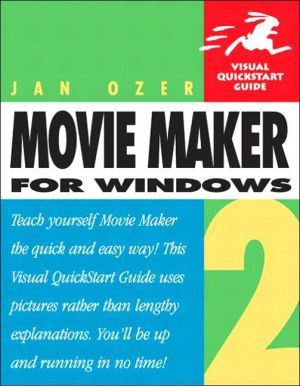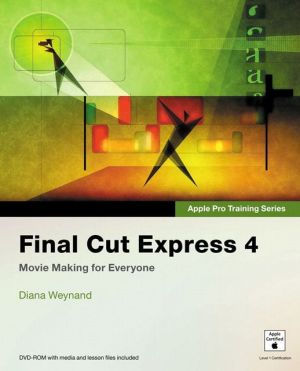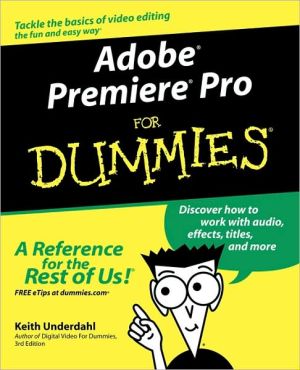Movie Maker 2 for Windows: Visual QuickStart Guide
Just because you have the built-in software to transform your homemade videos into compelling, creative content doesn't necessarily mean you have the know-how to do so. For that you need this no-nonsense task-based guide. In these pages video guru Jan Ozer uses simple, step-by-step instructions peppered with plenty of visual aids and loads of time-saving tips to show you how to use Microsoft's Movie Maker 2 video-editing software (which is included with Windows XP) to edit your videos and...
Search in google:
Just because you have the built-in software to transform your homemade videos into compelling, creative content doesn't necessarily mean you have the know-how to do so. For that you need this no-nonsense task-based guide. In these pages video guru Jan Ozer uses simple, step-by-step instructions peppered with plenty of visual aids and loads of time-saving tips to show you how to use Microsoft's Movie Maker 2 video-editing software (which is included with Windows XP) to edit your videos and share them with family and friends. Providing a visual approach to a visual product, Jan shows you how to start making movie magic instantly and effortlessly with the transitions, title options, and 2-D special effects included in Movie Maker 2. You'll learn how to create wipes, dissolves, freeze frames, and more in the process of producing a finished product that you'll be proud to email to friends, post on your Web site, or copy to CD or DVD.
Pt. IGetting started1Ch. 1Getting your PC ready for Movie Maker3Ch. 2Creating watchable video15Ch. 3Getting started with Movie Maker41Pt. IIGathering your assets73Ch. 4Capturing DV75Ch. 5Capturing analog video89Ch. 6Working with still images107Ch. 7Importing music119Ch. 8Working in the contents pane135Pt. IIIEditing149Ch. 9Trimming and assembling your movie151Ch. 10Using transitions197Ch. 11Applying special effects221Ch. 12Working with audio241Ch. 13Designing titles and credits255Ch. 14Working with AutoMovie273Pt. IVOutput283Ch. 15Writing to tape285Ch. 16Outputting digital files295App. ASonic solutions myDVD319App. BCreating movies in photo story327App. CWindows media encoder and tools341