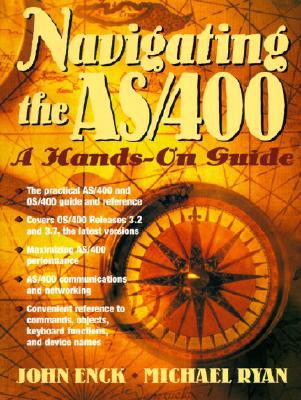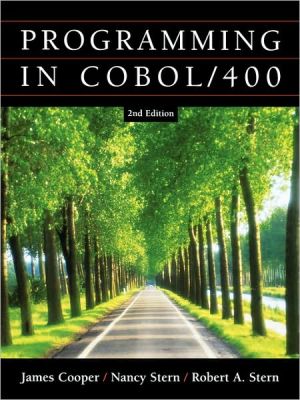Navigating the AS/400: A Hands-On Guide
86255-7\ Maximize your AS/400 productivity!\ The #1 guide to managing AS/400 hardware & OS/400 software.\ Navigating the AS/400: A Hands-On Guide is the most complete, up-to-date independent reference to the AS/400. This practical guide delivers all you need to know to administer and optimize AS/400 hardware and OS/400 software—for both traditional and RISC AS/400 platforms. Learn how to:\ \ Use and support 5250 Workstations.\ Work with the AS/400 Command Language..\ Manage libraries,...
Search in google:
AS/400 users have few independent references. This book offers them invaluable, detailed information on working with — and optimizing — the computers they depend on.This book covers advanced AS/400 and OS/400 features, including the Source Entry Utility, AS/400 Command Language, networking and communication, and PC support. It covers queues and writers; operations; the data file utility; and the screen design aid. It also offers specific, hard-to-find developer's information, including guidance on AS/400 programming for the System/36 environment.All programmers, system administrators and network managers who work with the IBM AS/400 midrange computer.
Introduction\ \ \ 0.1 THE AS/400 LEGACY\ \ \ In the early part of 1988 the computer industry was buzzing with rumors of the "Silverlake" project. Although most of the technical details were kept under wraps, the industry knew "Silverlake" was the next generation of IBM midrange processors-the heir apparent to the throne room where the System/38 ruled from one chair and the System/36 from another. In many minds "Silverlake" was to usher in a new generation of midrange computing which would shore up the position of midrange processors in the face of the encroaching hordes of PCs, LANs, and the crumbling bastions of mainframes. The name "Silverlake" was borrowed from a body of water located near the IBM Rochester, Minnesota center responsible for the development of the system. Although several analysts predicated the final system would bear the "Silverlake" moniker, the final product was released to the world in June of 1988 as the AS/400, the "AS" standing for "Application System," and the "400" rumored to represent the number of users the high-end system would handle. The AS/400 was heralded into the data processing community with great vigor and much hoopla. In the months preceding the announcement IBM allowed software companies to load and test their software applications on the AS/400. The payoff for this effort was that the AS/400 was released with thousands of ready-to-run commercial application programs from both IBM and other companies. At the time of the announcement current IBM customers, prospective buyers, independent consultants, and many others were invited to view the announcement over IBM's nationwide video-link. The audience was introduced to the architecture of the AS/400 and its operating system, OS/400.\ At that time in June of 1988, the AS/400 was presented as the single point of migration for the aging IBM System/38 and System/36. The System/38 was originally introduced in 1978 and was followed by the System/36 in 1983. A look at the AS/400 showed that it possessed major attributes of both systems: the processing power and database capabilities of the System/38, and the user-friendly menu structures and communications capabilities of the System/36. (In the first year after the announcement it became clear that the AS/400 was more similar to the System/38 than the System/36 when it came to porting applications.)\ But what, exactly, was so great about the AS/400? Was it a precursor of things to come, or simply a rehash of things past?\ 0.2 THE OS/400 OPERATING SYSTEM\ In truth, the AS/400 is a mixture of both old and new. On one hand, the contemporary hardware design and fresh operating system implementation clearly make the AS/400 a new breed of machine. On the other hand, the OS/400 operating system retains many core concepts of the System/38 operating system (CPF). In particular, two significant System/38 concepts have now become distinctive earmarks of the AS/400.\ \ • Single-level storage-The operating system controls all access to memory storage and the physical disk media through the implementation of a logical storage "pool." Because the pool contains memory and can span multiple physical drives, users and applications are isolated from the specific details of the number of drives, the characteristics of an individual drive, or the distinctions between items stored in memory and items stored on disk.\ \ • Object orientation-All information and structures on the AS/400 are organized into objects. Additional information is associated with each object to record creation, size, and access information. Virtually every item on the AS/400 is regarded as an object. For example, AS/400 objects include users, output queues, documents, folders, files, libraries, programs, menus, communication lines, controllers and devices, and many other entities. Above and beyond these two capabilities are a number of OS/400 features that bring depth to the AS/400. Although none of these features are as newsworthy as single-level storage and an object-oriented architecture, they deliver the "meat and potatoes" capabilities required by the midrange market. Some of the more important features include\ • simple-to-use menu structures for entry-level users and command line structures for advanced users. This allows users to gain familiarity with OS/400 through a series of menus, but once the functions are understood, the menus can be bypassed through the use of command line directives.\ \ • a number of predefined libraries (for example, QSYS, QDOC, and QUSRSYS) and support of user-defined libraries. Files are a type of object contained in libraries and may contain program source code, screens, database information, and more.\ \ • the use of folders to manage word processing documents. Folders can contain documents and also other folders. This provides a hierarchical structure similar to the directory structures used by other operating systems. All folders are stored in the IBM-supplied QDOC library.\ \ • built-in database functions. Specifically, logical file definitions can be overlaid on top of physical data files to facilitate simple random access, indexed retrieval, or even complex relational retrieval. A logical file can be confined to a single physical file, or it can span multiple physical files.\ \ • Distributed Data Management (DDM), SNA Distribution Services (SNADS), and Display Station Pass-through (DSPT) facilities. DDM allows one AS/400 to access files on another AS/400 in real time. SNADS provides a "store and forward" facility for transferring data and print files. Display Station Pass-through permits a user to access a second AS/400 as if he or she were a locally attached user.\ \ • message queues at the user, workstation, and program level. These queues allow programs to interact with other programs or with users, permit users to communicate with other users, and let both users and programs interact with OS/400 tasks and resources.\ Of course, OS/400 also provides functions to handle user security, print spooling, device operations, job accounting, and other "normal" operating system functions.\ Accompanying the OS/400 operating system are a number of IBM and third-party applications. Although the wide variety of line-of-business applications has clearly been a major factor in the acceptance and popularity of the AS/400 product line, a second factor has been the availability of two products that handle difficult, but often critical, functions.\ \ • OfficeVision/400-The original AS/400 implementation of OfficeVision was supposed to be part of IBM's multiplatform approach to office automation using IBM's System Application Architecture (SAA). Although the SAA-based project failed, the AS/400 product survived and has since gone on to provide basic office automation-word processing, document filing, electronic mail, and calendar management-to AS/400 users. OfficeVision is also capable of interfacing with mainframe-based office automation packages (such as PROFS and NOTES), allowing it to be an active participant in large corporate networks.\ \ • Client Access-Client Access provides a means of integrating PCs and PS/2s with the AS/400 environment. Client Access is a product that operates in both the PCs and the AS/400(s) and provides workstation emulation, reciprocal printing, shared folder access (network-based disks), and file transfer, as well as other integration functions. Client Access can be run in both LAN and nonLAN environments, allowing it to serve as a solution in virtually any type of network.\ Several versions of OS/400 have been released since its introduction in 1988. In the period between 1988 and 1991, the initial release, formally called Version 1 Release 1, was replaced by Version 1 Release 2, which was, in turn replaced by Version 1 Release 3. In 1991, a new version, Version 2 Release 1, was introduced and then succeeded by Version 2 Release 2 in 1992. IBM released Version 3 Release 1 in 1994. This version has been dubbed "The Foundation for The Future" by IBM as an indication of the future direction for OS/400. The operating system was fundamentally rewritten for V3R1 with the use of object-oriented tools and languages. Version 3 Release 2 (for CISC systems) and Version 3 Release 7 (for RISC systems) succeeded Version 3 Release 1 in 1996. Although each version has had its own pros and cons, each has faithfully adhered to the fundamental architecture of the AS/400 presented in 1988.\ 0.3 THE AS/400 HARDWARE\ As in the case of the operating system, the hardware packaging of the AS/400 has gone through several evolutions. At the time of the announcement, the major AS/400 models were the B10, B20, B30, B40, B50, and B60 systems. AS/400 models are grouped according to "system units," which refer to the enclosure and cabinetry associated with the model. The B10 and B20 used the model 9404 system unit, while the B30 through B60 used the model 9406 cabinet. These initial models also varied greatly in range and price; the entry level B10 was priced at $19,000, while the B60, which offered 5.5 times the performance (and perhaps even greater productivity) of a B10, was priced at $229,500. All of the models also had different levels of support for memory, disk storage, and communication capabilities.\ The B-series models were eventually joined by C-series, D-series, and E-series models, some of which were packaged in a small new 9402 system unit. With the release of the E-series models, the price and performance range of the AS/400 models was greatly expanded. The low-end E02 offers 1.5 times the performance of the B10 for a basic unit price of $10,200, while the high-end E95 offers 42.1 times the performance of the B10 for a basic unit price of $973,000.\ This increased growth in performance has been matched by increased storage capability. For example, the E02 can be configured with a maximum of 24 MB of memory and 1.976 GB of disk while the E95 can be configured with up to 512 MB of memory and 124.68 GB of disk storage. Again, this is in sharp contrast to the original B10/B60 line where the B10 could be configured with a maximum of 8 MB of memory and 945 MB of disk, and the B60 could handle a maximum of 96 MB of memory and 27.3 GB of disk. The newer "black box" AS/400 Systems have even greater processing capabilities and are discussed in Chapter 15 ("Advanced Topics").\ Another capability of the AS/400 hardware that has contributed to its success is the wide range of communication options it supports. An AS/400 can be outfitted with a number of communication adapters that can operate concurrently. For example, a single AS/400 can be configured to communicate with workstations using twin-axial links, with a mainframe using a high-speed SDLC link, with PCs on an Ethernet LAN, and with other AS/400s on a token-ring LAN-and all interactions can be concurrent. Other types of connections are available and can also operate concurrently.\ The performance advantages offered by the AS/400 architecture are achieved through the use of multiple processors. A main system processor handles core OS/400 functions, while a multifunction input/output processor oversees the activities of the storage devices and communications adapters. Performance is further enhanced through the use of intelligent communication adapters which contain their own microprocessors. Overall, this multiple processor approach allows the AS/400 to apply the best processor resources for a particular task-communications tasks are handled by the adapter, the multifunction processor regulates the flow of data between storage and communications devices and the system processor, and the system processor handles the mainstream computing activities.\ 0.4 THE AS/400 MARKET\ The streamlined hardware architecture combined with the fully featured OS/400 operating system and the thousands of applications it hosts has made the AS/400 what it is today.\ But what does that mean? After all, if the AS/400 is so "hot," why isn't it selling like hotcakes?\ As a matter of fact, it is selling like hotcakes. At the time of this writing, more than 450,000 AS/400s are in place across the world. Although this may seem like a trivial number when compared to PC sales, it is actually quite dramatic when put in perspective to the midrange and mainframe market. For example\ \ • The IBM mainframe was introduced to the market in 1964; at this time there are only approximately 24,000 in place.\ \ • The Digital VAX computer was introduced in 1977; there are now approximately 500,000 in place.\ With these figures in mind, obtaining a base of over 450,000 units over the course of nine years is quite impressive.\ Where are these AS/400s being placed?\ Unquestionably, the majority of AS/400 units are placed in medium-size businesses or at the departmental level of large corporations to handle line-of-business data processing chores. This includes the classic applications such as payroll, accounts receivable, accounts payable, order processing, and billing, but it also includes new, specialized applications such as manufacturing management and medical administration. In these areas the database capabilities inherent to the AS/400 make it a natural selection for data-intensive operations.\ Beyond the line-of-business role, AS/400 systems have also been playing a significant role in the "right-sizing" evolution many companies have been going through. In this capacity, multiple AS/400 systems represent an ideal solution for a corporation that is moving away from a large centralized mainframe, but whose data processing load is too large or complex to be distributed on a PC LAN.\ Where isn't the AS/400 being placed?\ The AS/400 is rarely (never say never) used as a shop floor or laboratory controller for analog devices or as a graphics workstation. This type of technical processing remains the domain of Digital VAX machines, UNIX machines, and other specialized computer systems. But even though AS/400 systems are rarely seen in these technical environments, they may very well be just around the corner, collecting and analyzing data from the technical computers, or simply handling another aspect of the business.\ Finally, note that a key element that has allowed the AS/400 to penetrate into new accounts is its communications and networking capabilities. An AS/400 can easily communicate with other AS/400s, with larger IBM mainframes, with Digital VAX and UNIX systems, and with PC LANs-and these interactions can all occur at the same time over a variety of communication links. This flexibility in the area of networking makes the AS/400 a strong contender for the role of an application or database server in any size or style of network.\ 0.5 THIS AS/400 BOOK\ When you put all of the adjectives aside, a computer is basically a tool kit. Unfortunately, the tools in the kit are not simple and obvious like a hammer and saw; computer tools are sophisticated and intricate and they require training and practice to use effectively. With this in mind, this book is intended to serve as a guide. As such, it does not teach you how to build anything, rather it shows you how to use the tools at your disposal to support your own creative efforts.\ Every effort has been made to make this reference book valuable on a day-to-day basis. To accomplish this goal, the book is logically organized along the following lines\ \ • Chapters 1 through 4 discuss the basic aspects of the AS/400 of interest to all categories of users. This includes workstation usage, sign-on and sign-off procedures, help facilities, command language, the user environment, and information on libraries, files, and members.\ \ • Chapters 5 through 8 explain operational and programmer-oriented structures and facilities. These chapters explain the queues and writers, messages, the Source Entry Utility (SEU), the AS/400 Command Language (CL), and operations.\ \ • Chapters 9 through 12 describe significant utilities available for the OS/400 operating system. These include OfficeVision, the Data File Utility (DFU), the Screen Design Aid (SDA), and the Programming Development Manager (PDM).\ \ • Chapter 13 explains the System/36 environment on the AS/400, including management, performance improvement, and saving and restoring information in the environment. Chapter 14 describes AS/400 communications, including Client Access, Display Station Passthrough, and AS/400 networking and data communications considerations. Chapter 15 describes a variety of advanced subjects, including AS/400 SQL and the new RISC systems.\ \ • Appendices A through E provide reference material on commands, objects, keyboard functions, devices, and special programming operators.\ Screen images and example commands are shown wherever possible. Please note, however, that the AS/400 supports two styles of screens (basic and intermediate) on some commands. For the sake of manageability, this book shows intermediate screens you can change screen styles by using the <F21> (select assistance level) key.\ \ \ Is this book for you?\ \ \ The intended audience of this book is data processing amateurs and professionals who are currently having, or are anticipating having, hands-on encounters with an AS/400. And these days, that includes just about everyone.\ \ ACKNOWLEDGEMENTS\ \ \ John Enck: As always, thanks to Marlene, Leanne, and Sean Enck for their patience and tolerance.\ Michael Ryan: Thanks to Donna and Tommy for their caring and support. @chapter =\ \ TRADEMARKS\ \ The following terms are trademarks of the IBM Corporation:\ \ \ Application System/400, AS/400, C/400, COBOL/400, FORTRAN/400, IBM, OfficeVision, OfficeVision/400, Operating System/400, OS/2, OS/400, PC AT, PC XT, Personal Computer AT, Personal Computer XT, Personal System/2, PL/I, PS/2, RPG III, RPG/400, SAA, SQL/400, Systems Application Architecture, 400
Introduction.1. Getting Started.The 5250 Workstation. Signing On To The As/400. The As/400 Help Facility. User Support And Education. Signing Off The As/400.2. The AS/400 Command Language.Command Structure. Types Of Commands. Command Usage. Os/400 Menus. Error Handling.3. Libraries, Files, and Members.What Is A Library? What Are Files And Members? Library And File Wildcards. External Versus Internal Data Descriptions. Types Of Files. File And Member Operations. Library Operations.4. The AS/400 User Environment.Users. User Security. Password Protection. Who Is On The System? Where Is My Output? Displaying Information About Your Session. Library Lists.5. Queues and Writers.Output Queues. Printer Writers. Message Queues.6. Basic Editing with the Source Entry Utility (SEU).Starting Seu. Editing Operations. Utility Operations. Customizing The Seu Environment. System Command Line. Getting Help In Seu. Exiting And Saving Your Work. The Programmer's Menu.7. Command Language Programs.What Is A Cl Program? Guidelines For Writing Cl Programs. Cl Program Components. Program Flow Control. Handling Errors. Creating Cl Programs. Executing Cl Programs. Sample Cl Programs. What Is A Command?8. Operations.Saves And Restores. Tape And Diskette Operation. Configuring Local Devices. Operational Assistant. Error Determination. Error Resolution.9. OfficeVision/400.The Officevision Vision. Invoking Officevision/400. Returning To The Opening Menu. Leaving Officevision/400. Option 1: The Calendar Function. Options 2 Through 4: Electronic Mail. Options 5 And 6: Document Handling. Option 7: Directories/Distribution Lists. Option 8: Decision Support. Option 9: Administration. Command Shortcuts.10. Data File Utility (DFU).What Is Dfu? Starting Dfu. Creating A Dfu Program. Running A Dfu Program. Saving Your Work And Exiting Dfu. Changing A Dfu Program. Deleting A Dfu Program. Changing Data With A Temporary Dfu Program.11. Screen Design Aid (SDA).What Is Sda? Starting Sda. Designing Screens. Saving Your Work And Exiting Sda. Creating A Menu. Testing Menus And Display Files.12. Programming Development Manager (PDM).What Is Pdm? Starting Pdm. The List-Oriented Interface. Function Keys. Changing Defaults. Generic Object Selection. Working With Libraries. Working With Objects. Working With Members. Using The Find String Function. Working With User-Defined Options.13. The System/36 Execution Environment.Overview. Components Of The System/36 Environment. Invoking The S/36E. Similarities And Differences. Managing The S/36E. Commands Used In The S/36E. Saving And Restoring Information. Improving Performance In The S/36E.14. AS/400 Communications.Display Station Pass-Through. Communication Links. Workstation Connectivity. Appn Versus Appc. Tcp/Ip. Client Access/400.15. Advanced Topics.The System Request Menu. Alternate Sign On. System Values. Structured Query Language (Sql). Systems Application Architecture (Saa). The Risc Revolution. Risc System Characteristics. The Powerpc As Processor. Why Upgrade? The Upgrade Process.Appendix A. OS/400 Commands.SECTION 1: COMMANDS SORTED BY ACTION (FIRST THREE CHARACTERS). SECTION 2: COMMANDS SORTED BY OBJECT.Appendix B. Types of Objects.Appendix C. 5250 Keys.Appendix D. AS/400 Device Names.Appendix E. CL Programming Operators.CL PROGRAM-ONLY COMMANDS AND STATEMENTS. CL Functions. CL PROGRAMMING OPERATORS. SPECIAL PURPOSE PROGRAMS.Index.