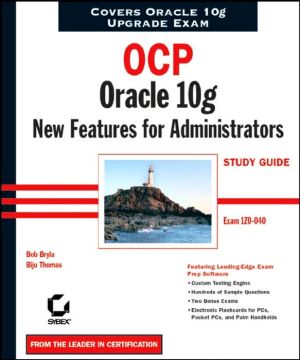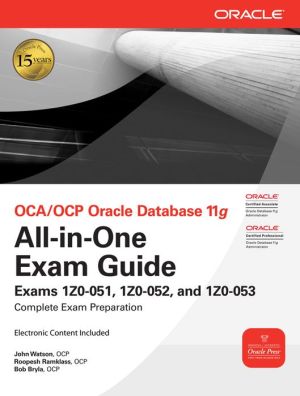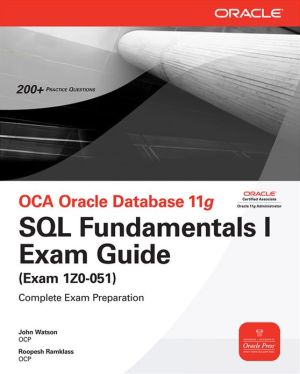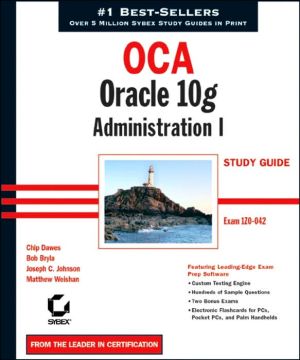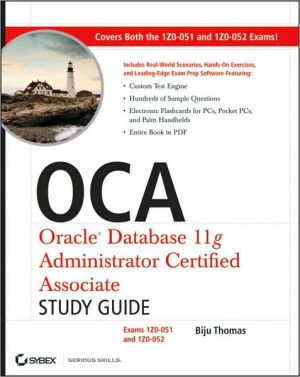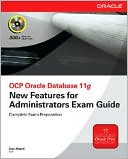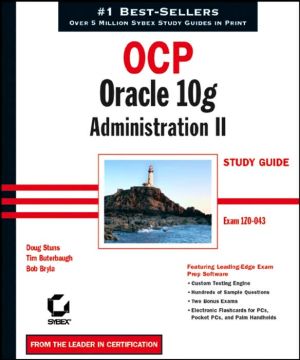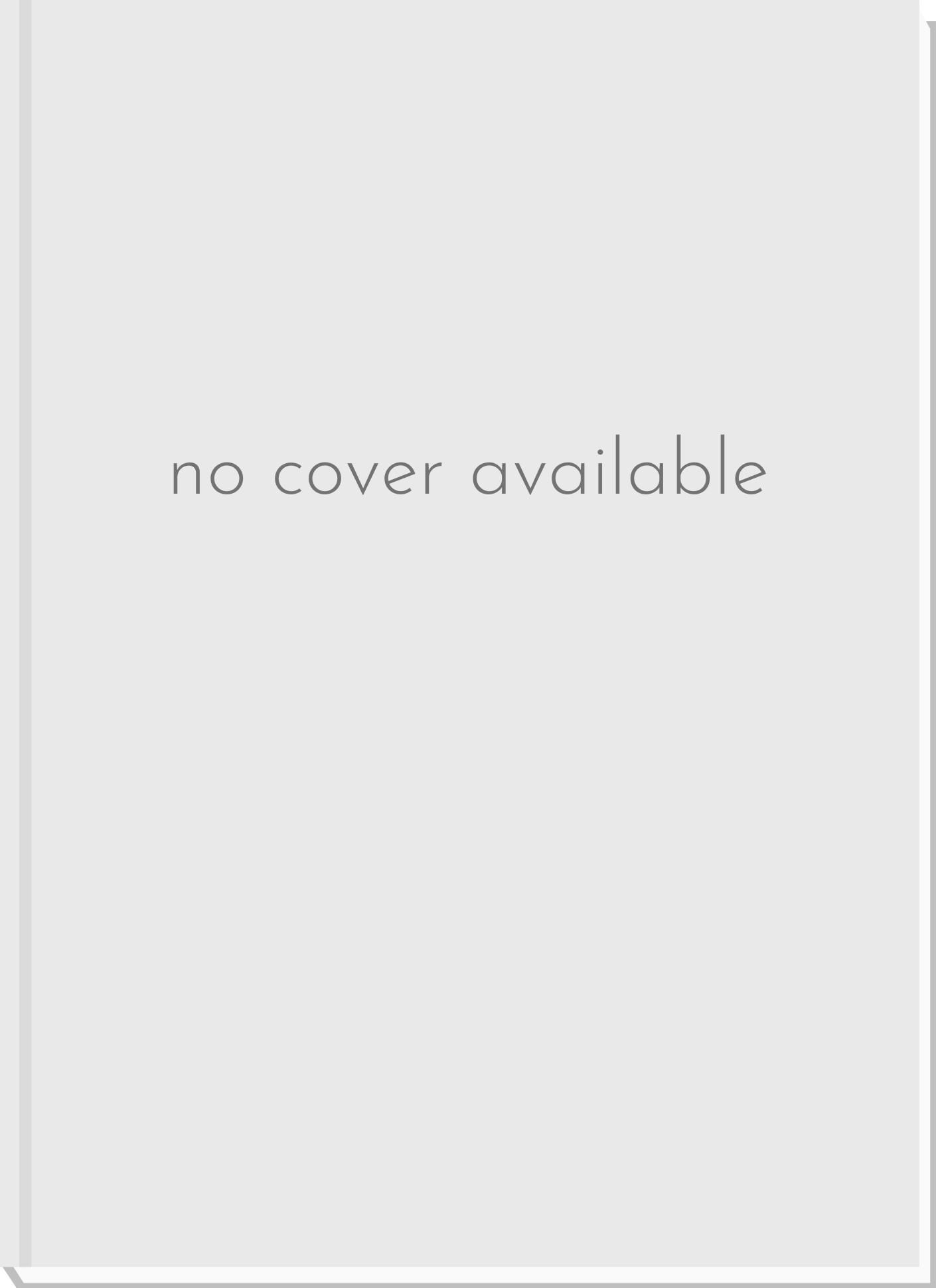OCP Oracle 10g New Features for Administrators Study Guide: Exam 1ZO-040
Here's the book you need to prepare for Oracle's 10g upgrade exam, Oracle Database 10g: New Features for Administrators (1Z0-040). This Study Guide was developed to meet the exacting requirements of today's Oracle certification candidates. In addition to the consistent and accessible instructional approach that has earned Sybex the "Best Study Guide" selection in CertCities Readers Choice Awards for two consecutive years, this book provides:\ \ Clear and concise information on the...
Search in google:
If you currently hold an OCP certification for Oracle9i and want to update your certification for Oracle 10g, this practical handbook from Sybex--leading publisher of Oracle Certification Study Guides--can help you prepare thoroughly for the upgrade exam ("New Features for Administrator"). Scheduled to be released at the same time as the exam, this comprehensive resource is loaded with the learning tools that have earned Sybex the title of "Best Study Guides" in the CertCities.com 2003 and 2002 Readers' Choice Awards. The CD includes advanced testing engine with hundreds of sample exam questions, electronic flashcards, along with the entire book in PDF.
OCP: Oracle 10g New Features for Administrators Study Guide\ \ By Bob Bryla \ John Wiley & Sons\ ISBN: 0-7821-4355-5 \ \ \ \ Chapter One\ Installing and Upgrading to Oracle 10g\ ORACLE DATABASE 10g NEW FEATURES FOR ADMINISTRATORS EXAM OBJECTIVES COVERED IN THIS CHAPTER:\ \ Installation\ \ \ * Describe installation new features support\ \ * Describe installation performance enhancements\ \ Server Configuration\ \ \ * Simplify instance configuration using a subset of initialization parameters\ \ * Use policy-based database configuration framework\ \ * Use DBCA to clone database\ \ * View database usage statistics through EM\ \ Maintain Software\ \ \ * Understand the supported upgrade paths to Oracle Database 10g\ \ * Use new utility to perform pre-upgrade validation checks\ \ * Use simplified upgrade process that automatically determines components to be upgraded\ \ * Start up the database using a new mode when upgrading\ NOTE\ Exam objectives are subject to change at any time without prior notice and at Oracle's sole discretion. Please visit Oracle's Training and Certification website ( oracle.com/education/certification/) for the most current exam objectives listing.\ With the release of Oracle Database 10g (Oracle 10g), DBAs have a database that is simple to set up, more robust, and self-managing. Oracle 10g is full of new features, most of which the DBAs long awaited and many of which are designed with the DBA in mind. Though this book is not intended to review and explain all the new features of Oracle 10g, we will explain all the features relevant to the OCP New Features for Administrators exam.\ According to the International Oracle Users Group (IOUG), DBAs spend more than 50 percent of their time managing the database, which includes tuning, managing space, managing storage, and performing backup and recovery. Oracle 10g has put a lot of focus on the managing database area so that you can spend your time on proactive and strategic planning. Oracle 10g is a self-managing database. Automatic management of the database includes storage management, SQL management and tuning, resource management, space management, and backup recovery management.\ The g in Oracle 10g stands for grid. Grid computing is designed to reduce costs, make the most efficient use of all resources, and easily adapt to the ever-growing needs of the business. Oracle's grid architecture combines all the available resources (network, servers, and disk) into a large pool of resources (the grid); users can subscribe to these resources based on their requirements. Grid computing uses sophisticated workload management that makes it possible for applications to share resources across many servers. Data processing capacity can be added or removed on demand, and resources within a location can be dynamically provisioned. According to Larry Ellison, grid computing for end users is like subscribing to the electric (utility) company. You consume what you need. When you consume more, more resources are made available. The subscriber does not know where the generator is or how the electric grid is wired.\ In Oracle 10g, you can clone a database and the Oracle software installation (the Oracle installation home directory) to a location on the same server or to a remote server. The Enterprise Manager comes with several out-of the box policy verifications that can alert you to the database security and configuration issues. In this chapter, we will discuss the installation features, configuration enhancements, and upgrade options available for Oracle 10g.\ Installing Oracle 10g\ With Oracle 10g, the emphasis is on self-managing and keeping things simple. Oracle has removed many redundant and obvious choices from the installation. As a DBA, you need to enter only minimal (that is, absolutely required) information to install an Oracle database.\ For a clean and trouble-free install, you must install the software to an empty directory. Do not install in the same directory where you have a previous version of Oracle software installed. For all platforms, read the platform-specific installation document to make sure you have minimum required hardware and OS versions. On Unix platforms, you need to adjust the kernel parameters.\ NOTE\ You can find the installation documentation-Oracle Database Quick Installation Guide-at oracle.com/technology/documentation/database10g.html.\ In the following sections, we will discuss using the Oracle Universal Installer (OUI) to install Oracle 10g software, what new features of Oracle 10g the OUI supports, what installation checks the OUI performs, and enhancements made to the installation process.\ Using the Oracle Universal Installer\ As in the previous releases of Oracle, Oracle 10g uses the OUI to install the software. With the OUI, the Oracle 10g installation process is simple. The most common Oracle 10g installation can be performed with just one CD. The OUI performs the necessary preinstall checks to make sure the operating system is certified and properly configured, the necessary patches are applied, and enough resources are available. If any problems are detected, it even recommends corrective action.\ On the Windows platform, the OUI is invoked automatically when you insert the CD. To manually invoke the OUI, simply double-click the setup.exe icon from the root directory of the CD. On Unix platforms, you invoke the OUI by executing the runInstaller script. In the Oracle 10g database CD, runInstaller is in the root directory. If you're using the DVD, this script is under the db folder.\ The OUI in Oracle 10g does a lot more checking for necessary resources before the installation begins. Figure 1.1 shows the OUI checking the necessary system requirements.\ TIP\ On Linux (and Unix) platforms, you invoke the OUI by using the script runInstaller; you may use the -ignoreSysPrereqs option to continue with Oracle 10g install, even if the flavor of Linux is not certified by Oracle. If you do not use this flag, runInstaller will fail. You do not have to use this flag on Red Hat 2.1, Red Hat 3, and United Linux 1.0.\ In the next section, we will discuss the preinstall checks performed by the OUI before installing the Oracle 10g software, the software components you can install, and the options for creating a database along with the software install.\ Checking Preinstall Requirements\ The OUI automatically performs the following verifications (some steps are specific to the Linux/Unix platform):\ * Checks for certified version of operating system software. For example, only the SuSE SLES-7, Red Hat Advanced Server 2.1, and United Linux 1.0 platforms are supported under Linux, and only Solaris 2.8 or higher is supported for Sun platforms. (Always verify current certifications at technet.oracle.com.)\ * Checks to make sure 32-bit Oracle 10g software components are not installed to an Oracle home directory with 64-bit Oracle 10g software and vice versa.\ * Verifies that all the required operating system patches are installed.\ * Checks for all the required kernel parameters.\ * Checks if the DISPLAY variable and X Server permissions are set.\ * Verifies sufficient swap space and temporary space are available.\ * Verifies that the Oracle home directory where the software being installed is either empty or has the supported version of software components. Previous versions of Oracle were allowed to install software to an Oracle home directory with a different software version, but Oracle 10g does not allow this. It warns you if the software directory is not empty.\ Choosing the Components to Install\ The Select Installation Type screen lets you choose the components of the database to install. The components are preconfigured into two major categories: Enterprise Edition and Standard Edition. You should choose the right component based on the requirement and license agreement.\ Enterprise Edition includes all the database components, which may be essential for mission-critical applications. Standard Edition does not have certain features enabled, such as the data compression, materialized view query rewrite, transportable tablespaces, and so on.\ Windows platforms have an additional installation option: Personal Edition. This is similar to the Enterprise Edition and meant for single-user applications. Real Application Clusters (RAC) is not included in the Personal Edition.\ You can also choose a custom installation type, where you can pick and choose the components to install.\ Introducing Starter Database Options\ The OUI, along with the software installation, can create an Oracle 10g database for you. If you're not creating a database along with the software install, you can specify that by choosing the Do Not Create a Starter Database option in the Select Database Configuration screen (see Figure 1.2).\ The next screen you see will depend on which option you select in the Select Database Configuration screen. If you choose Do Not Create a Starter Database, the OUI shows the installation summary and proceeds with the software installation. If you choose General Purpose, Transaction Processing, or Data Warehouse as the type of the database, the OUI will get minimal information such as database management, file storage, backup location, and password for default accounts. After the software is installed, OUI will invoke the Database Configuration Assistant (DBCA) tool in noninteractive mode to create the database. The DBCA is a GUI tool to create a new database, configure an existing database, delete a database or clone a database.\ NOTE\ The DBCA is discussed in detail later in the section "DBCA Enhancements."\ If you choose Advanced as the database type, the OUI will install the software and at the end of installation invoke the DBCA utility interactively to get more information on the database options.\ You can install sample schemas using the DBCA when creating the database. Sample schemas are schema objects with sample data in them. The following are the five schemas in the sample schema installation:\ * HR\ * IX\ * OE\ * PM\ * SH\ Most of the examples and sample code provided in the Oracle documentation are based on these sample schemas. Oracle will install the EXAMPLE tablespace using the following transportable tablespace method:\ imp transport_tablespace=y file=/orahome/product/10.1.0/assistants/dbca/ ->templates/example.dmp log=/ora1/admin/ORA10GP/create/tts_example_imp.log datafiles=/ora5/oradata/ORA10GP/example01.dbf tablespaces=EXAMPLE tts_owners=hr,oe,pm,ix,sh\ TIP\ You can install Oracle 8, Oracle 8i, Oracle 9i, and Oracle 10g databases in multiple (separate) Oracle home directories on the same computer and have Oracle 8 (8.0.6), Oracle 8i (8.1.7), Oracle 9i (9.2), and Oracle 10g clients connecting to any or all the databases. When using a client version older than the database release, all features specific to the release of the database may not be available to the client.\ Examining the OUI Support for New Features\ Oracle 10g is feature rich with Automatic Storage Management (ASM), Flashback database, Enterprise Manager Database Control, RAC control, and so on. The OUI includes screens to set up these options if you decide to create a starter database.\ NOTE\ These screens will display only if you install a preconfigured database. For a custom install, or for using advanced database options, you obtain this information through the DBCA interface.\ We will look at these options and how to install them in the following sections.\ NOTE\ The specifics of these features will be discussed throughout the book.\ Introducing Database Management Options\ You can manage Oracle databases using the web-based tool Oracle Enterprise Manger (EM). EM is a GUI tool to manage the Oracle environment, which includes database, host server, listener, HTTP server, and web applications. In the Select Database Management Option screen (see Figure 1.3), you can choose to manage all databases at a centralized location or manage a single database using the EM.\ EM is installed by default if you install a preconfigured database (if you choose a custom install, you have the option not to install it). The options available are as follows:\ Use the Grid Control for database management Choose this option if you want to manage more than one database using a single EM interface. To deploy EM centrally, at least one Oracle Management Repository, at least one Oracle Management Service, and Oracle Management Agent must be installed on every server that you want to manage. EM 10g Grid Control is installed from a separate CD.\ Use the Database Control for database management This option is selected by default if an Oracle Management Agent is not installed on the computer. Oracle Management Agent is responsible for monitoring all targets on the host, for communicating that information to the middle-tier Management Service, and for managing and maintaining the host and its targets. However, even if a Oracle Management Agent is installed, you can still choose to configure the Database Control to manage the database. Using this option, you can also specify an e-mail address where you want to receive the database alerts.\ Introducing Database File Storage Options\ The OUI gives the option to specify the type of storage you want for the database using the Specify Database File Storage Option screen, as shown in Figure 1.4.\ Oracle 10g supports the following three types of storage for its data:\ File system Oracle database files are created under the directory you specify in this option. This method is the most commonly used and the easiest to set up. Oracle recommends creating the database files in a different file system that stores the Oracle software or operating system files. The file system could be a disk physically attached to the computer, a RAID/Logical Volume Manager configuration, or an NFS-mounted file system. Once File System is chosen, the next screen will accept the location of the data files.\ Automatic Storage Management (ASM) Choose this option if you would like the data files to be stored in ASM disks. Automatic Storage Management (ASM) is a new feature in Oracle 10g. ASM manages the disk for database use and tunes I/O automatically. To use ASM, one or more ASM disk groups must exist. A disk group is a set of disk devices that ASM manages as a single unit. ASM spreads data evenly across all the devices in the disk group to optimize performance and utilization. When you choose ASM, Oracle checks if an ASM instance is running on the machine; if not, it will create one for you.\ Raw devices If you choose this option, Oracle data files will be stored on disk directly, bypassing the operating system layer. Raw devices are disk partitions or logical volumes that have not been formatted with a file system. When using raw devices for database file storage, Oracle writes data directly to the partition or volume, bypassing the operating system's file system layer.\ Introducing Backup and Recovery Options\ You may enable automated database backup using the Specify Backup and Recovery Options screen (see Figure 1.5). Oracle uses Recovery Manager (RMAN) to back up the files and can set up a job to perform the backups.\ You can choose the following options from this screen:\ Do Not Enable Automated Backups Choose this option if you do not want the OUI to set up backups. All databases should be backed up, so if you choose this option, make sure you define other methods to back up the database for data protection.\ Enable Automated Backups Choose this option to set up backup job to run automatically every day. The backups can be written to a file system area or to ASM storage. The default disk quota configured for the flash recovery area is 2GB. The default job execution time is 2 a.m.\ For ASM disk groups, the required disk space depends on the redundancy level of the disk group you choose. Normal redundancy is two-way mirroring, and high redundancy is three-way mirroring.\ Introducing Database Schema Password Options\ Using the Specify Database Schema Passwords screen (see Figure 1.6), you can provide separate passwords for each administrative user, such as SYS, SYSTEM, SYSMAN, and DBSNMP, or provide one password for all.\ (Continues...)\ \ \ \ \ Excerpted from OCP: Oracle 10g New Features for Administrators Study Guide by Bob Bryla Excerpted by permission.\ All rights reserved. No part of this excerpt may be reproduced or reprinted without permission in writing from the publisher.\ Excerpts are provided by Dial-A-Book Inc. solely for the personal use of visitors to this web site. \ \
Ch. 1Installing and upgrading to Oracle 10g1Ch. 2Moving data and managing the scheduler55Ch. 3Automating management133Ch. 4General storage management195Ch. 5Automated storage management243Ch. 6Performance and application tuning317Ch. 7Backup, recovery, and high availability351Ch. 8Security and SQL enhancements409App. ASQL Plus enhancements485App. BNew and obsolete initialization parameters491App. CPL/SQL enhancements and new packages497