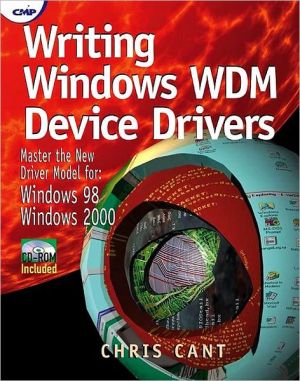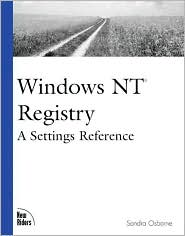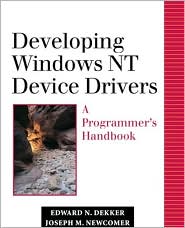Optimizing the Windows Registry (with CD-ROM)
Exploring the complex database of code known as the Windows 95 Registry isn't an adventure for the faint of heart. The Windows 95 Registry is the central repository for all things '95 (and the forthcoming upgrade, Windows 98), including hardware settings and how each Windows program begins, runs, and closes. Thankfully, author Kathy Ivens offers hope — and loads of practical, how-to advice — on navigating this complicated web of Windows settings in a clear and easily accessible way.\ \ \...
Search in google:
Optimizing the Windows Registry Hack the Registry Without Fear Learn how to modify the Registry without damaging your Windows system. With thorough and straightforward instructions, Kathy Ivens shows how to safely customize menus, files, settings, and subkeys to meet your Registry needs. From changing the default icons to establishing remote Registry service, Optimizing™ the Windows® Registry provides you with all the information you need to simplify system management — and get your work done more efficiently. Working Solutions for Everyday Registry Challenges*Complete review of the Windows 95, Windows 98, and Windows NT 4.0 Registries*Full guidelines for implementing REGEDIT and REGEDT32*All-inclusive primer on protocol Registry settings including TCP/IP, NetBEUI, and Network DDE*Step-by-step instructions for establishing remote Registry administration*Five entire chapters devoted to subkeys and their corresponding settingsCD-ROM features over 20 utilities for editing your Registry and customizing Windows, including: DumpReg 1.1, RegEdit 2.0, Registry Editor Extensions 1.1, Registry Saver 1.2, Regmon, NTRegmon, Winhacker 2.0, ConfigSafeNet demo, Diskeeper Lite, and GoldWave Shareware programs are fully functional, free trial versions of copyrighted programs. If you like particular programs, register with their author for a nominal fee and receive licenses, enhanced versions, and technical support. Freeware programs are free, copyrighted games, applications, and utilities. You can copy them to as many PCs as you like — free — but they have no technical support. Platform and System Requirements: Windows 95, Windows 98,or Windows NT 4.0 Booknews A guide to modifying the Windows Registry without damaging the operating system. The author shows how to customize menus, files, settings, and simplify system management. Includes instructions for implementing REGEDIT and REGEDT32, a primer on protocol Registry setting including TCP/IP, NetBEUI, and Network DDE, and instructions for establishing remote Registry administration. Covers the Registries for Windows 95, Windows 98, and Windows NT 4.0. The CD-ROM features 20- plus utilities for editing the Registry, including DumpReg 1.1, RegEdit 2.0, NTRegmon, Winhacker 2.0, and GoldWave. Annotation c. by Book News, Inc., Portland, Or.
Chapter 1 \ Understanding the Registry\ WITH THE INTRODUCTION OF WINDOWS 95, Microsoft created a single repository for system and application information called the registry. This cryptic and convoluted database is involved in every part of the operation of the Windows 95, Windows 98, and Windows NT 4 OSs. A good understanding of what the registry is, what it does, and how to manipulate it, can give users of either operating system (OS) a leg up in the management and control of their computing environments. \ An Overview of the Registry\ The registry contains information about your computer, computer users, the peripherals attached to the computer, and the system that makes your computer run. This database is essential to running your system. It's important to understand what the registry is, and how it works. This knowledge enables you to maintain your system, and also modify the registry safely if the need arises. \ History of the Registry\ The first successful and widely used version of the Windows OS, Microsoft Windows 3.1, used three different types of files to inform the OS of the computer's hardware and installed application software.\ The first two types were .INI files. These initialization files were broken down into the system initialization files and private initialization files. In its normal installation pattern, Windows 3.1x used six .INI files to load and control the Windows environment (CONTROL.INI, PROGMAN.INI, PROTOCOL.INI, SYSTEM.INI, WIN.INI, and WINFILE.INI). WIN.INI and SYSTEM.INI were the primary system initialization files used by Windows 3.1x. WINI.INI was the primary location for information pertaining to the software configuration ofthe OS and specific system-wide information, added by application software. With every newly installed application making changes to WIN.INI (and often operating as if it was the only application installed), this INI file got very large, very fast. This often caused problems for users when the file reached its size limit of 64K. The OS didn't bother to inform the user that the limit had been reached, and the file grew beyond 64K. It then ignored any entry beyond that 64K boundary. When applications added entries to the top sections in the WIN.INI file, information at the bottom of the file got pushed beyond the initialization boundary, and was not implemented. This could cause problems for an application expecting these (now lost) entries to be initialized. In an attempt to prevent this, Microsoft recommended that application developers store application-specific information in private INI files that pertained only to their application. While this helped, it didn't stop application developers from continuing to place large amounts of information in the WIN.INI file.\ SYSTEM.INI served as the primary repository for system information pertaining to the computer's hardware. While WIN.INI contained the information for the system's behavior, SYSTEM.INI pointed the OS at hardware and software components (device drivers, shells, etc.). Both WIN.INI and SYSTEM.INI still exist in Windows 95 and 98 and continue to play a role in the function of that OS.\ PROGMAN.INI contained the initialization settings for the Windows Program Manager, while WINFILE.INI contained the settings for the Windows File Manager. The absence of these files didn't prevent Windows from running (as it did with SYSTEM.INI or WIN.INI), but you'd get the default configuration for these applications, rather than any customizations you may have performed.\ PROTOCOL.INI, added in the Windows for Workgroups version of Windows 3.1x, was the location for initialization information for Windows networking.\ Private initialization files were the .INI files added to the Windows directory by third-party applications installed on the system. These files contained specific information about the state of the application, including such items as screen position and the most recently used file list.\ The last file that Windows 3.1 used for system configuration was REG.DAT. This was the Windows 3.x Registration Database and is the direct predecessor of the Windows 95, Windows 98, and Windows NT 4 registries. This database, which held nested structures off of a single HKEY_CLASSES_ROOT root, contained the information needed to maintain file-extension associations and OLE drag and drop support. Unlike the .INI files, which were simple ASCII text files (editable in any word processor or text editor), the REG.DAT file was binary in format and came with its own editing application, the Registration Information Editor (REGEDIT.EXE). This application enabled users to edit and search the Registration Database. The Windows 3.x REG.DAT, however, didn't have anywhere near the complexity found in the Windows 95, Windows 98 or Windows NT 4 registries.
Preface.Acknowledgments.Chapter 1: Understanding the Registry.Chapter 2: Using the Registry Editors.Chapter 3: Customizing With and Without the Registry.Chapter 4: Customizing Desktops.Chapter 5: The Control Panel and the Registry.Chapter 6: Using Microsoft PowerToys.Chapter 7: File Associations.Chapter 8: Understanding Network Settings.Chapter 9: Securing the Registry.Chapter 10: Solving Common Problems.Chapter 11: Remote Administration.Chapter 12: Using the Policy Editors.Chapter 13: HKEY_CLASSES_ROOT.Chapter 14: HKEY_CURRENT_USER.Chapter 15: HKEY_LOCAL_MACHINE.Chapter 16: HKEY_USERS.Chapter 17: HKEY_CURRENT_CONFIG.Appendix A: About the CD-ROM.Index.
\ BooknewsA guide to modifying the Windows Registry without damaging the operating system. The author shows how to customize menus, files, settings, and simplify system management. Includes instructions for implementing REGEDIT and REGEDT32, a primer on protocol Registry setting including TCP/IP, NetBEUI, and Network DDE, and instructions for establishing remote Registry administration. Covers the Registries for Windows 95, Windows 98, and Windows NT 4.0. The CD-ROM features 20- plus utilities for editing the Registry, including DumpReg 1.1, RegEdit 2.0, NTRegmon, Winhacker 2.0, and GoldWave. Annotation c. by Book News, Inc., Portland, Or.\ \