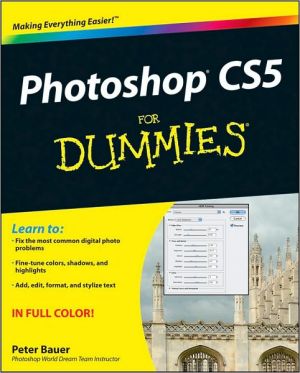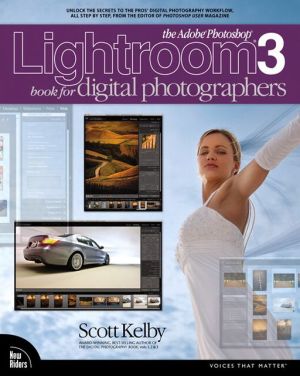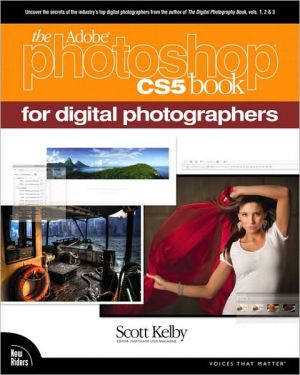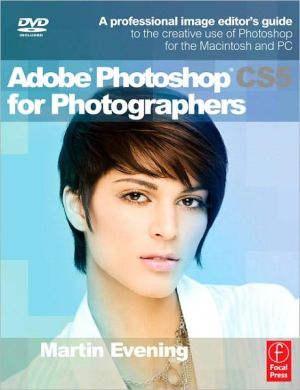Photoshop CS5 For Dummies
The bestselling guide to the leading image-editing software, fully updated\ Previous editions of this For Dummies guide have sold more 650,000 copies. Richly illustrated in full color, this edition covers all the updates in the newest version of Photoshop, the gold standard for image-editing programs. Used by professional photographers, graphic designers, and Web designers as well as hobbyists, Photoshop has more than four million users worldwide.\ \ Photoshop is the image-editing software...
Search in google:
Learn the ins and outs of Photoshop — the fast and easy way!Whether you're just learning Photoshop or want to take your skills up a notch, you've come to the right place. Photoshop expert Pete Bauer shows you how, using the latest features of Photoshop CS5. Whether you want to remove a background from a photo, adjust brightness, improve color, or fix flaws — just for starters — this book gives you the tools.Breeze through the basics — if you're a beginner, check this section for details on how to get started, get around, and get comfortable Enhancements made easy — learn about Levels and Curves, make color look natural, work with Camera Raw, create selections, and more Walk on the creative side — learn how to build composite images and add layer styles to turn your photo into a work of art Make your images pop — use Photoshop's tools to adjust the tonality and create sharper, more colorful images Power Photoshop — unleash the capabilities of Photoshop's advanced features Open the book and find:How to get images into Photoshop and keep them organizedWhat you can do to take advantage of Camera RawTips for designing composite images by using layers and blending modesTechniques for curing red-eye, wrinkles, and moreHow to use vector paths and layer styles Steps for automating tasks by using the Adobe Bridge Tools menuAdvice on what you need to know about HDR (High Dynamic Range) images
Introduction. Part I: Breezing through Basic Training. Chapter 1: Welcome to Photoshop! Chapter 2: Knowing Just Enough about Digital Images. Chapter 3: Taking the Chef’s Tour of Your Photoshop Kitchen. Chapter 4: Getting Images into and out of Photoshop. Part II: Easy Enhancements for Digital Images. Chapter 5: Adding Dark Shadows and Sparkling Highlights. Chapter 6: Making Color Look Natural. Chapter 7: The Adobe Camera Raw 6 Plug-In. Chapter 8: Fine-Tuning Your Fixes. Chapter 9: Common Problems and Their Cures. Part III: Creating "Art" in Photoshop. Chapter 10: Combining Images. Chapter 11: Precision Edges with Vector Paths. Chapter 12: Dressing Up Images with Layer Styles. Chapter 13: Giving Your Images a Text Message. Chapter 14: Painting in Photoshop. Chapter 15: Filters: The Fun Side of Photoshop. Part IV: Power Photoshop. Chapter 16: Streamlining Your Work in Photoshop. Chapter 17: Introducing Photoshop CS5 Extended. Part V: The Part of Tens. Chapter 18: Pete's Top Ten Favorite Photoshop Tips and Tricks. Chapter 19: Ten Reasons to Love Your Wacom Tablet. Chapter 20: Ten Things to Know about HDR. Index.