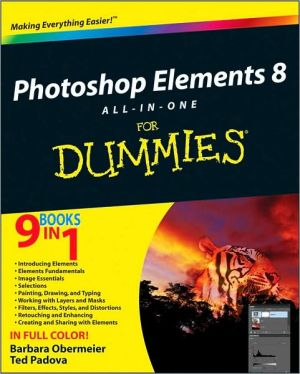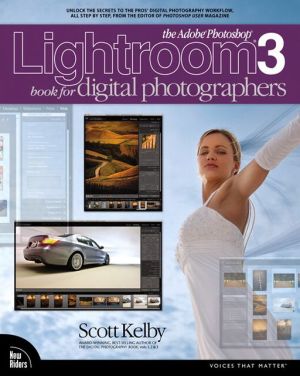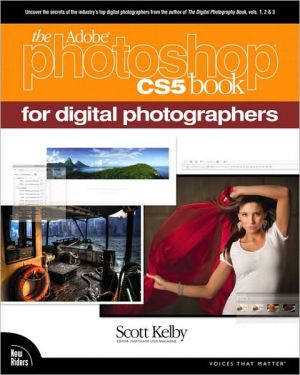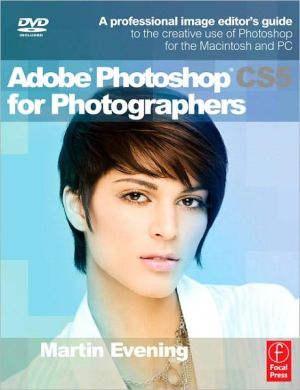Photoshop Elements 8 All-in-One For Dummies
Improve your photos with the exciting new version of Photoshop Elements\ Photoshop Elements has come a long way from its early days as Photoshop’s low-end cousin. Now a feature-rich editing program popular with professionals as well as hobbyist photographers, Elements boasts versatile tools and capabilities. With these self-contained minibooks, you’ll learn to make the most of every feature of Photoshop Elements 8.\ You’ll get started by setting up your Elements environment and learn how to...
Search in google:
Here's how to do it all with Elements — more versatile than you ever imaginedWhether you're new to Photoshop Elements, want to take your skills up a notch, or want to quickly take advantage of the new features and enhancements in Photoshop Elements 8, you've come to the right place. Nine easy-to-follow minibooks cover everything you need to know about organizing, editing, sharing, and creating projects with your photos.The groundwork — Books I and II cover setting up your work environment, using tools and shortcuts, and managing your filesMake them pretty — learn to work with resolution, manage color, use appropriate file formats, and handle selections in Books III and IV Take it up a notch — in Books V, VI, and VII, learn to use the Brush and Pencil tools, work with layers, and create artistic effects Fix the flaws — Book VIII helps you erase imperfections, fine-tune color, and moreBe creative — with slide shows, calendars, greeting cards, flip books, and other projects in Book IXOpen the book and find:Help in setting up the Elements work environmentSteps for acquiring, saving, and exporting images How to correct contrast, color, and clarityTips for making and transforming selectionsAdvice on creating layers and working with masks Cool things to do with typeCreative applications for filters, effects, styles, and distortions? Instructions for retouching and enhancing images
Introduction. Book I: Introducing Elements. Chapter 1: Examining the Elements Environment. Chapter 2: Getting to Know the Tools. Chapter 3: Viewing and Navigating Images. Chapter 4: Setting Your Preferences. Book II: Elements Fundamentals. Chapter 1: Acquiring, Saving, and Exporting Images. Chapter 2: Working in the Organizer. Chapter 3: Working in Adobe Bridge. Book III: Image Essentials. Chapter 1: Specifying Resolution and Changing Image Sizing. Chapter 2: Choosing Color Modes and File Formats. Chapter 3: Working with Camera Raw. Chapter 4: Using and Managing Color. Chapter 5: Time Travel — Undoing in Elements. Book IV: Selections. Chapter 1: Making Selections. Chapter 2: Modifying and Transforming Selections. Book V: Painting, Drawing, and Typing. Chapter 1: Painting and Drawing with Elements. Chapter 2: Filling and Stroking. Chapter 3: Working with Type. Book VI: Working with Layers and Masks. Chapter 1: Creating Layers. Chapter 2: Managing Layers. Chapter 3: Playing with Opacity and Blend Modes. Chapter 4: Cutting, Extracting, and Masking. Book VII: Filters, Effects, Styles, and Distortions. Chapter 1: Making Corrections and Having Fun with Filters. Chapter 2: Distorting with the Liquify Command. Chapter 3: Adding Pizzazz with Styles and Effects. Book VIII: Retouching and Enhancing. Chapter 1: Quick Image Makeovers. Chapter 2: Correcting Lighting, Color, and Clarity. Chapter 3: Compositing with Photomerge. Chapter 4: Getting Help in Guided Mode. Book IX: Creating and Sharing with Elements. Chapter 1: Creating Elements Projects. Chapter 2: Getting It Printed. Chapter 3: Getting It on the Web. Chapter 4: Sharing Projects with Others. Index.