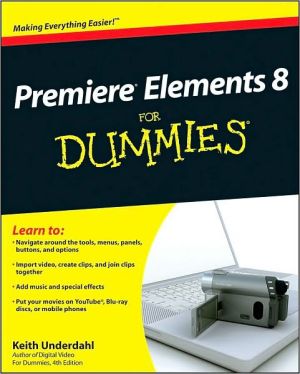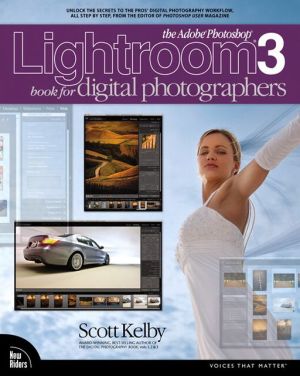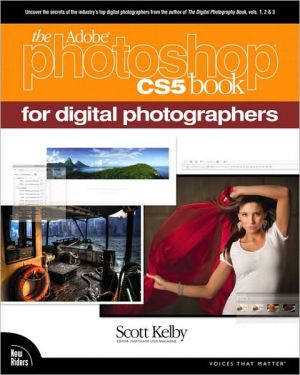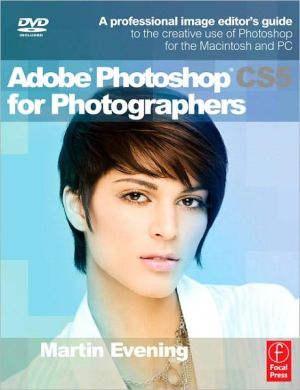Premiere Elements 8 For Dummies
The book of choice for beginning digital video editors\ The popularity of digital video continues to grow, largely because of the dropping prices of cameras. Correspondingly, so does the number of novice digital video editors. This book is for the beginning video editor who is eager to get started using the vast array of tools that Adobe Premiere Elements offers.\ Veteran author Keith Underdahl covers all the essentials of using Adobe Premiere Elements 8 to import video, create clips, put...
Search in google:
Learn to use the video-editing program made for hobbyists like you! Home movies of today are nothing like the shaky, unedited ones your parents or grandparents used to show. With Premiere Elements, you can create professional-looking movies and upload them to YouTube or put them on DVDs to share. Here's how to turn your PC into a movie production studio and create videos that wow your family and friends! For movie newbies — learn moviemaking basics and how to set up your production studio Dive right in — set up Premiere Elements, learn its features, and import clips from your digital camcorder The moviemaker's canvas — work with the Timeline and Sceneline to import and organize clips and make edits Sound secrets — find out how to record better sound quality when you're shooting video Movie music — add audio transitions and learn to mix audio tracks The fancy stuff — create compositing effects with blue screens, customize special effects, and add titles It's a wrap — customize a DVD menu and choose the right file format Share your creations — export your movies for iPods and mobile devices, upload them to YouTube, or burn DVDs and Blu-ray discs Open the book and find: How to use Premiere Elements with different media formats How to apply transitions between scenes How to create Web-friendly video files Secrets for improving and repairing images Tips on making movies for the iPod and iPhone How to take advantage of SmartSound A glossary of moviemaking terms and acronyms Ten tips for making better movies
Click to read or download
Introduction. Part I: Laying the Groundwork. Chapter 1: Feeling at Home with Premiere Elements. Chapter 2: Equipping Yourself for Moviemaking. Chapter 3: Introduction to Moviemaking. Chapter 4: Revving Up Premiere Elements. Chapter 5: Capturing and Organizing Your Media. Part II: Editing Video and Sound. Chapter 6: Trimming and Editing Video Clips. Chapter 7: Making Movies with the Timeline. Chapter 8: Adding Sound to Your Movies. Part III: Special Touches and Advanced Techniques. Chapter 9: Using Video Transitions. Chapter 10: Improving and Repairing Video Images. Chapter 11: Compositing and Animating Video Clips. Chapter 12: Adding Special Effects to Your Movies. Chapter 13: Adding Titles to Your Movies. Part IV: Finishing and Sharing Your Movies. Chapter 14: Wrapping Up Your Movies. Chapter 15: Sharing Your Movies Online. Chapter 16: Burning Your Movies to Disc. Part V: The Part of Tens. Chapter 17: Ten Advanced Premiere Elements Techniques. Chapter 18: Ten Videography Tips and Secrets. Chapter 19: Ten Essential Extras for Moviemaking. Appendix: Glossary. Index.