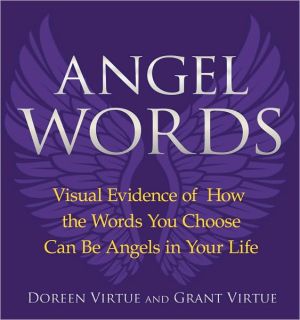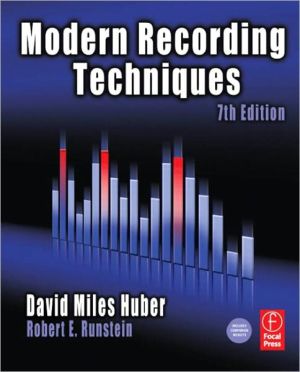Pro Tools 101 Official Courseware, Version 8
Digidesign's Official Pro Tools 101 Courseware takes a comprehensive approach to learning the fundamentals of Pro Tools\|HD, Pro Tools LE, or Pro Tools M-Powered™ systems. Now updated for Pro Tools 8 software, this new edition from the definitive authority on Pro Tools covers everything you need to know to complete a Pro Tools project. Learn to build sessions that include multitrack recordings of live instruments, MIDI sequences, software synthesizers, and virtual instruments. Through...
Search in google:
Digidesign's Official Pro Tools 101 Courseware takes a comprehensive approach to learning the fundamentals of Pro Tools\|HD®, Pro Tools LE®, or Pro Tools M-Powered™ systems. Now updated for Pro Tools 8 software, this new edition from the definitive authority on Pro Tools covers everything you need to know to complete a Pro Tools project. Learn to build sessions that include multitrack recordings of live instruments, MIDI sequences, software synthesizers, and virtual instruments. Through hands-on tutorials, develop essential techniques for recording, editing, and mixing. The included DVD-ROM offers tutorial files and videos, additional documentation, and Pro Tools sessions to accompany the projects in the text. Developed as the foundation course of the official Digidesign Training and Education program, the guide can be used to learn on your own or to pursue formal Pro Tools certification through a Digidesign-authorized school. Join the ranks of audio professionals around the world as you unleash the creative power of your Pro Tools system.
Introduction: Welcome to Pro Tools 101 Part 1: Background Information Chapter 1: Getting to Know Pro Tools Chapter 2: Getting Inside Pro Tools Part II: Working with Sessions Chapter 3: Creating Your First Session Chapter 4: Making Your First Audio Recording Chapter 5: Importing Media into Your Session Chapter 6: Making Your First MIDI Recording Chapter 7: Selecting and Navigating Chapter 8: Basic Editing Techniques Chapter 9: Basic Mixing Techniques Chapter 10: Finishing Your Work Part III: Hands-On Projects Overview: Project Introduction and Setup Project 1: Music Hands-on Project Project 2: Post Hands-On Project Part IV: Course Completion Overview: Information for Course Completion Appendix A: DigiRack Plug-Ins Appendix B: Creative Collection Plug-Ins